Are you bored with the same old slideshow made with the cool but equally ageing Flipagram? Do you want to create something new? Well then you should try GoPix!
The new app coming out from the same development cauldron as Fotor Photo Editor and Fotor HDR is spearheading a new breed of Photo Slideshow creator.
GoPix differentiate itself from the rest by providing presets with advance transitions and effects as well as catchy music clips to accompany them. It is very quick and easy to create one too.
You just pick 6-9 photos for the slideshow from your camera roll of one of the album/folder.
- From Camera Roll
- Or any Albums
- From a folder
GoPix will automatically crop them in a square format.
You can then reorder how the picture will appear in the slideshow just by tap-hold and drag individual picture around. You can remove any of them and replace it with a new one. Unfortunately you can’t put together more than 9 photos per slideshow, and there is no way to adjust the crop.
When you are happy with the photos and their ordering, tap on the start button to go to the Preview page.
In this page you can choose which Slide preset you want to use. There are in total 10 presets to choose from. 9 Presets come free and the last one you need to pay for it (£0.79).
Each preset comes with its own transitions and effects, ranging from simple slide and fade to more sophisticated Ken Burns and multiple split effects. Unfortunately the transitions and effects are all fixed, and there is no facility to change them.
Some of the presets have text on them, but you can’t add your own.
In addition you can add a music clip to accompany the slideshow which you can choose from a provided list. Again you can only choose from the list that comes with the app, which means you can’t choose your own song/music like you can with Flipagram.
Another thing you can not do is to change the duration of the slideshow. GoPix seems to have been designed to please the Instagram crowds, hence the duration has been set to 15 seconds, no more no less.
When you finish choosing the preset and the music you can either save the slideshow to the camera roll or directly upload it to Instagram.
Below are slideshow samples from each of the presets. As you can see the resulting slideshows bear GoPix watermark, just like Flipagram. But as I have written here, you can get rid off them easily.
Final Verdict
Despite of its many limitations, I found GoPix is the quickest and the only way to create a professional looking slideshow by just using a mobile phone. The apparent drawbacks are compensated by having cool transitions and effects.
It is ashamed that we can’t do anything about the transitions and to choose our own music, but judging from what came out from the latest version (they added some free presets and an IAP preset) GoPix team seems to be committed to develop more of this app, at least for now.
You can get GoPix for FREE at the moment so no excuse not to try it out, I’m sure you’ll like it.


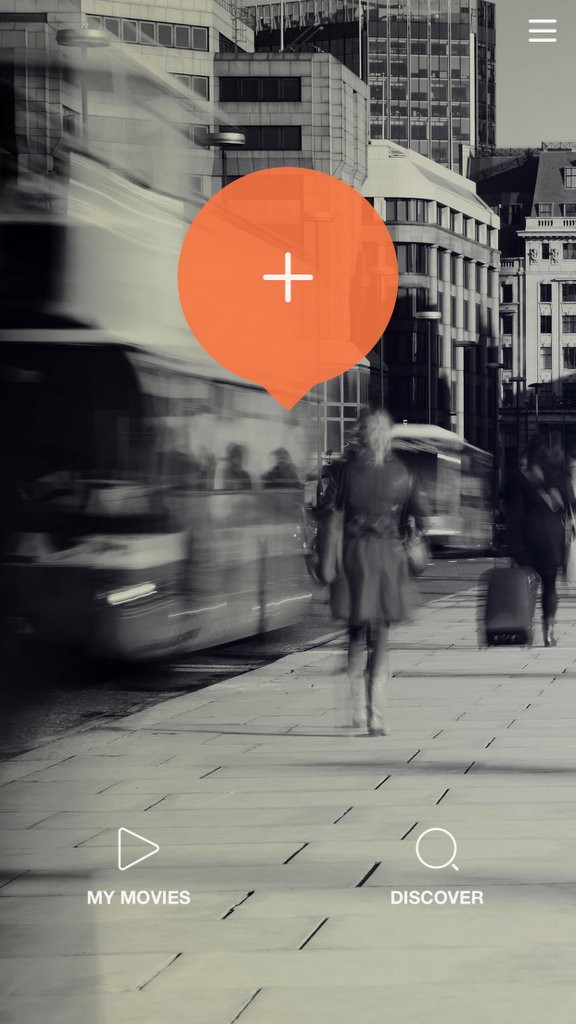

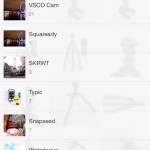

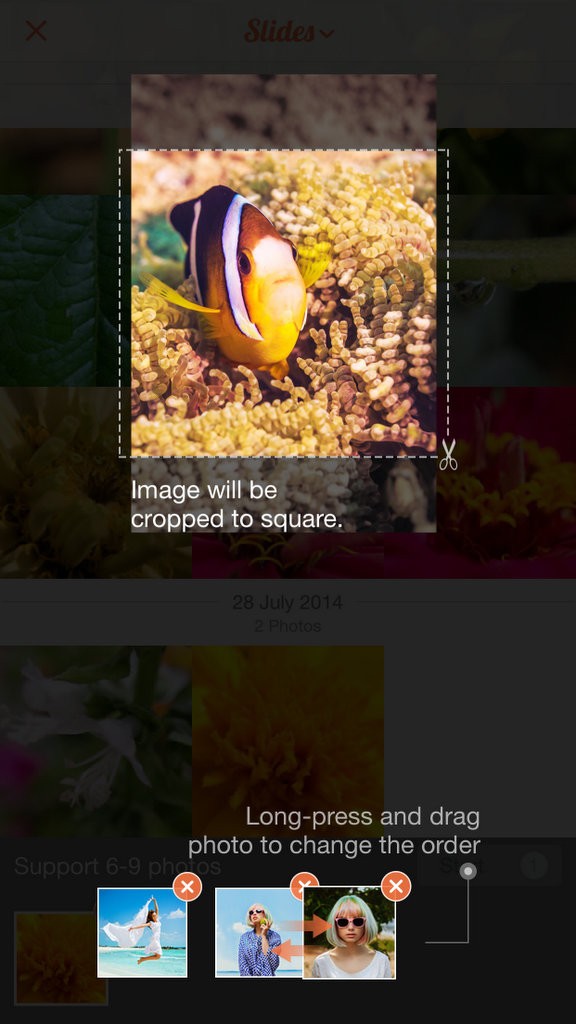


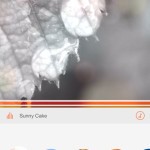
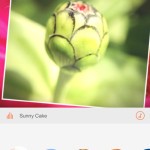



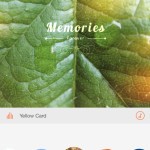

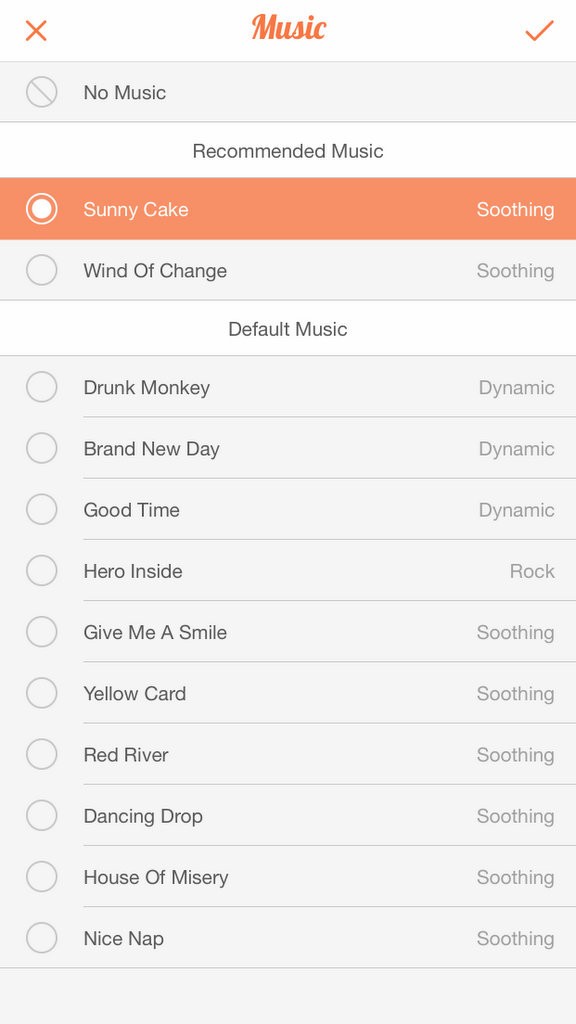
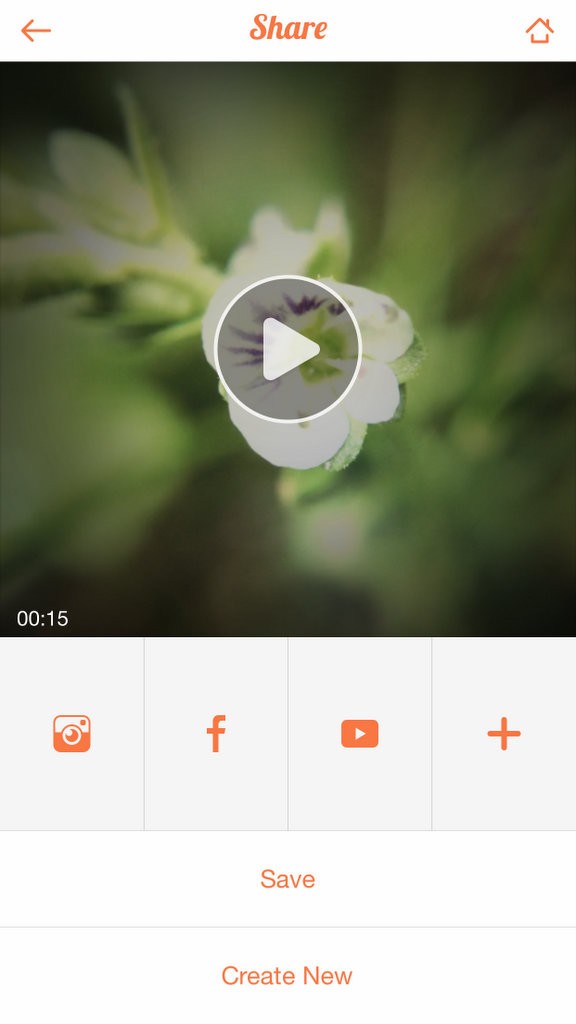
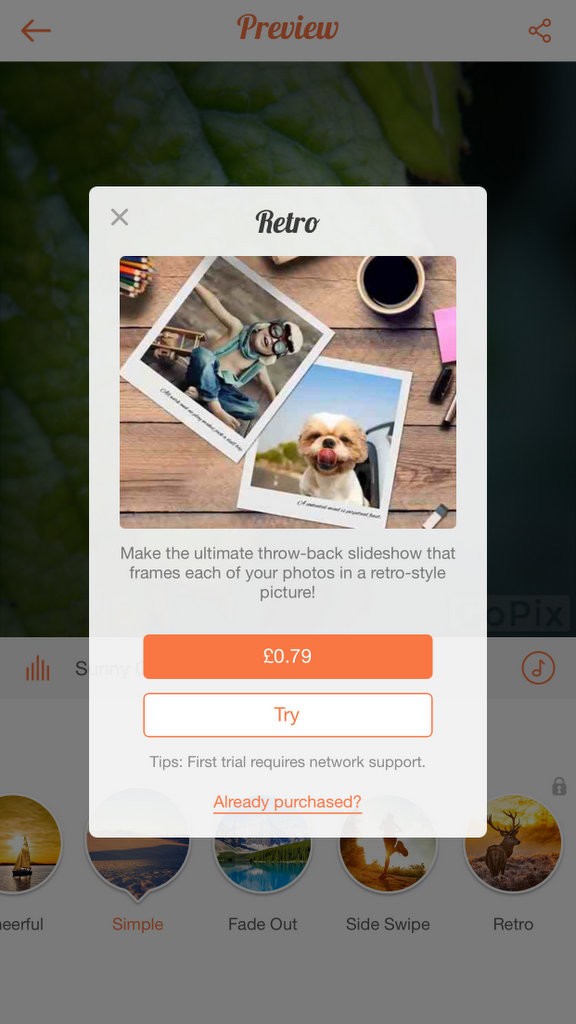





Create quick but professional looking photo slideshows with GoPix (iOS – FREE) http://t.co/d93ZhAuRYN http://t.co/BKXECzoX8K
Create quick but professional looking photo slideshows with GoPix (iOS – FREE) http://t.co/yoi07RCD4w http://t.co/FMtsKQhSKS
http://t.co/BZ4hMkb1Gs http://t.co/QQw9gWJGu5
Testing comment
Test reply
Test again