No matter how careful we are, sometimes somehow we just manage to let our guard down and accidentally allow some insidious ‘element’ take control of our online asset.
Instagram, being a very ‘visual’ online media, is a heaven for hackers and you should always keep a leading antivirus software installed on your computer because if you don’t keep your vigilance, you will surely be vulnerable to their attack.
But it’s all too late, you had found out that your Instagram got hacked! Now what can you do to get your account back!?
You might be interested in: The Secrets on how to use Instagram for Marketing Businesses, Brands, and YOU! Online course for $10 with special Promo Code.
How to get your Instagram account back when you got hacked
- 1If you can still login to your account, login right now and immediately change your password AND your email address.
And while at this, you might as well change your email password at the same time, just in case the hacker got hold of your email too.
Edit 18/03/2017
Sadly, Instagram doesn’t provide us with anything to report our account is hacked, anymore!
It’s basically the classic them of from bad to worst, for us users. And I’m really not surprised that is coming from Instagram
The only thing Instagram advise you to do is what they say on the following Help Page.
To me the advises Instagram gives in there doesn’t really have much.
The only way out is to try to get them to let you relogin again.
Failing all of these, I’m afraid to say that you’ve lost your account and unfortunately you just have to forget about it and start with a new one.
This time, please please take good care to secure it. Register with a proper and accessible email account, and don’t give away your account details to any third-party websites/apps.
You might like to check this out: Step-by-step online course on how to get 10,000 real followers on Instagram. 95% off to $10 with our Promo Code.
- 2If you are not able to login to your account at all, then you can try to report it to Instagram and start the process to recover your account. You should answer the Q&A, write as much information as possible and submit the form.
Good Luck!


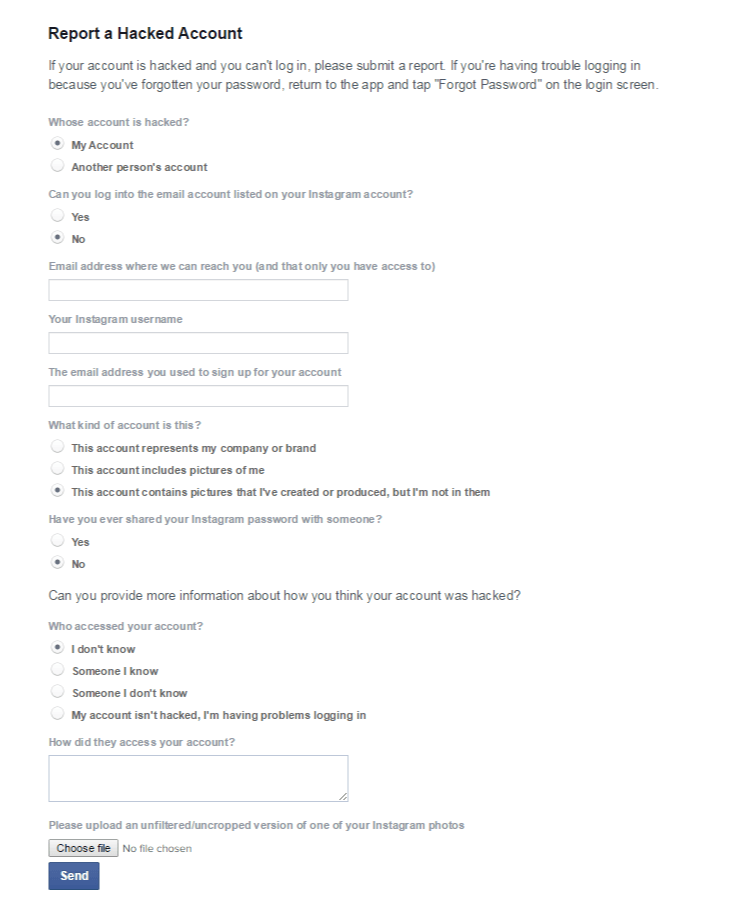



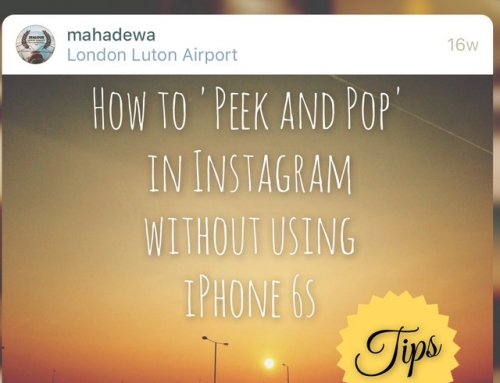

Help! My #Instagram got hacked! – Read here on how to get your account back http://t.co/crSIq4BfOS http://t.co/VkqNKj4PNJ
I was hack I want it back
Please do the steps describe in the article.
My account was hacked and it says disabled due to violating terms. When I follow the prompts to recover it asks where I’m writing this do I hVe state issued id of sorts my full name and IG name and then asks me to upload my ID but when I try to upload it doesn’t respond. I can click the upload button 1000 times with nothing. Any ideas to why I mean I’m being held up by them at this loint.
hey chris, thanks for the post, but how long does it take to get the account back since you start the process??
Sorry, I have no idea about how long it will take. In fact, if you don’t mind please let me know when you’ve heard anything from them. I will put it on the article as an example case, it would be very useful for all of us. Thanks.
I need help logging onto my Instagram, I no longer have my password and I’ve forgotten that and my question.
Did you try ‘forgot password’ link?
iam so sad i cant open my account i’m waiting from yesturday nothing happened 🙁
Did you go through the steps described in that Instagram Help Page?
hey hii, when i tried to login it says “my account is disable due to violenting terms”
i have report for that and have sent jpeg before 3 days
when will help come? will they help or no?
We don’t when the case is going to be dealt with, but usually they will do it. Just be patience and keep trying.
HeY I guess my account is hacked coz I can’t login anymore I tried a lot they asked me for a picture with a code return on a paper still I haven’t received any reply
Just wait, that’s all you can do.
They won’t do shit for you though. This happened to me earlier this year and they just said there wasn’t anything they could do and sorry about it. Instagram has the worst customer support you will ever find and that is why hacks go on daily throughout their system.
Forget about worst, it’s actually almost non-existent, I really despise them. Sorry about your account.
My Instagram account was stolen due to me having an easy password. When I notified Instagram and sent my original photos showing the account was mine, they asked me what my password was. When I told them, all attempts by them to assist stopped.
Have you tried this official form: https://help.instagram.com/contact/364531043625021
How many days take Instagram to recover our accounts?
From i send documents to check our ownership business?
Honestly with Instagram you wouldn’t know. It could take weeks before an account get reinstated. Let me know how it goes, I’m curious as well.
Help! My instagran cannot post any photos, after uploading the photos has gone straight away
Can you still Like or Comment?
Yes my account are still able to like or give any comment,
Is Intagram giving you any message? Normally when you are blocked there will be some message come up from Instagram to tell you what happened and what you need to do.
Have you ever heard about oath attack? Oath attack enables hacker to access private photo, they are able to delete photo and post new photo. I guess my instagram has been attacked by them
Sorry, I’m now confused. You said you can still login to your account. If you were hacked, I would assume that you wouldn’t be able to login at at all. If you are still able to login to our account, then I suggest you change your email and password immediately.
Please help me recover my account, thank you
My instagram got hacked a few days ago but I was able to recover it thru instagram’s help. But the old posts/photos I had were gone. It’s so frustrating. I can’t recover my hacked instagram’s photos, can I? Pls say I still can..
If the photos had been deleted you won’t be able to get them back. But you should still have the original in your camera roll.
How long did it take for them to get it back?
From 4 hours up to 4 weeks.
instagram has the worst support centre.the process of retreiving that hacked account is redundant.with no progress at all.esentially,they never help..its been two weks..av snt almost 10 jpeg verifications…no reply comes…
Yes I know. So you’ve sent all those verifications (what are they asking?), and you haven’t got any replied at all?
Help my Instagram been hacked! What should I do ?
Read this article.
hi my instagram acount hacked changerd emil
can i return my acount with my old photos?
There is a link on my blog post for an Instagram page where you can report about this. Do this and hopefully you can get your account back. As for your photos, you should have the original in your mobile phone.
Hi what do i do if they say that there is not much proof that its my instagram account because i use it as an fashion blog and not my private account?
You should ask them, what more proof they need that you can provide them?
If my Facebook was accidentally linked up to another acount by mistake can they still recover my acount I even ulinked it the fucked up part was I just hit 33k
I don’t know to be honest. You just have to go through the motion. Report it, and see what they say. I assume that they will ask you all sort of questions to determine your claim.
I know im scared im never going see my account again
They couldnt do nothing about my sitchuwation instagram is stupid an a compeite waist of time
https://goo.gl/photos/bn56mGUfJUBABTv67 I was hacked at 33.6k
Be persistent. Mine was hacked into yesterday and they recovered it today for me. You should go onto the Instagram help form and write down all the details you can about the situation. But I sent about 5 of those forms! And relentlessly reported the images the posted and the account from my work account and asked my friends to do the same. I’m not sure if that helped but I got everything back.
Congratulations! Yes persistence often pays off, especially with Instagram.
Is it common that instagram asks for your picture in order to work on the issue or is it same hacker’s attempt to get your photo?
Yes it’s common.
Hello. What normaly happens after the form. I have lost a 100 k account due to hackers.
Hopefully Instagram will contact you directly.
my account autoblock new followers after I accepted requests which I didn’t block them all. and I couldn’t follow some of my friends. my photos keep deleted by itself after reaching 70+ posts. Help me
Did you use some third party software? That sounds like the work of bots.
I’m so sad they deleted all my pics from over the years and just uploaded 3 pics of sexy ladies they didn’t link to anything so not sure why they bothered, however I’d love to get my content back how do I do it?
You can’t get your content back if they deleted them. Sorry. But you should have all of them on your Camera Roll (if you use iOS). You just need to upload them again, unfortunately.
@treprivite_ on Instagram hacked my account at 1015 followers help me get it back please
Instagram hacked your account? Are you sure?
My accounts mail is not meine. My mail adress is “obilgic07@gmail.com” but my accounts (Bilgiconr) mail adress is different.
My account was stolen. What are we doing ?
So your password has been changed?
Yes but support team answered to me. At the moment, ı login the account but there isn t verification code.
Tbh this didn’t help. They don’t do anything about your account being hacked.
Did you peruse the form to report it?
My Instagram got hacked. I have followed the procedure explained above but no use. I got hacked at 6. 6k followers. What should I do.
Unfortunately you just have to wait for them to come back to you. Sorry about that.
In the meantime, it would be prudent to change your email password.
brother please you seem a good guy please help me i can’t login insta says ” to secure your bla bla bla ” i tried “forgot my password” and he gave me the password of the other account !!!! but i still can login to my email but not the insta and i contact with insta team and they replay and asked for a pic of me with a paper with a code i gave them what they ask for and still no reply
That’s basically as much as you can do. Now you just have to wait for them to come back to you. Be patient.
they diiiid the turn it back and verify it…! i love your lucky face man <3 thank you
I’m glad!
Someone stole my password and blocked me how do I get my password back and he changed the number and email and Facebook
You have to file your issue to Instagram using the form that I linked from this post. It’s the only way you can get your account back.
My account isn’t hacked but I forgot my password and my email is made up and I didn’t link to Facebook is there any way I can get back in
Try to use the form I linked in this post: http://moblivious.com/instagram/avoid-getting-banned-or-blocked-by-instagram/
I got hacked my account 5 days ago, the hacker ask me for 18k usd =( my account was with 688,000 followers. Because I told him I wont pay because I don`t have the money he was like OK no problem so he deleted all my pics where I was in after few hrs, he just left pictures of my trips.. after all he posted his own photos then I start loosing followers and in all does 4 last days I lost around 46k. Good for him but bad for me.
2 days later he delete his photos and someone else start adding other type of photos but now from a woman. She was looking so happy on her selfies. Now the account have 604K and they delete 220 photos and all my videos with all my views and comments.
I contacted her and she told me that she bought my account on a site for 14K usd .. http://WWW.FAMESWAP.COM She told me am sorry I never though that was hacked from someone else… But what she was doing there .. Right? after that she show me the payment by direct message and I almost die when I sow all was true and I sow the date of the payment (yesterday)
So I toll her I already report my account to Instagram and she just answer me like… (I figure out) that`s it. Then she block me.
But she delete her pics … now I still in 604K and now she add on the profile -ACCOUNT FOR SALE-
This is the worst feeling in my life. I can`t even think about something else, even sleep.
I reported My account to Instagram but since now I don`t hear back from them. They told me to send a code and a photo of me…. Since then I been waiting awake.
I hope I can get back my account,, if Instagram send my account back is possible to get the pictures and videos back?? I think am asking to much but they should do that. How a big company don`t have all save it. Am more scare to open a new account spend my life there and same hacker can do the same to my account. They should have an option like get back my account how it was last month or the last 45 days or something like that.
Someone was lucky to get the account back?? How long takes to answer Instagram back when they asked for send a pic with a code??
Even to my enemy I will do that to him, is the worst feeling ever.
My mom she told me don´t cry everything it`s gonna be good, shes so nice that she told me to get her Instagram account that she don’t use it anymore but she have 45 followers and all are my family. =(
Hi there,
I’m sorry that you have to go through this. As far as I know, Instagram should give you back your account soon after you send them those code in picture. So be patient.
As for your deleted picture and videos, there is no way to reinstate them, Instagram don’t save them (they need the space for other photos), once they are deleted they are gone.
But you should still have them somewhere in your Photo Album, right?
Now, I don’t want to sound like insensitive person, but this experience should teach you something, about security. When you get your account back, immediately change the email to a new one, remember to lock down that email, use very strong password for both the email and Instagram.
Never ever click on any link in an email that is suspicious. Don’t go visit suspicious websites. Use iPhone for Instagram, if you can afford it.
Please let us know when you get your account back, we would be grateful.
Good luck!
Hi buddy.. I feel your pain as I am in the exactly the same situation.. I lost almost 200.000 followers.
Anyway after I send the code to instagram to prove I am the owner they gave me my profile back after 3 days but it was 0 followers/following and 0 images. However after 2 days the hacker came online with my original profile with all the following/followers and all the images.. I was like wtf? he private message me and asked for money then I refuse to pay and he deleted everything and now he is trying to sell the profile.. I am gutted…
I feel my friend. I have one question though, so Instagram gave your account back you said, which account was this? Because you said that the hacker had your original profile. So the one Instagram gave back to you was NOT the original?
Some one still my account
Report it to Instagram using the form I put in this article.
i need help. i forgot the pasword of instagram and my email i want my acount back or to block it , please help mee
You need to get access to your email, otherwise there is nothing you can do.
I logged in to my account and it said the password has been changed try logging in again
If you don’t remember that you haven’t changed your password, then there is a high possibility that your account has been hacked. Use the form I linked in the article to report it to Instagram.
Can you help me? When I try to log in on instagram, it says that this e-mail is not registred.. and my password is incorrect. what can I do? My profile is hacked?
It looks like it. Use the form I linked in the article to report it to Instagram.
When thet sent me – Include the above code hand-written on a clean sheet of paper, followed by your full name and username , it means that I need to write code, my full name and username too? Or just that code?
Can you help me ?My account is deactivated that I pretending to be someone else, i have returned my account, can they report me again and my account to closed again?
My instagram account
Mas…
IG saya sempat dicoba hack orang lain. Ketika proses reset password melalui email saya. Saya tidak sengaja klik weblink untuk unlink email saya ke Instagram saya. Sehingga saya tidak bisa proses reset sama sekali. Bagaimana ya mas? Masih bisa di re-link an gak ya?
Coba di laporkan pake form yang tautannya ada di post ini bro.
this morning i wanted to check my account and when i did, immediantely, it said ‘ youve been logged out of the account. the user may have changed the password’ but i didnt change it. help please and my second question is, i did the form but what will instagram use to reply to me?
1. Your account seems to be hacked. Try to change your password. Now.
2. Instagram will reply to your email with which you registered your account.
Hi, I recently reset my phone, after that I tried to login instagram but to blank email was sent to me from insta to confirm security code, it is the 4th time that I am reporting, I have my user name an pass, after I login to my account the message ask me for 6 digit security code that have been send to my email, but someone changed my email in my account, so I cant access to code and login, please help me, this account is for presenting my cactus to my customers. But this problem …
Please inform me, I tried alot to have these followers.
But insta didn’t do any thing after one week.
Who changed your email? If you didn’t change it then your account might’ve got hacked. Please report it to Instagram using the form I linked in this post.
I didn’t change that, and I had reported this to insta a week ago, but not thing happen…
How would they inform me, and how long does it takes to reply…
Rick just answered it. When Instagram gets around to deal with your issue, they usually will email you. How long? Who knows (seriously, it’s that bad). So just be patient. In the meantime, don’t forget to change your email password too. And try to remember the photo you’ve posted the first time.
Hi, still no reply after 3 time report, one of my friends had report it for me to, but not thing happens…
Very bad recovery system…
As I have said many times here, you have to be patient with Instagram. Someone just reported to me that he had to wait for 3 weeks until his issue was resolved.
I had someone guess my instagram password and change email too. They then deleted all my photos and followers. Instagram took weeks to finally ask me to prove it was my account, asking for me to upload the first photo I ever published. Luckily I remembered what it was and sent the photo to them. Weeks went by again and then I finally received the ability to change the password. Good luck as there is no standard procedure it appears. If instgram thinks your password was too easy to hack, I believe they put your case to the back of the queue.
And my email set as my username@e******.com
..???!!!!
If it helps…
me too did you manage to fix it !
How to report to Instagram? I can’t do it?
Did you try the link I included in this post?
Daughter’s Instagram acct is suddenly inaccessible. Password reset shows email w/ reset link was sent to (her_username)@e******.com. I see others have this issue as well, both in this forum and in another. Waiting for I-gram to get back to me…but very strange. What is @e******.com?
…just to be clear, that does not resemble the email address she used to sign up.
Looks like it’s been hacked. Please use the form I linked on this post and wait for Instagram to take care of the issue.
Hi, I have your problem and reported this for sevral times and not thing happens yet…
?
i want my acckunt back ?
What happened? Have you reported it to Instagram?
actually i forgot my email id and password on instagram could u help me but i have an account on fb and gmail and both informations match from my instagram account pllz get my back instagram account
my account name is deepak.hans25
You just have to Reset your password and you’ll be fine. Choose the ‘Forgot Password’ link from the login page and follow the instructions.
i did but i forgot my email then wht will i do plz tell me i want it back
Nothing you can do without your email. You must find that email.
How can i find pllz tell me give me all instructions
How can’t you remember which email you registered with? How many email do you have? C’mon you must remember it!
i dont know how my email got changed and when i filled the form that is given above instagram replied that reset your password but when i reset my password they are again asking me for the verification code which i cant receive because of the email please give me some solutions 🙂
Report it again, and again.
I reported my hacked account, how long does it take for them to respond? It’s been about an hour since. How long should I wait until I send another report?
One hour? Try a few days 🙂 No seriously, Instagram is that bad. So, try to report it twice a day, maybe that will get their attention.
Hey so my email got hacked and I went through the steps and sent the picture that they asked me to send. I received a reply from facebook support saying “youve reached a channel that we dont support..” What should i do?
Sorry, i meant to say my IG got hacked
I’ve heard a report about this same thing here today. It’s crazy if Instagram starts shutting the only reporting channel that seems to work.
Unfortunately all I can suggest is to keep trying.
My Instagram was hacked, the hacker deleted ALL my post. They changed the email, user, bio and more.. What do I do?
Report it using the form that I linked here.
brother my insta has hack . all post delet and name email all details delet i dont know wht my email.
i know hcker username 3q11 .he use my id this users name plz bro u hack and give me password its very important .
Sorry I don’t know how to hack. How come that you don’t know your email?
My account has been hacked and I’m worried because it had photos of my wedding and I deleted the original pics plz help bro
Did you report it to Instagram?
No they just ignored me I did everything the Instagram help center told me too but right now I’m waiting on a form I sent them
Hello, not sure if you still need info on the timeframe for a response but (since this is my second time being hacked in a month) I actually have a lot of information on that!
The first time my account was hacked, I received an email within 24 hours of submitting the form. This time, I got an email immediately.
After you provide the information they’re looking for, (my first request they asked for my photo, but this time they asked me to explain what happened and give the email I registered for the account with), it usually takes about a week for them to resolve your issue.
Good luck to everyone! Hopefully instagram will eventually be more secure and we wont have to go through this!
Thank you Ash! Appreciate the info, others will too. Did you report the incident via the link I provided in this post, or somewhere else?
I reported it through the link you posted. I just got my account back today! The only issue is that they changed my username and insta didn’t tell me what that was so that I could reclaim it. I took a wild guess that it was identical to the hacker’s email, lo and behold, I got back in and took back my account!
I would recommend everyone save any emails they get from instagram when their account is hacked. It will tell you what “you” switched your email to and that can help you track down any username changes. The timestamps of the emails can also help confirm that you’re the owner of the account so instagram can help you faster c:
After nearly a year of shit I finally got my account bk I had 350k followers and today I had my account reactivated due to persistent emails and proof this belonged to me .wen I got it bk I had 104k followers I’m glad I got something bk and not bk to 0 . So don’t give up keep going and it will come
I’m glad that you got your account back. Would you mind telling us your story, how you did it? I think everybody would be very grateful. I could even write it as a post.
After nearly a year of crap and heartache I finally got my account bk I had 350k followers and today I had my account reactivated due to persistent emails and proof this belonged to me .wen I got it bk I had 104k followers I’m glad I got something bk and not bk to 0 . So don’t give up keep going and it will come
Hi Chris,
My IG was hacked about a month ago and the hacker changed almost everything including my password, username and email so there is no way to retrieve the account.
When I send IG my information, they retrieve the wrong account…
When I send my image and the code should I put down the new name my hacker has changed my id to? And the hackers email? I’m Lost
Just tell them everything you just told me including the old name and the new name, explain in details what had happened.
hello, hana i have the same case, what;s the status of your recovery now? pls advise me. thanks
please help me and let me know whats going on with my account because i tried logging in with my phone and laptop and it says its unfound and i used my girlfriend phone to find out whats going on with my ig and name change to “instagrammer” idk y. i login in my laptop my phone and my girlfriend phone before my account got disable. is it because i login into multiple mobile with my account? please let me know what going on with my account because i don’t want to start all over and lose all my picture and video i have in the past.
Use the form I linked in this post and report your account has been hacked.
Need help getting back into my instagram.
Need more info if you want some help.
hello, my username is no longer found, my email accidentally created a new account, they send reset password to new account not the old one 🙁
My account sccaa got hacked last july 4, it was created feb 2012 and has 2500 photos. I reported it a couple of times already. I accidentally created a new accouny trying to recover it. The reset password goes to the new account and not to the hacked account 🙁
Hi, I tried reporting that my account was hacked, after a series of instructions, all they did was deactivated my account, no password no email anything, so my account is still hacked.
That’s terrible. Keep emailing them and ask why did they do that.
Hi, I tried reporting that my account was hacked, after a series of instructions, how many day instagram respond me?
As long as it takes. I’m not joking, it’s up to them.
I was hacked pls help me
Follow the instructions in this page!
I was hacked last Tuesday. IG responded today and reinstated my account. I still can’t login though. I am reporting again as a login issue. My pics hasn’t been deleted. All my friends can see my page. I’m hopeful they respond to today’s email.
This post of yours is just redundant information from the Instgram site. YOU HAVE NO REAL ANSWERS OUTSIDE OF THAT BECAUSE YOU JUST DON’T KNOW…
Thank you for visiting. If it were so easy for users to find information at Instagram site, my post would not be read by so many people. I’m just helping my fellow Instagrammers to the right direction. Who know we might find other alternative ways for this, bur for now this is just he only way we know. If you know any other way, feel fee to share it with us.
Also, if you have any problem ‘after’ reporting it to Instagram, why don’t you share it with us, who knows maybe someone here had gone through the same issue and has the solution.
Hi, after you send the report in do instagram tell you to send in that photo of yourself and the code because they sent me that and I’m not really sure if it’s fake or not
It’s not a fake, that’s the way Instagram can verify that you are who you said you are. Do it right now.
My IG was hacked repeatedly over the last week. I changed my IG password but not my email password which is why it kept happening. Anyways, I finally changed all passwords and made them all different so I think I am ok now. Here is the problem- the final hacker added thousands of followers to my account. I started manually deleting them but after 1,300 IG put a stop to that saying I was misusing that feature. Every 24 hours it lets me delete again but the amount ranges from 7-20 people. I still have about 1,300 more people to delete. I have sent countless reports to IG (12-15 plus emailing on FB) and am trying to be patient.
Do you have any other suggestions on the deleting process? I am still getting emails saying “Did you request a password change?” in the middle of the night so the hackers are still trying to access the account. I have no idea why. I was only following about 180 people to begin with.
Thanks for any advice you may have. 🙂
You have to be patient, there is a limit of how many people you can unfollow in a day. That’s just the way it is. It happens to everybody. Don’t overdo it or you can risk getting your account banned!
i got hacked on saturday and reported it. they told me to 1. say in detail what happened and 2. tell them the email i used to make the account. i replied to this email, listing everything that happened however it is now wednesday and still nothing. im starting to lose hope. worst customer service. my account is now deleted but no word from instagram. i sent 2 other reports as i thought maybe it didnt go through but for those i didnt even get an initial reply.
Unfortunately that’s just how Intagram works, you just have to wait until they reply. Try to send the report again and again every week if you don’t get any reply from them.
Mine has been 1 week and I haven’t heard anything. I feel your frustration and disappointment. Instagram should at least have an automatic message that says replies take 3-4 business days or whatever. The problem with mine is my hacker added thousands of followers to my account and IG is restricting ME from deleting them. :/
How long do i have to wait after report to instagram. it’s almost 36 hours and they never replied anything.
Unfortunately that’s just how Intagram works, you just have to wait until they reply. Try to send the report again and again every week if you don’t get any reply from them.
after several weeks and sending a photo with a code i finally got my account reactivated (the hacker deleted my account) HOWEVER i still cant access the account because the hacker changed the password and the email so theres no way to retrieve the password for me. i have to wait yet another week for a reply
i got hacked on 07.08.16 and its been around 2 weeks nearly 3 and jve been doing the form and sending photos since the day i was hacked and disabled at 17k ): still no reply and i have just recently had a new code sent and have spammed that picture (about an hour ago) so hopefully in the next few days / weeks ill finally get a response. Do you know if theres like a time limit of instagram restoring your account like will it be gone forever one day? Im scared as its been 3 weeks already and i just want it back.
My IG was hacked mid July & my daughter stumbled upon one of her own pix in the hacker’s account. I sent the hacker’s account. I have done all that IG had requested w/your selfie & the code they give you. Still do not have my pix or followers back. My profile pic is there but the rest of the page is blank. IG is so frustrating. I’m beginning to think they don’t know what they are doing or they don’t care what happens w/our accounts. Never once have they said that they couldn’t retrieve it. They said a couple of times they reset & it should work but it hasn’t. Anyone have any luck at all with them? Now when I email them it gets kicked back.
Sadly it didn’t work for me. My account has been hacked and I found thousands of people I was following without even knowing. Profile and bio changed.
I changed password many times and added security codes. Changed Facebook and email password and also removed third party apps authorizations. After this I filled the form that you mentioned. Got an email from instagram saying that I had to prove my identity with a photo. I did and after that an automated reply from Facebook comes, saying that I contacted them through a channel they don’t use and that I should read the faq. I have been dismissed with read the faq and my account which I have since 2012 is faq-d to say it this way.
Ironic enough I have been blocked from unfollowing people because I tried to get rid of all those scam profiles. I truly don’t know what to do since instagram isn’t going to help me.
I really hate Instagram, when it does that.
Try to re-send your email with that code again. Remember you MUST send the email via your original email address with which you registered your account. I think the email mentions this. Otherwise Instagram will dismiss the email and written you off as another hacker.
Hi Chris,
Just wanted to share an update on the situation and how I managed to solve it. I didn’t try to resend the email from the original address, as they point out that this procedure should only be done when you have no longer access to the original address. So what I did, considering that I kept on following random profiles and Instagram blocked me from unfollowing more people because I exceeded my quote, I just deactivated the profile for 72 hrs. When I came back online no more following, no more drama. I guess that deactivating the profile works as a sort of fresh start for your profile; in fact all the people I tagged in photos from the past they all got a notification that I tagged them in those photos again. Kind of boring for them but hey, a guy’s gotta solve his problems.
So all this needs is just patience. Wait your time and when you’re back online just start unfollowing manually all these people. It was +2500 in my case. Instagram will unblock you from unfollowing and you can unfollow a certain amount of people per hr. In my case was 200 but I read somehwere that the amount of people depends on how old your profile is and how often you use it. In my case, as soon as I realised what was going on, I was able to unfollow about 800 people before being stopped by Instagram. I recommend you don’t use any mass-unfollowing app if you don’t wanna be the one considered a spammer and having your profile blocked.
Other than that, always keep your email address updated. As it turned out, Instagram did send me a warning email when my address was changed but I didn’t read it because I still had my first address set and it was one I didn’t use anymore. Add the double verification code and truly watch which 3rd party apps you allow. I went on reinstalling Instafollow to check who follows and unfollows, but it clearly states that you grant permission to the app to like, un-like, follow and unfollow people in your behalf. I don’t think this is what happened in my case as many people complain that they didn’t have any 3rd party app installed or authorised and because I had this installed for a couple of years already, but as they say “better safe than sorry”.
If anyone else needs more info about the process, just reply to this comment. 🙂
And thank you very much for the suggestions of the post!
Alessandro, Thanks very much for your contribution! I’m sure people will find it useful.
The problem is that Instagram offers no settings menu where one could change a password. My email messages say my Instagram password has been changed. I never use it, since it is such a worthless service but I don’t want someone spamming in my name, so I’m trying to change the password. But because Instagram is completely brain dead and operated by scammers, there is no option for changing password or email connected to the account. Why wouldn’t you mention this in your article? Not much credibility there.
The article is not about how to change email, here is one: http://moblivious.com/tips-tricks/change-instagram-email-address/
As for changing password, you do it via ‘Forgot Password’ link at the Login Page.
My account has been hacked. And I have sent the Instagram Form but no reply .. How many day does this take?
Nobody knows.
hello Mr. Chris Prakoso
I want to ask about my instagram account, yesterday I was verify my phone number on another account instagram, then my real account just lost. it say ”
Sorry, this page isn’t available. the link you followed may be broken or page may have been removed”
I really need a help to get my account back 🙁
please tell me, what should I do?
Did you get it back?
got hack please un hack
Please report it to Instagram.
Hello my friend keep block me but I don’t want that anymore not stalker I want my friend back again follow my new account muzzz_95 please instagram send messages to my friend id is ayasukeeee15 tell her I must have my friend back again stop block me I hate blocks
There must a good reason why your friend keeps blocking you. I suggest that you respect what he/she wants. If you have an issue, why don’t you see him/her and talk about it in person? Or at least call your friend on the phone.
My account was hacked 6 weeks ago. As soon as I realised I contacted IG via the “hacked account” form. I was asked for more information via email. I sent that information…heard nothing.
A couple of weeks later I submitted the form again. Sent information again. Then nothing.
I have submitted the form several more times and now I don’t hear anything after submitting the form. I presume I’m black listed or something!
I wrote an article on Medium about the original hack: https://medium.com/@_o/my-instagram-account-was-stolen-yours-could-be-next-bd3ff62f8292
Its amazing that this is possible and the response from IG is woeful. If anyone has any tips let me know on Medium.
Heey my account is hacked because I can’t login anymore I tried a lot they asked me for a picture with a code return on a paper still I haven’t received any reply
Can you help me to get back my old account??please
Have you follow my instructions I wrote here?
My Instagram has been hacked 4 times in the last week. The first time insta was fast in responded and have gotten slower with each new time. This last one I reported on Monday – it has just been recovered and reset the day before. I have submitted the form countless times this week and still nothing.
You should change all passwords of all your emails and Facebook account that are related to your IG account. Obviously you have a security breach somewhere. Have you used any bots or clicked on any spam links recently?
Please i can’t login/ I need help.
You need to give us more information than this so we can help you.
my daughtes instagram was hacked, twice. she reported it, sent in picture with the code. they changed her email the 2nd time. someone should be able to be smarter than the hackers.
Yes, WE should be smarter. You need to lock down all accounts connected to the Instagram, that includes the Email and Facebook. Change both account’s password into something that is hard to guess.
Tell your daughter to be careful not to click any suspicious links, or visit any suspicious website.
Unfortunately the weakest link is usually our own lack of prudence.
please help me , i opened my instagram application and it didn’t logged into the account and after that i checked my email inbox and i found 4 messages 1) Reset Your Password , Hi islamalsfwany,
We got a request to reset your Instagram password.
Reset Password
If you ignore this message, your password will not be changed. If you didn’t request a password reset, let us know , 2) Your Instagram password has been changed , This is a confirmation that the password for your Instagram account islamalsfwany has just been changed.
If this is your Instagram account but you didn’t request a password change, you can reset your password here.
If you’re having trouble, please refer to the Instagram Help Center. 3)from Подтвердите свой аккаунт , and the message is Hi islamalsfwany,
Someone tried to log in to your Instagram account.
If this was you, please use the following code to log in:
019735
If this wasn’t you, please reset your password to secure your account. 4) Email Changed on Instagram , Hi islamalsfwany,
The email on your Instagram account was changed from eslam_3920173@yahoo.com on 12:04 (PDT) on Monday, January 02 2017.Your new email: eslam_3920173@yahoo.
and after all of that i signed up for new instagram account by my facebook account from my instagram application , i need my instagram old account because i need my pictures and my followers, please help me , thanks allot
and when i searched in google with my username ,i opened my account and i found this message Sorry, this page isn’t available.
The link you followed may be broken, or the page may have been removed. Go back to Instagram. thanks please help me
If you can’t login to your account with your username and password then try the reset password link.
my instagram hacked and the hacker changed the email of my instagram account, and by the wrong way I made a new account with the same email please chris read my 2 messages above and help me i wanna my instagram account, thanks allot
?????
My Instagram is hacked and they started following people and adding inappropriate links into my bio. Please help me the instagram website is down.
Hey
My Instagram id has been hacked and they change my email id from Instagram.
Please help me if anyone know how to recover
Have you reported it as I wrote in this post?
I tried the following steps 3 times, but there’s a problem.The hacker deleted all my posts, my profoilo picture and my email address.Didn’t get why I can still receive an email that says that the hacker changed the password or something like that.I wonder how I can get back my account.
Did you get any reply from Instagram after you reported it?
How likely or quickly are they to respond to my password issue?
Likely yes, quickly … don’t count on it.
So I got an email saying that my password had been changed and to click the link if I didn’t make the change. So i go to log on to my account and change the password and instagram said that my username did not exist and my email was not linked to any account. I looked up my username online and when I click it, it said “sorry but the page isn’t available. So after some digging I found my account but under a new username. I found it because I have my instagram linked to facebook and when i went on to facebook to see if i could see my shared posts, there was my account. Anyways I did report it per your post to instagram as a hacked account. They emailed me like 15 mins later saying to take a picture of myself holding a hand written sign with a code that was given to me by them in the email. I thought this was a little sketchy but after looking up the issue I found this to be a legit request, so I sent they picture. It has been about 2 1/2 hours and I have not heard a reply from them.
Just be patient.
*UPDATE*
After about a day of not having access to my instagram account, Instagram sent an email letting me know that I have verified my account and can now access the app and make any changes. To everyone, it is not knowing how long Instagram will take to solve your issue. Mine problem was relatively fast from what I am seeing from everyone else on here who posted about their account being hacked.
My Instagram account is hacked please I want it back
http://moblivious.com/instagram/help-my-instagram-got-hacked/
Any one Now my sign up email of my page (he dont have my password email ) How he can take back my page by report ? What can i do to him could not take back my account by report ?? Just i have password of my email
Hi Chris,
The link to the report a hacker form you posted no longer works and I cant see to find the form anywhere on instagram. Could you please update?
Thank you for letting me know. I’ve revised the post now with new information.
I forgot my password for Instagram and requested “reset password” they sent me an email with two links. I accidently clicked the wrong link, which deleted my email address on my Instagram account. I still cannot remember my password and when I try to get Instagram to send me a “reset password” it doesn’t recognize my account because it no longer has my email address associated with the account!. I’ve yet to hear from Instagram! Please someone help me. 🙁
The link no longer works. Please update the steps to contacting instagram
Done
Where is this report a hacked account page? Is is deleted why!!??
I’ve updated the post with new information.
I have done the stupidest mistake by sharing password with my friend (who i thought is my friend, but biggest cheater and foe). She changed my accounts password and email. I seriously dont know what to do, i requested her, through my other account and she blocked me. Someone please help me!!
My account was deleted. Hacked in general. How do I recover it?
If it’s deleted there is nothing you can do.
Help my instagram pleas?
This link is broken or removed.check please!
I’ve revised the post with new information.
Hi There,
I’ve been reading all the comments and none of them seem to relate to my issue. I was scrolling through my IG on monday and all of a sudden, it froze and shut, next thing I knew is that all my photo’s had been deleted. I’ve put in so many of them forms, even did that picture/ code thing but I have no idea whats going on. I’m not a spammer, so I can’t understand why all my photos were deleted. Help 🙁
If I were you, I would go and change my IG password and my email password too. There is possibility that someone else had access to your account and started to delete all your photos.
How do you get to that form to report a hacked account?? Right now the Instagram Help Center has no “report” to actually submit. Help!
https://help.instagram.com/368191326593075
The page has been deleted, alas. I’ve revised my post with new information.
My girlfriends’ IG was stolen. It was linked with facebook. Attacker changed username and email. Is it possible to retrive it back?
Have you read that Help Page I linked from this post?
How can I report my hacked account.. Any new news on report? Instagram only tell you to go to Help Center but you can report. Please what can I do? 200k follow is a lot. I cant even think of starting a new account.. Please someone help me
Bang Prakoso,
Kasusnya hampir sama sih, tapi dikasus saya, saya masih bisa login tapi waktu login saya disuruh verifikasi pake email atau ponsel, lha saya udah nggak bisa akses ke email ataupun ponsel saya. Itu gimana bang?
saya sih udah kirim email, saya disuruh kirim foto pake code yang dikasih sama team instagram.
setelah saya kirim cuma dapet balesan auto reply. kira-kira hari kerja team instagram itu di hari apa ya bang?
My instantaneous account was hacked and I cannot get access to it again even my email was deleted, my user name was pattsychizzy and password: DIMMA2009, the person is now using pattsychizzy buthe my pictures are still there please help me
I just discovered my account hacked today. Lol, I only had like 100 followers. But there are photos and videos that are irreplaceable. The numb nut hasn’t done anything with my account so far so fingers crossed I can get it back. My profile picture is the same selfie so that helps.
Hi chris ,
My account was having 255,000 follower and then its disabled for violating terms , i did as instagram told me and follow on instructions and appeal the decision to activate it , i appeal the decision more than 10 times now , its been 4 days and i got no reply , now i found another form in imposters tab and i reported them that my account has been hacked and disabled by another person , i had to tell them that its been hacked just to let them take it seriously , but one problem is that they replied that they need some info and to contact them via the email i used ti register the account and unfortunately i have no access to that email so i contacted them from another email and i atached a photo mine holding paper written in it my new email telling them that this email is a property of ” My name ”
Do u think it will work and that they will reactivate it again ? Im afraid that they delete it or not helping at all
Hello, my good friends account has been hacked but it is in a bit of a situation at the moment. Basically phone number and e-mail on the account has been changed. Is there any possible way of retrieving the account back if that is the case? Like validation through actual ID card like facebook has or anything else? or perhaps with an ip address? Thank you for help
My account got hacked Instagram
Hello Admin !
link report hacked account is not active again ?
Bang Prakoso,
Kasusnya hampir sama sih, tapi dikasus saya, saya masih bisa login tapi waktu login saya disuruh verifikasi pake email atau ponsel, lha saya udah nggak bisa akses ke email ataupun ponsel saya. Itu gimana bang?
saya sih udah kirim email, saya disuruh kirim foto pake code yang dikasih sama team instagram.
setelah saya kirim cuma dapet balesan auto reply. kira-kira hari kerja team instagram itu di hari apa ya bang?
Hello !
I am use of social network instagram.
I couid go into the my page on instagra , wednesday of last week .
I did not do activity contrary to the laws instagrams.
unfortunately i forgot the password gmail.
And i am not able to get the source code with verify by gmail.
plesae , try to restore my personal page on instagram.
THANKS
I have been scammed and scammed and scammed again. I invested with four binary companies and lost all of my investments totalling 290,000GBP. Then I was contacted by someone offering help – a company who specializes in binary recovery. I was scammed by them again. By the end of it all I had lost all of my savings and I was in serious debt. I was desperate for help and that made me vulnerable to recovery scams. My husband is not around anymore and I have an 8 year old son with learning difficulties. The pressure of being a single, working mother with a child who needs so much additional attention and support became overwhelming for me. I also felt too traumatized to trust anyone else and I was very afraid, but I had no choice other than to trust Geminihacks.com They have been incredibly helpful and supportive and also very understanding about all of my fear and concerns they helped recover all of my funds back within a week using unethical means I feel quite , tremendously joyous about the decision to use Geminihacks.com. I really hope that others do not have to go through what I did, and I wish that I had realized before things were so bad that I was being scammed. I hope my story might help others to not be fooled the way that I was contact Geminihacks.com.
Hello,be warned, most of these so called hackers here are impostors, I know how real hackers work, they never advertise themselves in such a credulous manner and they are always discrete. I’ve been ripped off so many times out of desperation trying to find urgent help until my friend finally introduced me to a reliable hacker who works with Proof, discretion and delivers, he does all sorts of hacks but he helped me hack my cheating ass boyfriend email/facebook,I have made him my permanent hacker and you can as well enjoy his services.You can contact him at mitchbourne (@) cyberservices.com and after his work also endeavor to spread the good news on his work and how he helped you, Just tell him Miss Kniffen referred you
My account was change password