In this world of overwhelming number of mobile photo apps, you need to have either an original idea or a unique feature to offer to your potential users. This original and unique offering could be something like creating watercolour sketches or painting; or adding SLR style bokeh effect; or giving your Selfie a celebrity make-over; or ability to sell your photos in a marketplace; or providing simple but powerful editing tools; or be one of the best camera app in the market.
Fragment is definitely one of those apps which gives you both original and unique propositions that inspires your creativity beyond limitation.

The sky is the limit
Using Fragment app you can add a myriad of geometrically shaped prism-like glass pieces (or fragments) to your photos.
Starting with a photo of your choosing, you can choose from a selection of prism pieces to add to the photo.
- Choose an Image from Library
- Crop if necessary
From here you can then go absolutely crazy with your creativity.
- Choose your Fragment
- Drag, Pinch or Rotate
- Affect edit to the Fragment or the Image itself
- Swipe up to reveal more editing tools
You can zoom, rotate, resize, change, move around the position of both the image and the fragment itself.
The main 4 editing tools, represented by 4 icons at the bar below the image, can be used (from left to right) to change the position, change the angle, control the size, and the last one is to go random.
Change Fragment Position
- Position -> Centre
- Position -> Top
- Position -> Right
- Position -> Bottom
- Position -> Left
Change Fragment Angle
- Rotate 45 degrees
- Rotate 180 degrees
- Rotate 225 degrees
Change Fragment Size
- Resize 50%
- Resize 100%
- Resize 200%
Change Photo Position
Let’s choose a different Fragment, and this time instead of edit the Fragment, we will edit the background Image itself.
- Choose another Fragment
- Switch to Photo Editing mode
- Photo Position -> Top
- Photo Position -> Right
- Photo Position -> Bottom
- Photo Position -> Left
Change Photo Angle
- Rotate Photo 45 degrees
- Rotate Photo 90 degrees
- Rotate Photo 180 degrees
- Rotate Photo 315 degrees
Change Photo Size
- Resize Photo 50%
- Resize Photo 100%
- Resize Photo 200%
Change everything else
Still not content with the changes you’ve done so far? Fret not, because you can also do some more basic editing like adding colours and adjusting levels, desaturate, blend, blur and invert.
You can access these additional editing tools by swiping up from the bottom of the screen. You can then select the tool you want to affect the photo and then you use the slider underneath it to change the value.
There is also an additional slider with a rainbow of colour boxes on them. You can use this to practically change the colour of the photo.
- Brightness
- Contrast
- Additive
- Invert
- Desaturate
- Desaturate 100%
Or just Spin It!
Alternatively, at times when you feel uninspired, there is always the Shuffle mode, which will do random stuff. You can keep hitting shuffle until you find one combination that seems to ‘inspire’ you.
The sky is the limit!
Share or Re-spin
When you are satisfied with your creation, as usual, you can save it to your album, Share it or Refragment it!
Final Verdict
I must admit that Digital Imaging Art (this is what I would call this type of image editing genre) is not something I do normally. But I know many DI Artist can produce some amazing things, sometimes beyond imaginable. And I believe that Fragment could be a great creative tool for this purpose, just check out these beautiful arts created with Fragment at Instagram.
Pixite team, whom also created Tangent and LoryStripes, has done a great job here. They seem to be very passionate in creating this type of image creation apps, judging from what they have created so far.
For adding unique out-of-this-world elements to your photo, not many other apps can best Fragment.
You can get Fragment at the App Store for £1.49/$1.99/Euro 1.79
Check out also this video giving you an overview of what Fragment can do.



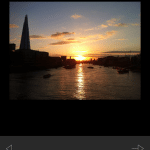
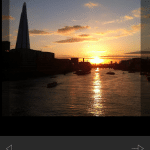
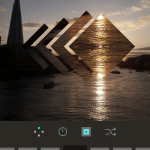

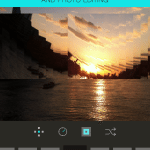
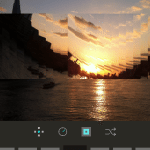
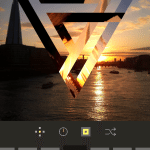
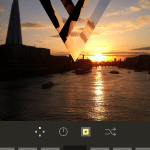
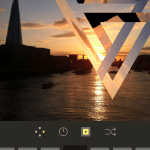
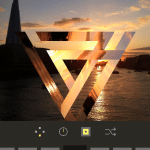
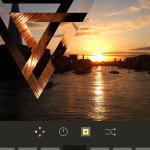
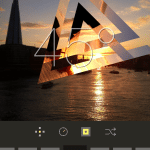
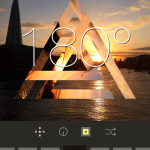
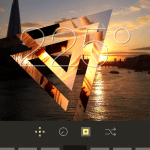
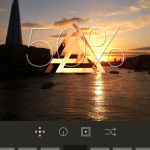
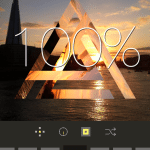
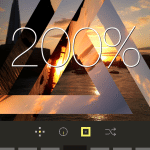
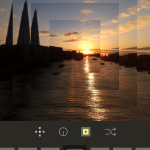

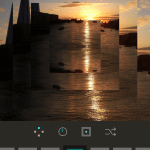
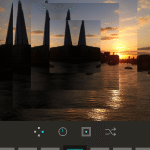
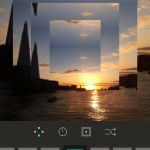
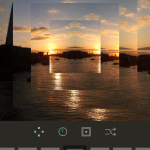
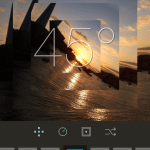
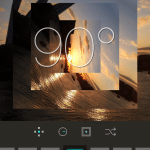
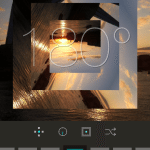
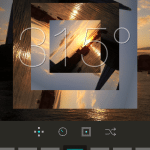
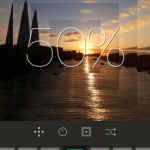
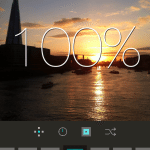

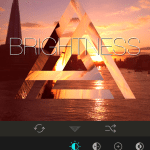
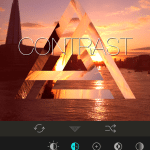
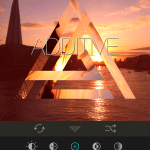
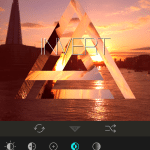
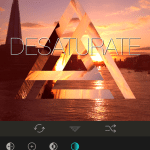
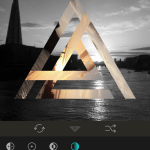

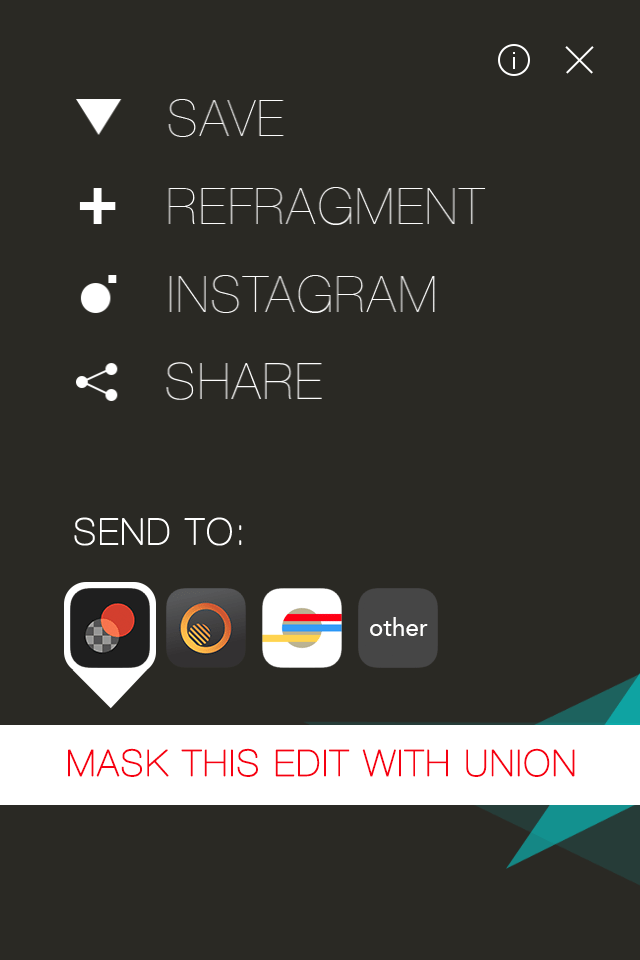





Add Unique Prismatic Glass-Like Elements to your Photos with Fragment http://t.co/BYcpOHvFM3
Add Unique Prismatic Glass-Like Elements to your Photos with Fragment http://t.co/LjDaUlF69T
Howdy very nice web site!! Guy .. Excellent .. Superb .. I’ll bookmark your web site and take the feeds additionallyI am glad to search out so many helpful info here in the put up, we want develop more techniques in this regard, thanks for sharing. gcddcegbdddk
Fragment (iOS) is FREE http://t.co/suvFMcSIO6 – Read my Review about this cool app here http://t.co/sQ5IgNuTlm
Fragment (iOS) is FREE http://t.co/6UScbe0WX5 – Read my Review about this cool app here http://t.co/eHhW6vNm9a