Once in while when I am doing a review of an app I can feel that I am in a presence of one powerful engine. Being a Software Developer and an avid Digital Imaging practitioner myself, I understand how code works and what it takes to create apps that do these things.
While using these apps; like some I’ve reviewed here – Tadaa 3D, Facetune, Fotor HDR, ProCamera 7; I can see the complexity of tasks that it must do, often indicated by how long it takes to process an image or how hot my iPhone becomes the longer I use the app. And as expected, the result is no less than amazing. This is one of the reason why I love mobile photography; you can create something amazing, in a device that is only a little bigger than your hand, and you can do this anywhere and any time you want.
Waterlogue is one of these apps! Which is actually no wonder if you notice the duo who created it. John Balestrieri is the creator of one of my favourite app Percolator (£1.99) (try this app and you can see what I meant about amazing) and Popsicolor (£1.99) (which is accidentally also an app that features watercolour creation, albeit in a different style to Waterlogue). The other half of the team is Robert Clair who is the author of Learning Objective-C (the programming language with which all iOS apps are created).
See the world like an artist
In essence, Waterlogue app will turn your photos into brilliant watercolour sketches that look like real paintings.
After using it a little while, I must say that the images created with this app can finally justify the cost of those canvas printings many online services are offering.
John, who himself has a background in arts and design, explained that Waterlogue was inspired by what creative people like artists and architects carry with them for visually documenting the world when on-the-go: things like Moleskine watercolor sketchbooks and those little homemade kits of watercolor pigments stowed inside repurposed Altoids tins.
The app, which creation took a full year to complete, sets itself apart from other apps (that also feature watercolour filter) by mimicking how an artist would approach an art creation. All the things like, which details to leave in, which to take out, all of the little decisions that make a painting communicate the essence and spirit of a scene, instead of a straight depiction of reality (which other apps usually do).
Let’s paint!
With all of these philosophy and heavy engineering behind the app, all that matters now is the end result. And on this part, Waterlogue has not been disappointing.
The app is very simple to use, you can practically create a beautiful watercolour image in one click. It has 4 sets of settings available for you:
- 112 Watercolour Style Presets, enough to give your a variety of sketch styles. I would imagine a genuine watercolour artist would appreciate this more. But even though I’m not an artist in traditional sense, I know what beautiful is when I see it.
- 24 Detail and Size Presets. You can set the sketch to be Small, Medium, Large, and Giant. These presets are not only referring to file sizes but also how detailed and refined the result would be.
- 35 Brightness Presets. You can set the sketch to be Dark, Darker, Normal, Lighter or Light. These presets are referring to how bright or how dark the image you want to be.
- 42 Border Settings. You can add border to the sketch, or none.
Waterlogue provides an in-app camera so you can take a picture from inside the app and process it right then. Otherwise you can get the source from your Photo Album.
Once you load the picture, you can apply one of the watercolour styles to the image. Check out the grid below of all possible styles you can choose from.
Travelogue
Rainy
Illustration
Soaked
Shallow
Color Bloom
Blotted
Natural
Bold
Luminous
Technical
Fashionable
Then you can adjust the size and detail. Bigger size will give you more refined and generally much better image, though it will take longer to process.
Here are a comparison between Small and Giant sizes.
Small
Giant
You can see that for the Small size the details are not so refined as the Giant size one.
You may also find that your resulting sketch is too bright or too dark, in which case you can adjust the brightness.
Here is an example of sketch that I set to be a bit ‘Lighter’.
Normal
Light
Some people like their image with border, others don’t. You can set these options too.
Here are examples of one sketch with and without border.
With Border
With No Border
When you are happy with your sketch, tap on the ‘heart‘ icon to save or share it.
It’s that simple!
As comparisons I am including here some images which were created with other apps that feature watercolour filter.
AutoPainter
AutoPainter 2
Glaze
Popsicolor
Final Verdict
As a matter of fact, apart from Popsicolor which was created by the same developer (read a full review of Popsicolor at Combo Apps blog) and Glaze which to be fair is in different genre, there is no iOS App at the moment that comes as close to recreate a real world watercolour painting as Waterlogue.
Waterlogue is right now running a promotion and it cuts its price from £2.49 to £1.99 ($2.99/€2.69), so do get it before it goes up again. It’s cheaper than a cup of Starbucks coffee and it’s worth every penny.



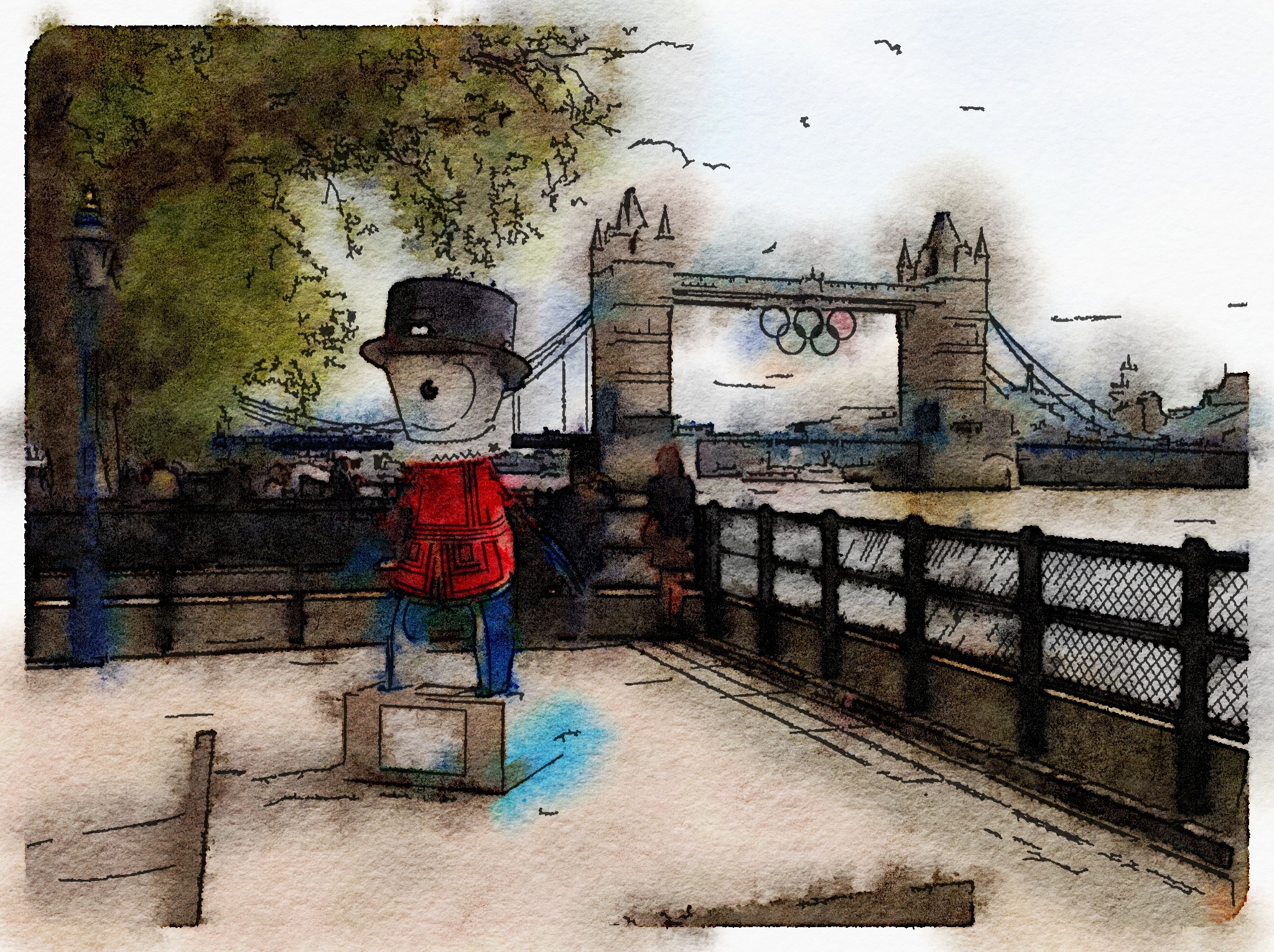




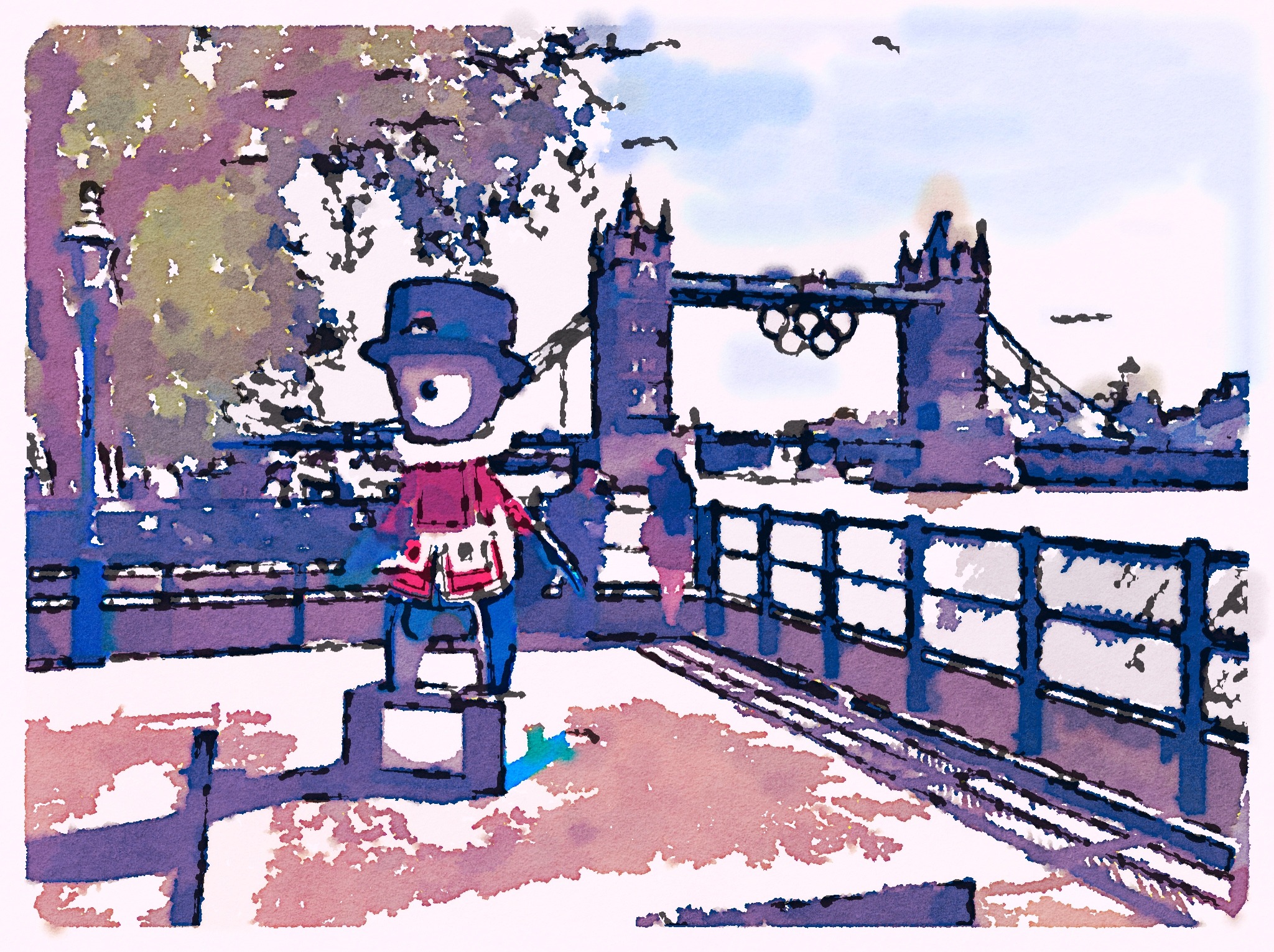



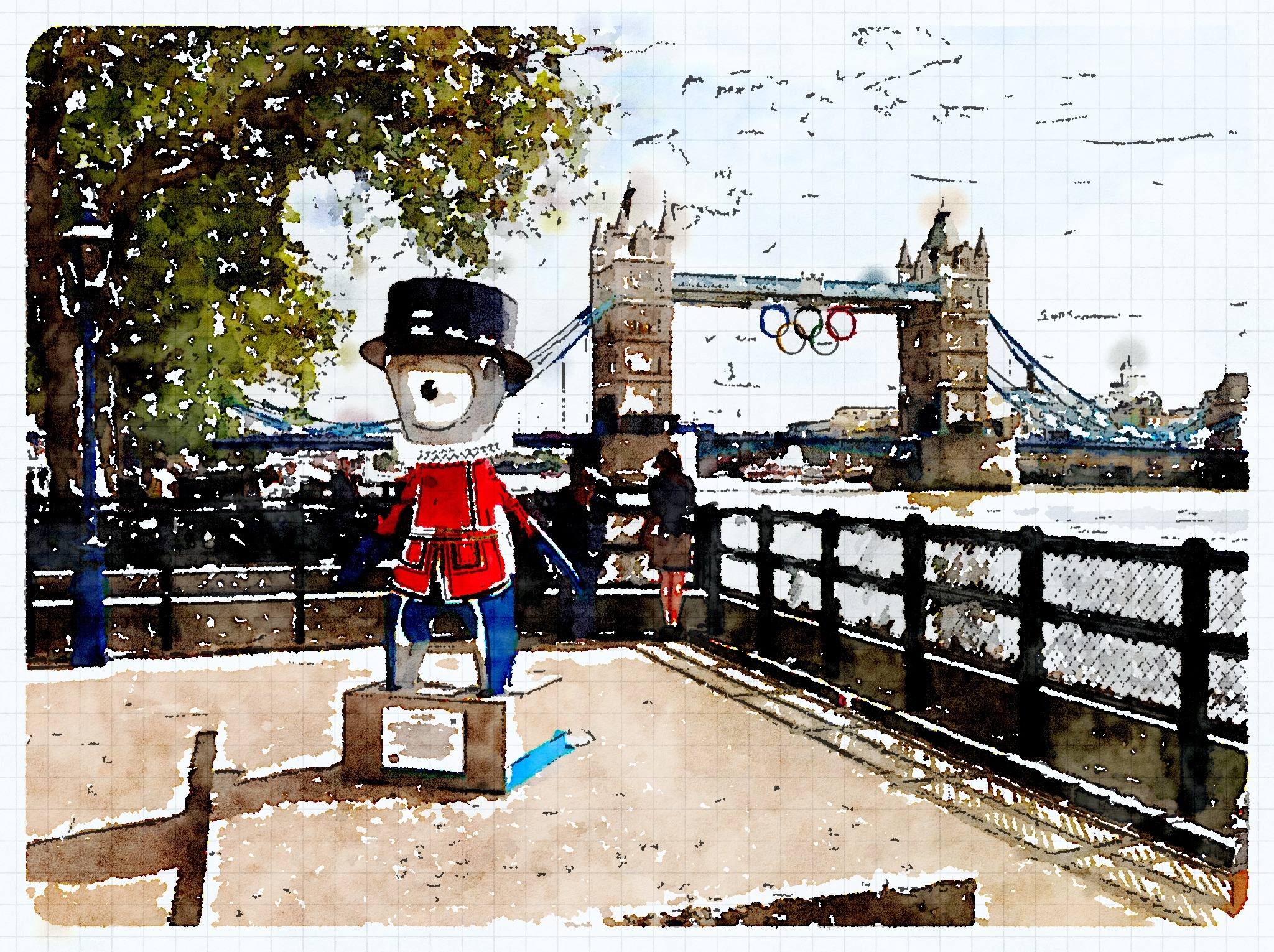

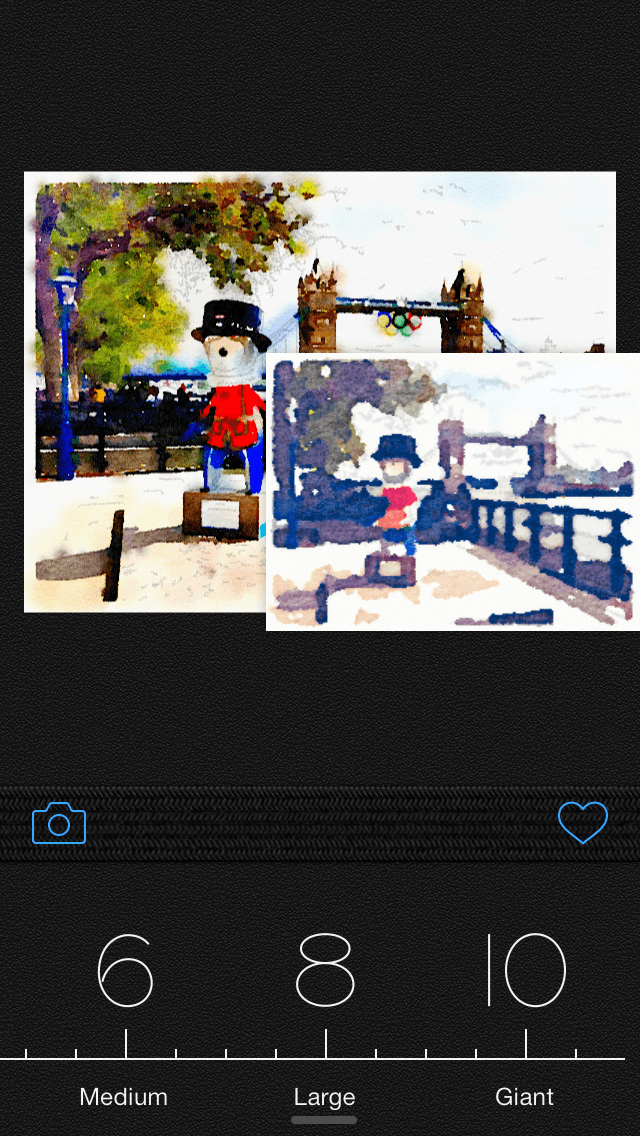

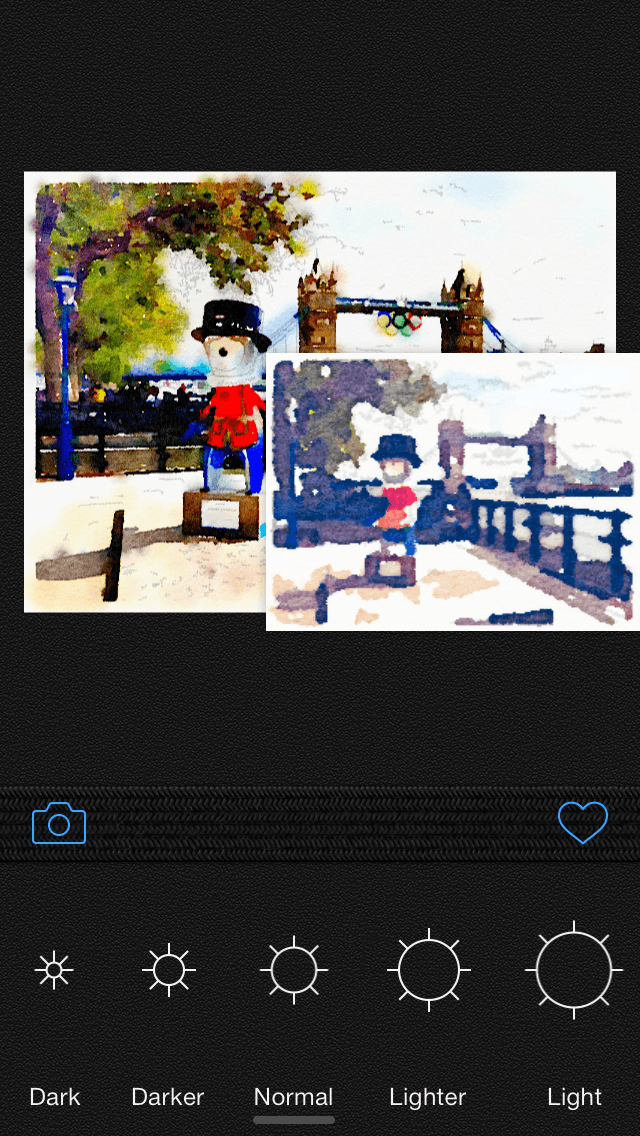
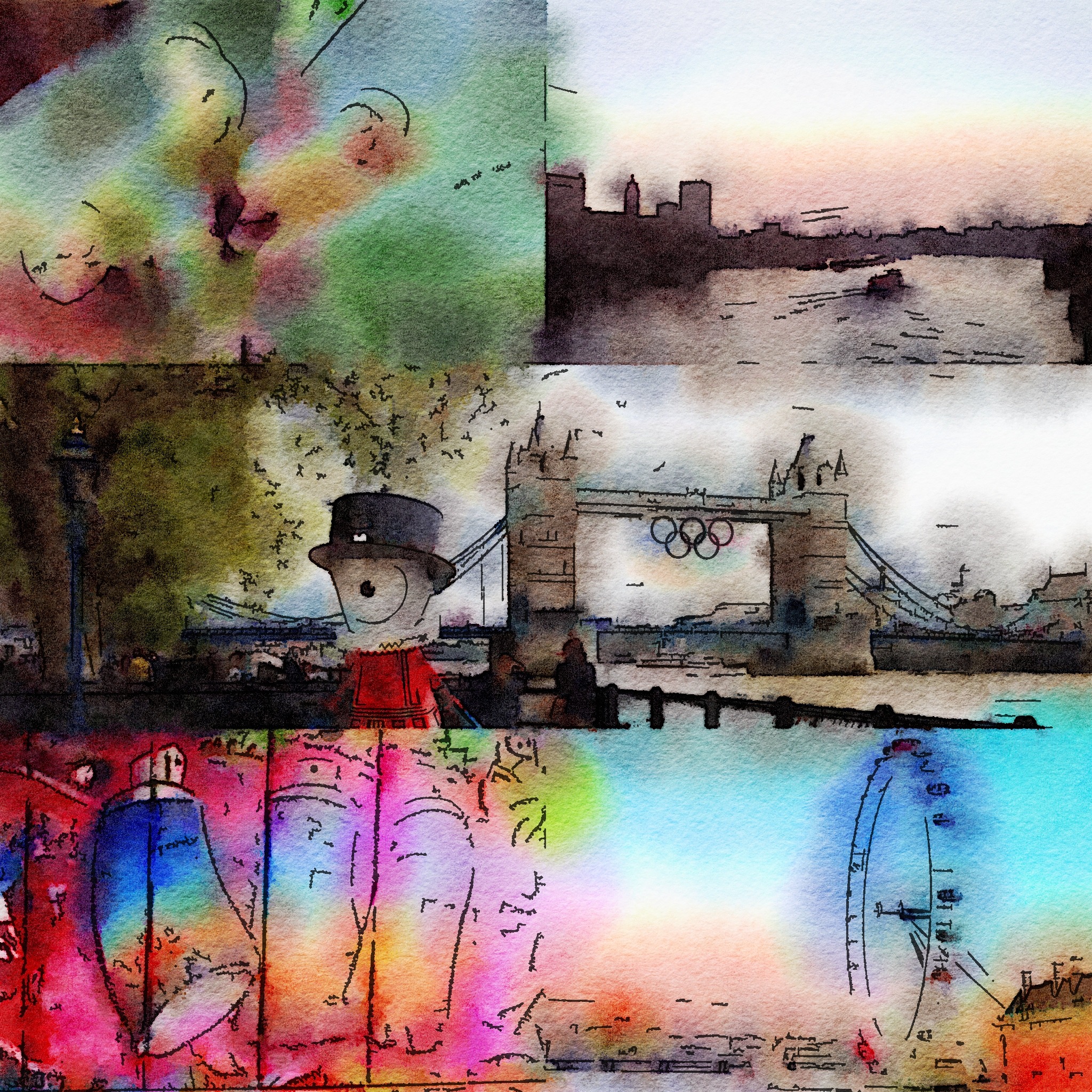
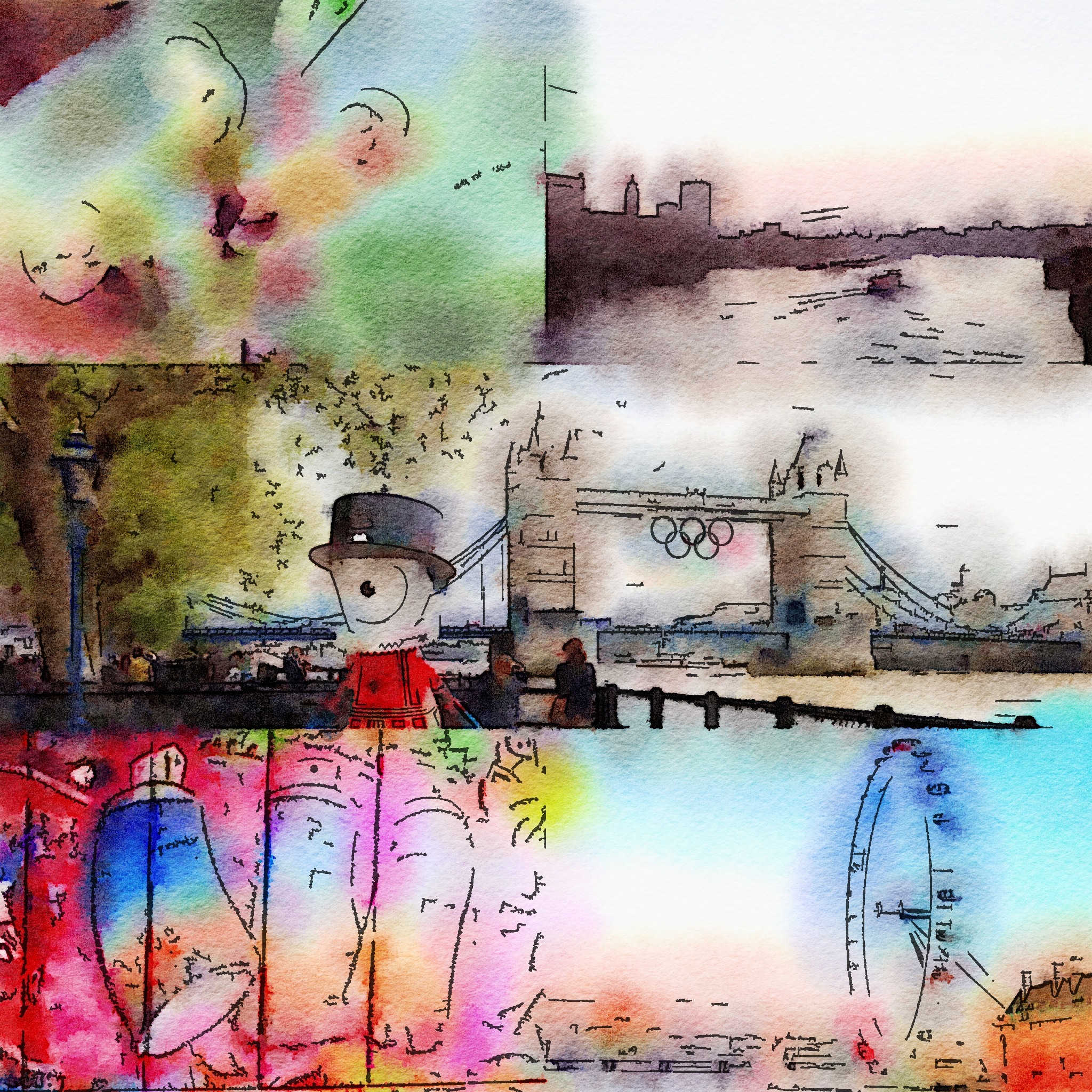

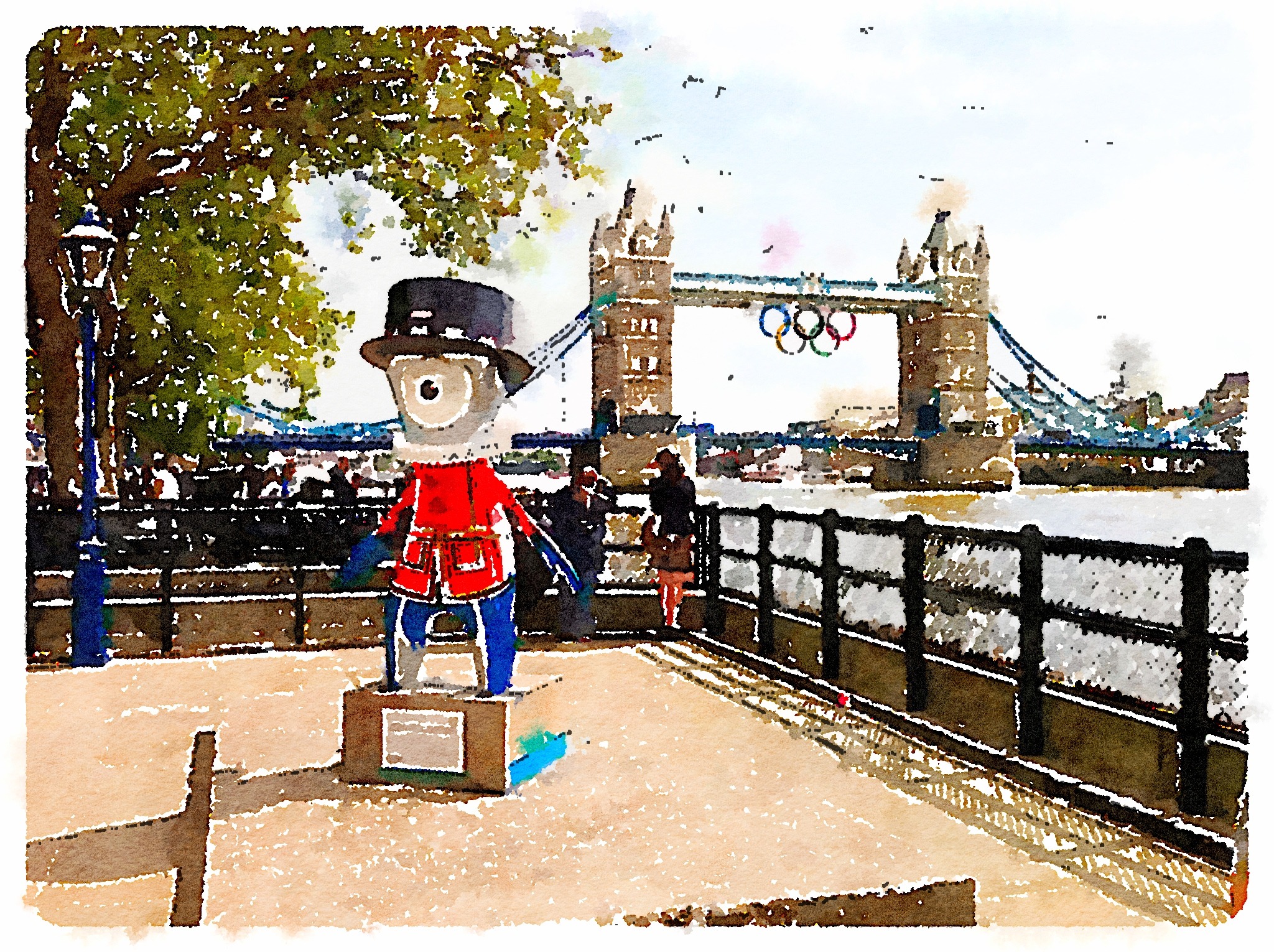










Turn your Photos into Beautiful Watercolour Sketches with #Waterlogue http://t.co/TGaOqjmslR
Thanks for mentioning Glaze, it’s only an honor to be mentioned along John Balestrieri’s incredible apps!
Don’t mention it. Glaze is also a great app in its own way. I’m hoping to review it in the near future in this blog.
Thank you! I am about to release a camera app which is essentially a real time version of glaze… it’s called Painted Camera, it should be released soon, and I already have pre-release promo codes. If you want to give it a try email me at gilles[at]the11.ers.com
Turn your Photos into Beautiful Watercolour Sketches with #Waterlogue http://t.co/4C0Qgc2hqj
A review of Waterlogue that includes a very handy gallery of every single style! http://t.co/gUupT1VLMz via @moblivious
RT @WaterlogueApp: A review of Waterlogue that includes a very handy gallery of every single style! http://t.co/gUupT1VLMz via @moblivious
RT @WaterlogueApp: A review of Waterlogue that includes a very handy gallery of every single style! http://t.co/gUupT1VLMz via @moblivious
[…] – Pimp your Selfie to give yourself that Celebrity Makeover. Waterlogue – Turn your photos into beautiful Watercolour Sketches. Brushstroke – Create beautiful painting from your mobile […]
[…] See Also: Turn your photos into beautiful watercolour sketches […]
[…] on the heel of Waterlogue app, which I reviewed recently, came Brushstroke. But while Waterlogue specialises itself in creating beautiful […]
[…] the arguably plain standard iOS filters, you can turn your photos into watercolor sketch by using Waterlogue app filters, without leaving the Photo […]