As a mobile photographer I have one big dilemma, and I suspect that many of you do too. The problem is I tend to keep the photos I’ve shot, an awfully lot of them, in my iPhone’s memory. I do clear some of them out from time to time after the regular backup, but I still keep many of them (about 3500 of them at the moment), ‘just in case‘ I need any of them!
This has resulted in me having maxed my memory in almost daily basis. This is worst when it happens in the middle of a photo-walk, because then I would be forced to delete some of the images to make space for new ones.
Now, I know some of you who’s got other mobile devices with memory card slot will laugh at this, but unfortunately this is the situation in the fixed-memory devices world. I could maybe upload those photos to the cloud, but I need internet connection to do that and we don’t always have this luxury when we are on the road, besides it will also eat-up my data allowance.
Well, worry No More! Today I found a perfect solution for this problem!
What about a Self-powered Wifi-enabled Portable Drive?!
What an awesome idea! Where can I get one?
I am glad that you ask because as a matter of fact Kingston has one, it’s called the Wi-Drive!
The Kingston Wi-Drive is an SSD (Solid State Drive) Portable Storage, think about it like a USB Key, that has its own rechargeable battery, and it’s capable of creating a local Wifi.
Let’s go through all the features in more details.
Portable
With a dimension of 121.5mm x 61.8mm x 9.8mm, the Kingston Wi-Drive has about the same size as the iPhone 5 but slimmer. It is also very light you won’t feel much if you carry it in your pocket. The shell is made from plastic, coloured in shiny piano black and shaped like a pebble. It’s really easy to pick up and carry where ever you go.
Self Powered
Unlike standard external hard drive, the Wi-Drive has its own rechargeable battery. The specs says that you should be able to get up to 4 hours continuous use with one charge, which according to my stress test is what I’m getting so far. Admittedly it doesn’t seem to be much, but unless you are going to use it to stream video or music continuously (which was what I did in the test), you would likely to turn it on only when you need it, and off immediately after you finish.
The Wi-Drive comes with MiniUSB to USB cable included. The cable will serve as a charger cable as well as data connectivity.
One downside about the analog data connection for the Wi-Drive is that since it only support USB 2.0, moving big files using the cable takes ‘forever’.
Wifi Enabled
This, in my opinion, is the best feature of this device, by far! Traditionally, if you have an external hard-disk, or a USB key, or Memory Card reader; the only way you can communicate with it is via a some kind of physical connection, which usually is a cable or a USB jack. Even with the versatile NAS storage, you still need to plug it in to the network, and then and only then that you can access it through the internet. But then you get the same issue like the cloud storage, i.e. it won’t work when we don’t get internet access.
The Kingston Wi-Drive is a different beast entirely; because it’s capable of creating its own Local Wifi connection, its own Hotspot so to speak. The only thing you need to do is to connect to this Ad-hoc Hotspot from your mobile device (this can be any Wifi enabled device by the way), and you get direct access to the drive.
You can see that this is a perfect external storage solution for us mobile photographers. We don’t need to hunt for 3G connection or an open Hotspot to store our photos. Just fire up the Wi-Drive and off you go.
That’s totally Awesome!
For any of you who is Privacy and Security concious, the Wi-Drive is running Wi-Fi 802.11g/n, you can change the name and setup wireless security password for WPA/WEP. This way only people who knows the password can access the drive.
Last but not least, the Wi-Drive can also act as a Wifi Bridge, which means that you can set it up to connect itself to the local Wifi network (your home Wifi Access Point for example). This way even though you are connected to the drive you can still access the Internet.
Sadly this mechanism doesn’t work with the 3G network, which means if you want to go to the Internet on the go using your 3G connection, you need to disable your Wifi connection to the Wi-Drive. You can still make phone call or send SMS, but no Internet browsing. Interestingly enough, automatic notifications from iPhone apps such as Twitter, Facebook, Instagram, WhatsApp, etc. are still coming in.
Wi-Drive App
All of the interactions, uploading/downloading/streaming, can be done using the free Wi-Drive app which you can get from the Apple’s App Store, Google Play and Amazon Appstore.
The app is very simple, and while it does what it supposed to do, don’t expect sophistication you would normally find in other media browser/player apps.
- The Wi-Drive appears in the Wi-Fi Network List
- You can connect to it just like any Wifi Hotspots
- Main Page of the Wi-Drive App
- Choosing the Wi-Drive will give you a list of Folders inside the drive
Using the Wi-Drive app, you can also configure the Wifi settings and access the data in the drive.
- Settings
- Change Device Name and Setup Wifi Security
- Choose Security Type
- Setup WiFi Bridge
Since it’s basically just a flash drive, you can store any type of files in it, including images, videos, musics and documents. You can use the Wifi or the USB cable to upload those files.
- Videos
- Musics from the Folder
- Musics from the Menu
- Music Player
- Change Photo Viewing Option
- View Photos by Thumbnail
- View Photos by List
- View Photos by Slideshow
- Importing Photos from the Photo Album to Wi-Drive
- Go to the Photo Album
- Select Photos to be Imported
- Done!
One major drawback with the app, at least on the iPhone version, is that even though you can store virtually any type of files, the drive can only recognise and hence only play (or show) the following types:
- Audio: MP3, WAV
- Video: m4V, mp4 (H.264 video codec)
- Image: jpg, tif
- Document: txt, pdf
There is an ‘Open in …‘ menu you can select to open a file in a external viewer, but this only works for documents.
Having said that, it does support WebDav. You can access the drive using your browser or any app that support WebDav, by typing the address http://192.168.200.254.
I wish that Kingston would update the app and enable ‘Open in’ protocol for all type of files. Or alternatively add support for other connectivity protocols such as uPnP, DNLA, SMB etc. which makes the drive accessible (and consequently files can be played) using other apps.
At the moment, I’m a bit stuck with the limitation that the app has. But as far as backing-up or downloading photos concern, this has worked flawlessly, which is what we want at the first place.
Multimedia Streamer
In addition to the ability to store data over the Wifi, the Wi-Drive is also quiet capable of streaming media.
The cool thing is then when the Hotspot is on, you are not the only one who can connect to it, in fact anybody in the close vicinity can also connect to it. Each connected person can also upload their photos to the drive and access any data in the drive.
You can in fact stream video or music you store in the drive to more than one devices. The Wi-Drive guide stated up to 3 users can connect simultaneously, but I tested with 5 people streaming videos and/or musics at the same time and the drive didn’t break a sweat!
The video ran smoothly without any jitter or lag. I guess this is one of the advantage of using a Solid State memory. The only downside was that the drive became quite hot during this gruesome test.
Final Verdict
For me the Kingston Wi-Drive has earned 9 out of 10 points in my book! It’s a perfect solution for my Mobile Photography problem.
The Wi-Drive has become one of the mobile gears that I don’t forget to bring every day. Not only that it has become my lifeline in terms of backing up my photos, it has also become my storage extension to my iPhone. Previously, since I’ve never had enough free space, I never had any songs or movies in my iPhone. Now, with the Wi-Drive, I could bring my song collections and some movies too. My Gym time is not boring any more, and my underground commute is getting more exciting!
The only thing I don’t like is the File Type limitation and the lack of more advance connectivity protocols. A USB 3.0 connection wouldn’t hurt too!
If they can fix these 2 issues, then I would gladly give them 10 out of 1o!
There are 2 types of Wi-Drive you can get, one with 64GB storage and the other one is with 32GB. The bigger one costs £61.36 and the smaller one costs £37.08 (in Amazon UK).
Now what I need is a good External Battery Pack to charge my iPhone and my Wi-Drive 🙂
Are you using other similar devices too? Let me know what you are using and what do you think about it.

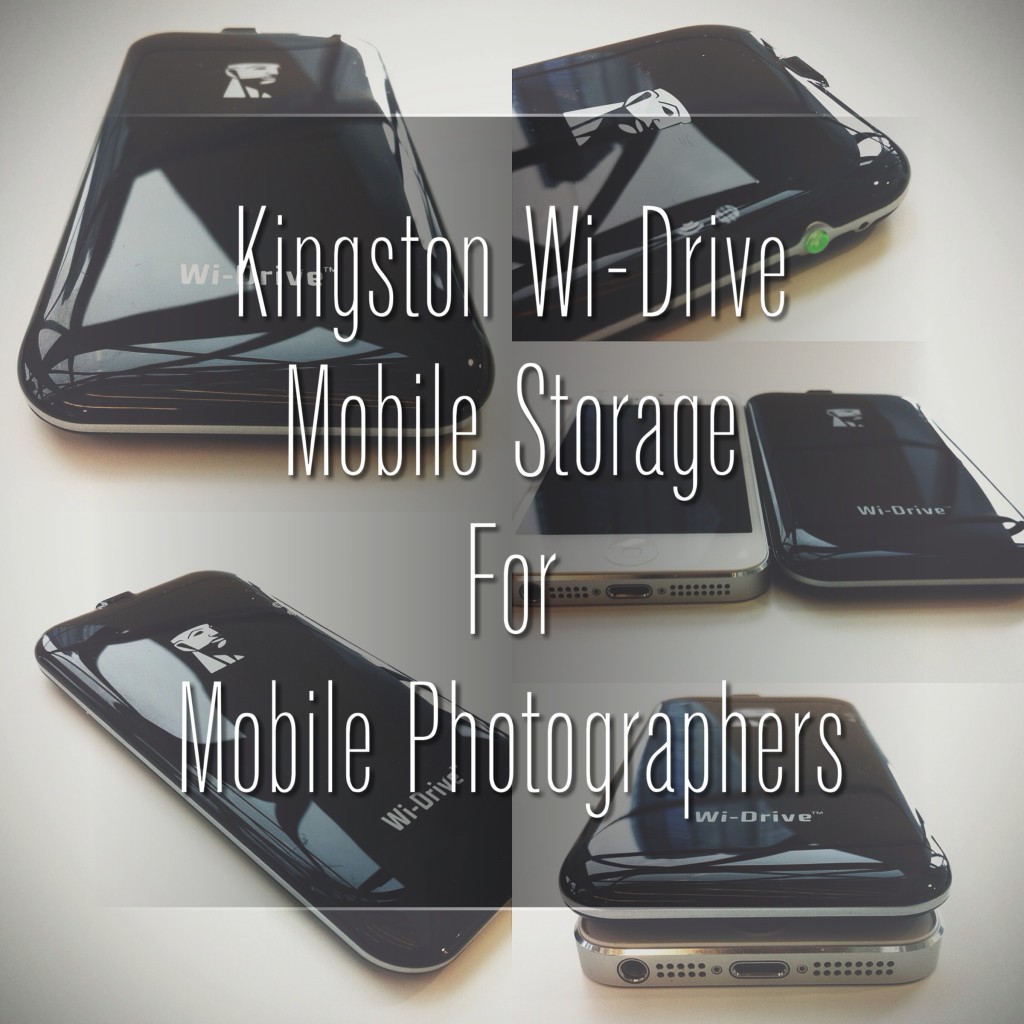








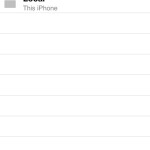
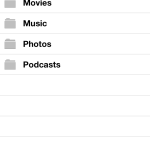




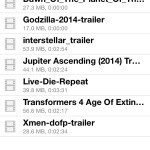


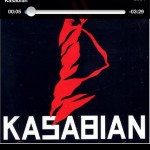
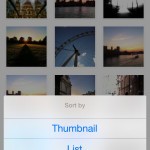
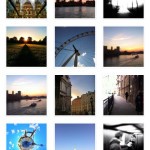






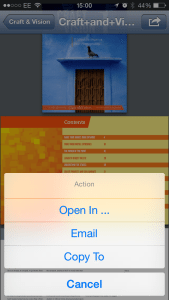





Kingston Wi-Drive – Mobile Wireless Storage for Mobile Photographers. A Perfect Companion. http://t.co/sB6InSOEeR
[…] I started to write my last review on Kingston’s Wi-Drive, I had no idea what ‘a can of worm’ I had accidentally opened. After I finished the […]
Loved the device until upgraded my iPad to iOS 8. This device no longer plays purchased movies with iOS 8! Now worthless to me.
What app are you using to play movies?
You can configure this device either via PC, or via Safari on iPhone. You can use any File manager on iOS which supports webdav to upload (or manage) files on wi drive. It works smooth. smoother than the original app. Just be carefull and do not delete the config directory 🙂