Have you upgraded your iPhone/iPad to the new iOS 7 yet? If you haven’t, well what are you waiting for?!
If you have, I’d say welcome to the new and more colourful and brighter iOS 🙂
Naturally with a new OS comes new changes, and iOS 7 is no exception. In fact as you would’ve noticed, it has changed a lot!
Apart from the obvious ‘skin‘ change, new colourful icons, flat look and feel, and the vertigo-inducing Parallax View; there are also a few behaviour changes. Some of these changes are intuitive and easy to cope with, with a few of them are just not plain obvious. Unless you were paying attention to Apple keynote a few months back when they introduce iOS 7, you are bound to forget about some of these important changes.
One of this change is the way we access the so-called Spotlight, also know as the Search page. In the previous version you access this Search page by either ‘swiping right‘ or ‘click on the big button once‘ whilst you are on the Home Screen. Try to do that in the new iOS 7 and ‘nothing‘ will happen! Do Not Panic! Apple hasn’t gone cuckoo and removed the search feature, on the contrary they make it more accessible!
In iOS 7 the Spotlight feature is accessible from ALL Pages, not just from the Home Screen. You access it by ‘TAP and SWIPE DOWN‘ from the ‘Middle of the Screen‘ and you can do this in ANY of the page.
- Tap in the middle of the screen …
- … And SWIPE DOWN
- Voila!
Pretty neat huh?!

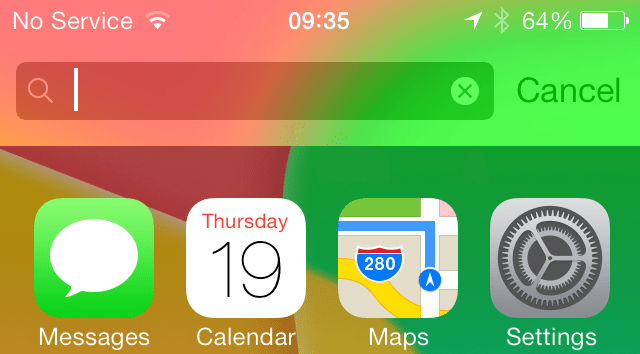
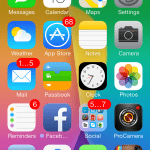
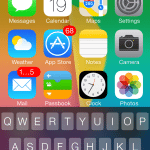
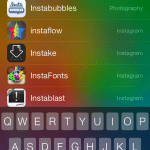

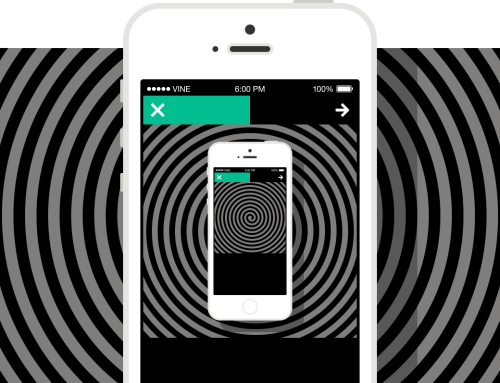



[…] from the ‘Missing Spotlight‘ problem, there is another important functionality from the previous version that seems to be […]
Where Is The Spotlight – The Search Page in #iOS7 http://t.co/uqpv6AjQkb