LaCie Fuel is following the trend of Hard Drive and Memory vendors to built what I think is one of the coolest mobile gear ever. That is, a portable, self-powered, WiFi-enabled external storage device, basically your own personal cloud storage that you can physically bring around with you.
And from now on I’m going to call these guys MoWS – Mobile Wireless Storage! You hear it here first 🙂
I’ve reviewed two types of these MoWS in this blog already, one that uses SSD for the drive and another one that uses a standard mechanical hard-disk. LaCie Fuel is of the second type. As a matter of fact it’s really a rebranded version of the Seagate Wireless Plus I’ve reviewed previously. Seeing that Seagate owns more that half of LaCie’s stocks this doesn’t surprise me.
So, what’s the difference between the two ‘brands’?
Square vs Rectangle
Well, first of all they have different enclosure design. If you look at the picture below, you can see how the two differ. The Fuel has a square footprint compared to the Wireless Plus’ rectangle. Consequently, the Fuel is wider but shorter, even shorter than the iPhone 5.
The exterior is designed to look like a Jerry Can (Petrol container), hence the name Fuel (this is my assumption by they way). It does look a little bit more attractive than the Seagate. In term of thickness, both have more or less the same depth.
- LaCie Fuel
Connectivity
Just like the Wireless Plus, the Fuel has the super fast USB 3 connection, but it doesn’t include a SATA connector like its second-cousin does. Furthermore, while the Wireless Plus has seperate DC Power connector, sadly the Fuel doesn’t. Which means it must rely on the USB connection to supply the charging power into the drive. This also means that you cannot use the drive wirelessly while it is charging as the WiFi would be turned off.
This is in fact can be quite limiting because quite often you would want to access your file while the drive is left charging. And this could be a deal-breaker for some users. It does come with USB wall charger however, so you don’t have to rely on other USB device to charge it.
Accessing the drive via the USB cable from your PC or Mac is still possible however. It will work just like a plain-vanilla external drive.
As for the Wireless connectivity, the Fuel support Wi-Fi 802.11 b/g/n and it is able to create a Hotspot to which you can connect other mobile devices. This hotspot connection is created immediately after you turn on the drive and it you can check whether the Wi-Fi is available or not by looking at the blue LED indicator that is located next to the Power LED at the side of the drive.
The Wi-Fi hotspot also support a wireless passthrough mode, which means you can set it to connect to any local wireless network. This way you will still be able to browse the Internet while using the drive. Sadly you still can’t do this with the mobile 3G network. Strangely enough, background notifications are still working when I’m connected to the drive, but no direct internet access. And of course you will still be able to make or receive a call as normal.
The SeagateMedia App
Just like the Wireless Plus, to get access to the drive in the Fuel and to manage and configure some settings you would use the SeagateMedia mobile app, which is available for iOS and Android devices. This is exactly the same app that is used with the Wireless Plus.
Using this app you can configure your drive settings; such as changing Hotspot name and create password, configure the wireless passthrough, setup remote access to your Seagate Central (if you have one) and synchronise files with your Dropbox or Google Drive cloud storage account.
You will use this app also to browse the files in the drive, downloading and uploading them, and streaming videos and musics directly from it.
For a full review of the app you can check my Wireless Plus review.
Battery
Battery life for the Fuel is more or less the same as the Wireless Plus. LaCie is quoting optimal 10 hours, but in my experience, especially if I use it to stream a lot of video, 8 hours would be a hard-pressed. Though 8 hours is still fine for me, it should cover a typical commute or a photowalk aplenty. Besides you can always use an battery pack to recharge it on the road (yes that’s one more gear I need to review).
One Major Complaint
One major gripe I have with these drives is that every time I copy some files to the drive I need to leave the drive on for a bit so it can ‘index‘ the new files. If you are moving a huge amount of files, like I did with my Gigs of photos, the indexing process can take quite a while. And if you happen to unplug or turn off the drive while it’s still in the middle of indexing then the app might crash and basically becoming unstable and unusable.
One of the symptom of this error is when you open the app and you don’t see any number counts next to each category folder (videos, photos, musics, documents), when you know for sure that you have some files in there.
It took me a couple of emailing to Seagate support team to fix this error, and if you have the same problem like I had, here are the fix as recommended by Seagate support:
“Can you please connect the drive to a computer, and delete the .GoFlexData_minidlna and .GoFlexData. If you do not see these files when you first open the drive, please make sure to Show hidden files.
http://www.bleepingcomputer.com/tutorials/show-hidden-files-in-windows-7/
Once done, please reboot the Device and allow for the media to rebuild.”
Basically whenever you copy files, especially if you copy a lot of them, just leave the drive on to finish its indexing. This will avoid any trouble later.
Final Verdict
After having used this wireless drive on daily basis, I’m becoming attached to it. It feels liberating when I can get to ALL my photos, videos and music on the go.
I wish that the drive handles the indexing more robustly and that the mobile app would support more media format natively. But apart from that I’m quite happy with what I have.
Now let’s talk about the cost. Let’s have a look at the price of this convenience. It’s also worth to compare the prices between the Fuel and the Wireless Plus, because they give you some interesting choices.
All prices quoted here are from Amazon UK, you might find cheaper somewhere else.
LaCie Fuel 1Tb costs £129, while the Seagate Wireless Plus 1Tb costs £109.99. I personally would go for the Seagate here.
LaCie Fuel 2Tb costs £162.54, while the Seagate Wireless Plus 2Tb costs £242.40. The Fuel is a clear winner here.
If you count sterling per megabytes, then the LaCie Fuel 2Tb is the cheapest option for all.
Once again a quick search in Google reveals that you can definitely find a better deal out there. So do your research.
Which ever you choose, both are formidable MoWS, I would take them anywhere I go.

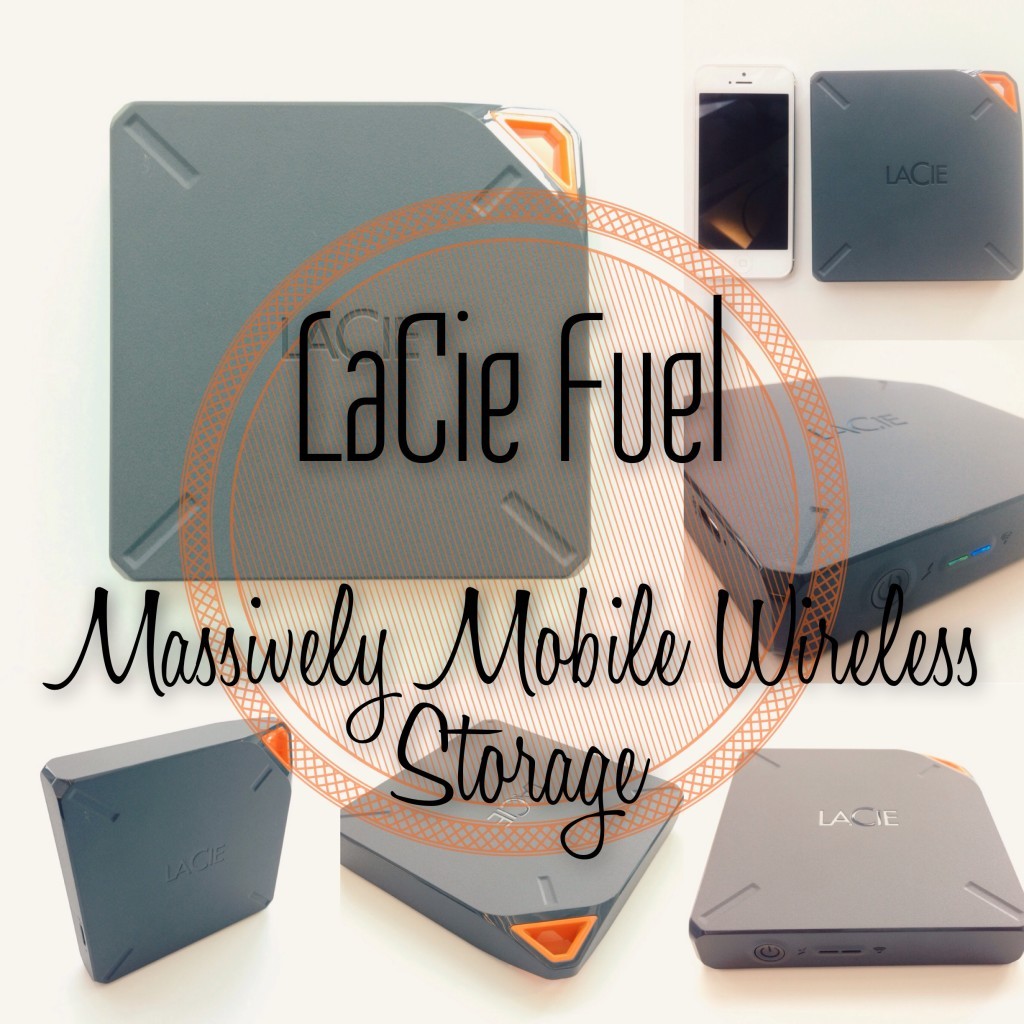
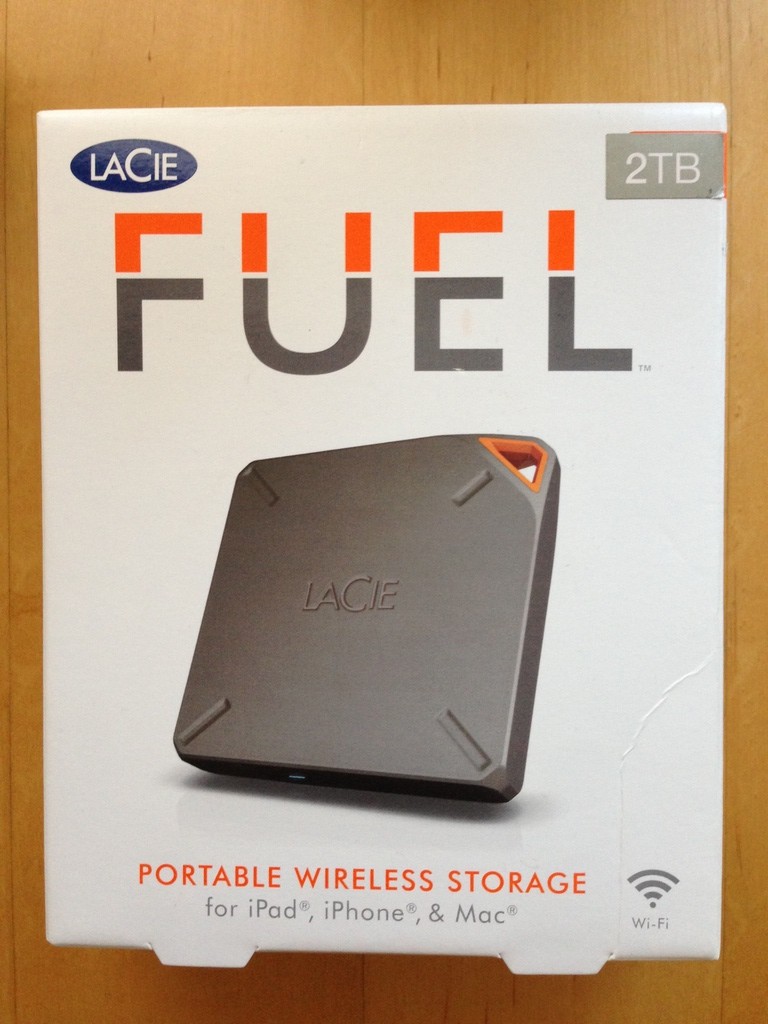













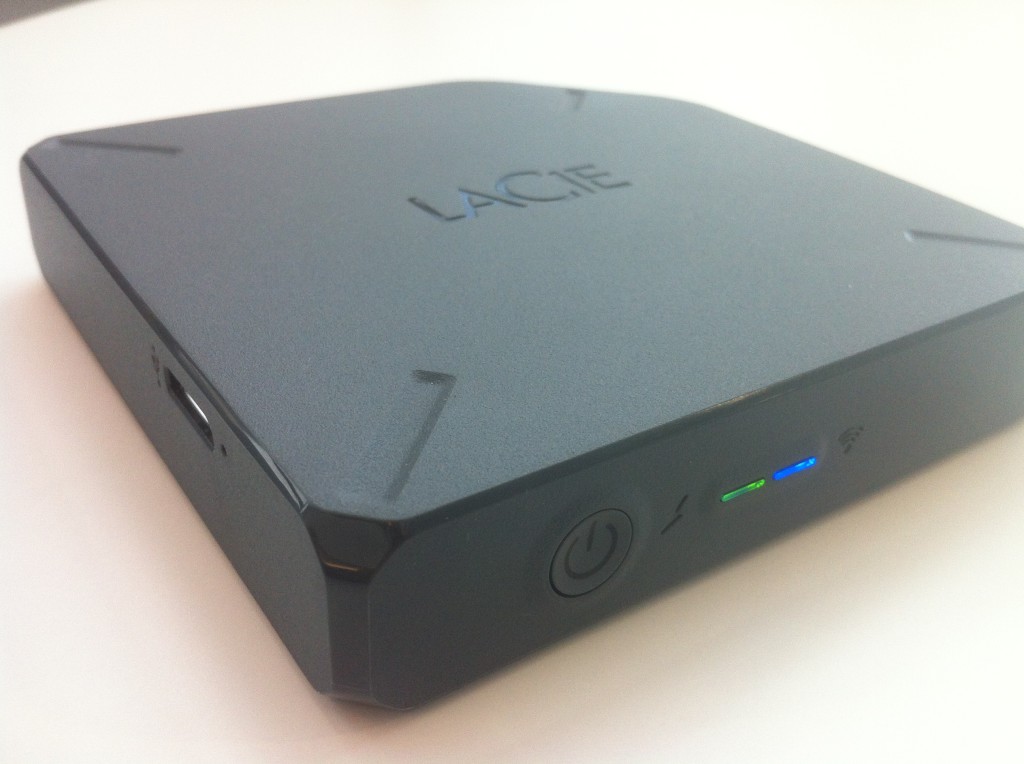
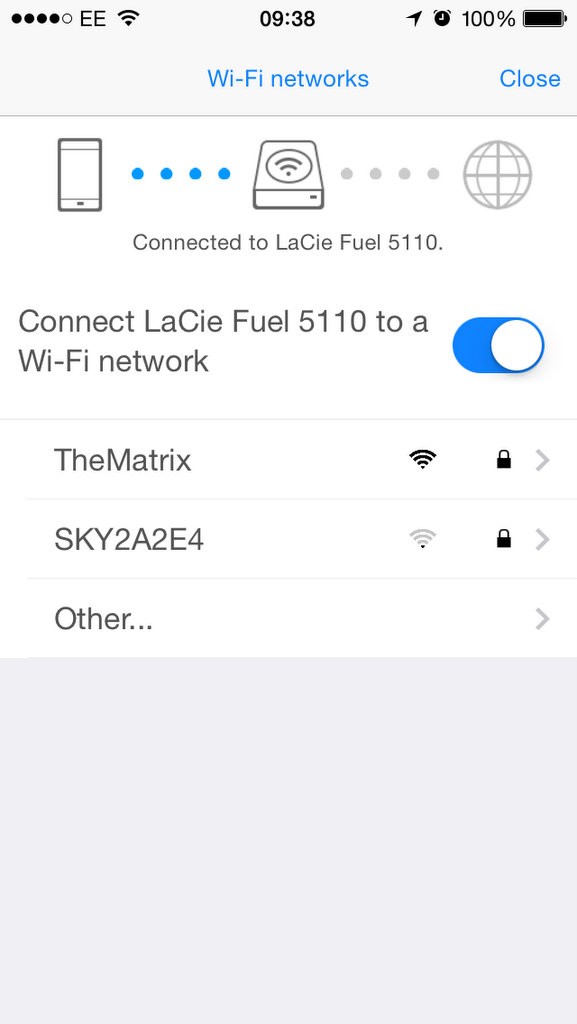







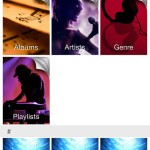
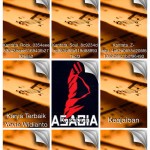


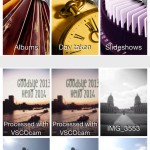
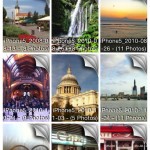





LaCie Fuel: Massively Mobile Wireless Storage [MoWS] Hands-On Review http://t.co/kFmikvBKIF
LaCie Fuel: Massively Mobile Wireless Storage [MoWS] Hands-On Review http://t.co/ILqf4bkwbX
RT @moblivious: LaCie Fuel: Massively Mobile Wireless Storage [MoWS] Hands-On Review http://t.co/ILqf4bkwbX
Hands-On Review: LaCie Fuel – Mobile Wireless Storage http://t.co/ry0QKz0KjA – Take the cloud with you
Hands-On Review: LaCie Fuel – Mobile Wireless Storage http://t.co/6R9Jmpd1Bh – Take the cloud with you