Are you getting tired of Instagram seemingly persistent attitude against adding features to the app? Well thankfully somebody had the same feeling and decided to do something about it!
Say Hello to InstaGrab!
InstaGrab will supercharge your Instagram like you’ve never experienced before. It will remind you back why Instagram was such a fun and joyful place to be. And that is to share, enjoy and be inspired by photos and videos people takes.
InstaGrab will make you fall in love with Instagram all over again.
Now I know these words I just said sound like I had been ‘smoking something‘ and they seem to be too good to be true; but after you read what the app can do (and try it yourself), I can guarantee that you would feel the same thing.
For you who like your information served instantly I am going to list these features directly below. Everybody else who like some more details can read beyond the list.
So what can InstaGrab do for you that the plain vanilla Instagram app can’t?
1. Manage and switch between multiple Instagram accounts. No more logout – login! (Note: still no photo upload though, sorry – blame it to Instagram)
2. View a feed in Thumbnail view – 4 posts in one row.
3. View individual post in a feed by swiping left or right – a.l.a Camera Roll.
4. View a feed as a slideshow! Perfect for lazy browsing.
5. Double tap on a post will zoom it to a full screen – like in Camera Roll.
6. Download posted picture or video into Camera Roll. You can download one at a time, or select multiple from the thumbnails view.
7. Share a post directly to other Social Media and other platforms including direct repost to Instagram! No more screen-capture!
8. Like an individual post or select multiple from the thumbnails view and Like all of them at once.
9. Bookmark an individual User. You can then go back to the bookmark to access them directly, no following needed.
10. Put one or more posts into a custom list called Stack. You can then go to the Stacks later on and revisits the posts, even when Internet is off! It’s like a bookmark function above but for posts.
11. View Instagram posts around a particular point in the map – anywhere in the world. And not just your posts but everybody’s.
12. In addition you can also filter the location to categories of places, e.g. hotels, sightseeing, food and drinks, etc.
13. Last but not least, multi hashtags search! Normally in Instagram app you can only search one hashtag at a time. In InstaGrab you search more than one Hashtag, and view Instagram posts that used only that combination of Hashtags.
Wow! That was really a mouthful 🙂
If you just can’t wait to try out this awesome app, go ahead and download- It’s FREE!
If you still have a bit of patient and want to read more details about the app, read on!
Multiple Instagram Accounts
InstaGrab allows you to add more than one Instagram account and ‘switch’ between them without needing to logout and log back in again, as we usually do with Instagram app.
- One Account
- Two Accounts
- Three Acccounts
- Switch Account
This feature has been at the top of the wish-list for such a long time, and now we can enjoy it. If you are, like me, managing a couple of Instagram accounts, InstaGrab is a real god-send.
Unfortunately, since Instagram is still adamant not to open its API to post-creation action, you still can’t upload photos/videos to Instagram from third-party app.
Multiple Views
In InstaGrab you can choose to view the posts in either thumbnails, full-screen, zoom-in, or even a live slideshow.
The thumbnail view is very useful when you just want to browse the feed very quickly. Also you can do all sort of batch action when you are on this view. Things like mass-like, download multiple pictures/videos, or put several posts on the stack for later off-line viewing.
The full-screen view is one feature that many people wish Instagram had. Well now you can have it! This view is really great when you really want to enjoy each post individually. You can move from one post to the the next (or previous) one just by swiping the screen left or right, just like you do in the Camera Roll.
- Fullscreen View
- Swipe to see the next post
Furthermore, if you really want to see an individual photo in details, double-tapping the photo will give you a zoom-in view.
- Full-screen view
- Double Tap to Zoom in
Last but not least, if you are lazy to swipe, you can just turn on the slide-show view, sit back and relax! This view is also perfect for digital exhibition/installation. Connect the iPhone to a big screen and enjoy Instagram in a completely different way.
Unfortunately there is no way to view Activities, things like when people liking or commenting your post, or when people is following you. This could be a deal breaker for many people, the one that stopping them to completely embrace InstaGrab as their Instagram replacement.
Download and Share
InstaGrab, true to its name, lets you ‘grab’ photos or videos from your feed and save it to your Camera Roll. You can do this one at the time, or you can do multiple download on the Thumbnail view.
- Select multiple photos
- Select Download
- Downloading
- Download from a Stack
You can also ‘Repost‘ the photo directly to Instagram or EyeEm. No more Screen Capture + Crop + Post kungfu anymore!
Bookmark and Stack
Making particular Instagram accounts as favourite is also a top of the list feature that long time Instagram users wish to have had. Now you have it!
InstaGrab lets you bookmark an individual account, which then you can revisit later.
- Bookmarking User
- Bookmark
From here you can tap each individual user and you are taken directly to the Profile view.
What I would love though, is the ability to make a custom list from these bookmark items and view an aggregate photos/videos feed for an individual list.
The Stack is a bookmark for Instagram posts, but unlike the Bookmark I described above you are not just ‘stuck’ – no pun intended – with just one list, and you can create multiple stacks.
- Add a photo to a stack
- Create a new Stack
- Added
- Adding Multiple tier To Stack
- Added
Now when you see a very cool photo or video on Instagram you can ‘save’ it to one of the stacks so you can view it again later on, even when you are off-line with no Internet connection (though liking or commenting obviously won’t work).
Location Location Location!
This one feature will surely delight all travellers, because in InstaGrab now you can go anywhere you want on the map and view all Instagram photos or videos that were posted from around that area!
You can set the Discovery Range of the map, i.e. how far from the pin you want to search the photos/videos.
- Location Menu
- Set Discovery Range
Furthermore, you can filter the feed by selecting a category from a comprehensive list. For example, if you want to see only places where you can get food or drinks around London area, you tap London on the map and select category Food & Drinks for the list.
- Search Location
- Let’s go to the Location
- Filter by Category
- Sightseeing Category
- Location Details
This is really a great feature for anybody who wants to find out how a particular place looks like in pictures or even videos!
Hashtag Super search
Searching Instagram posts with a particular Hashtag is a typical thing we do everyday in Instagram. The app support it and many third party sites/apps also provide this facility. But so far we can only search one hashtag at the time.
InstaGrab ups the ante in Instagram search functionality by adding ability to search multiple Hashtags!
You can basically add a couple of Hashtags and and InstaGrab will search photos and videos where all of those Hashtags tags were added into.
- Search by Username
- Search by Hashtags Multiple
- Search by Hashtags Multiple
- Search Details
Final Verdict
It’s really funny the story how I got to know InstaGrab. The app had been already on my iPhone for a while, but I haven’t touched until recently because I expected it to be just having mediocre functionality at best. I could have not been much wrong!
In fact I really found InstGrab exceeded my expectation in many levels. The features it gives us are as if they had been plucked from the top 10 Instagram Wish List of all time! I know most of mine are here! I dare to say this is a dream come true 🙂
There are a few things that I would love to add for the next version, like for example: a full activities list (it would be great if it can show when people unfollow or blocking you), custom bookmark list follows by custom feed of that list, a complete list of all posts I’ve ever liked, a complete list of all posts I’ve ever commented, and last but not least a nice Instagram Analytics. If I could have these I’ll be a very happy man!
Well, there is still the fact that we still CANNOT post directly to Instagram! But that’s nobody fault but Instagram alone.
Best of all is that you can have all of these … For FREE!
So you haven’t got anything to lose, super charge your Instagram experience and install InstaGrab!







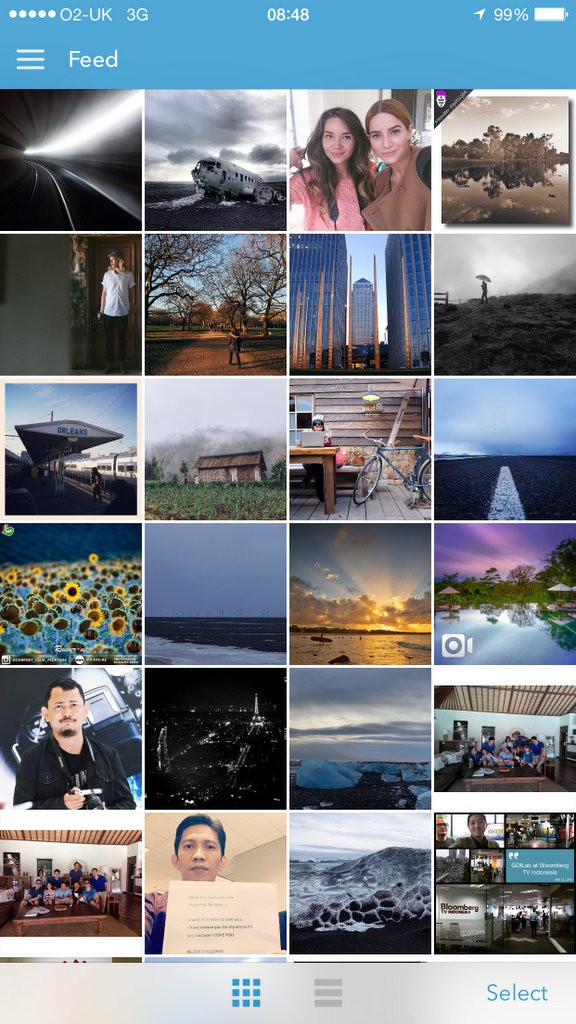




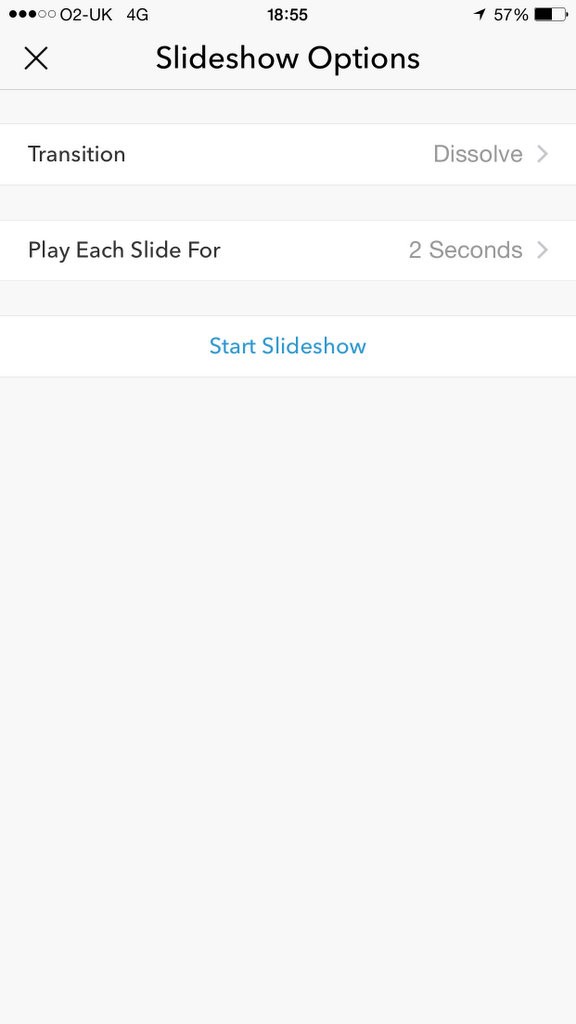



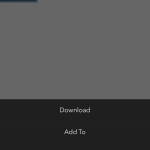
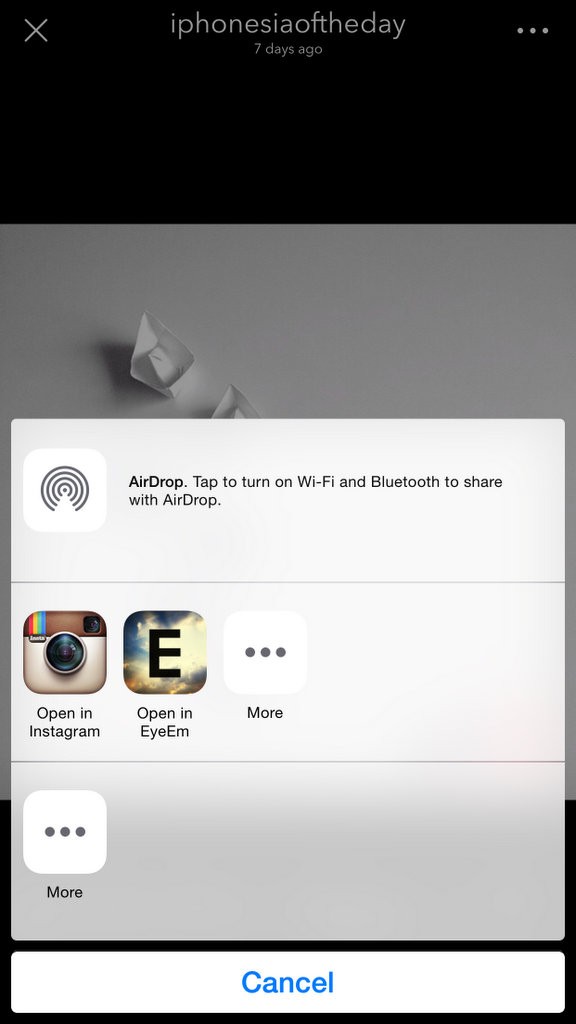

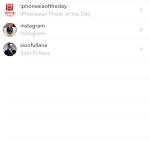
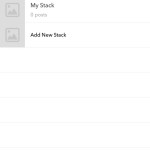

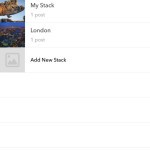
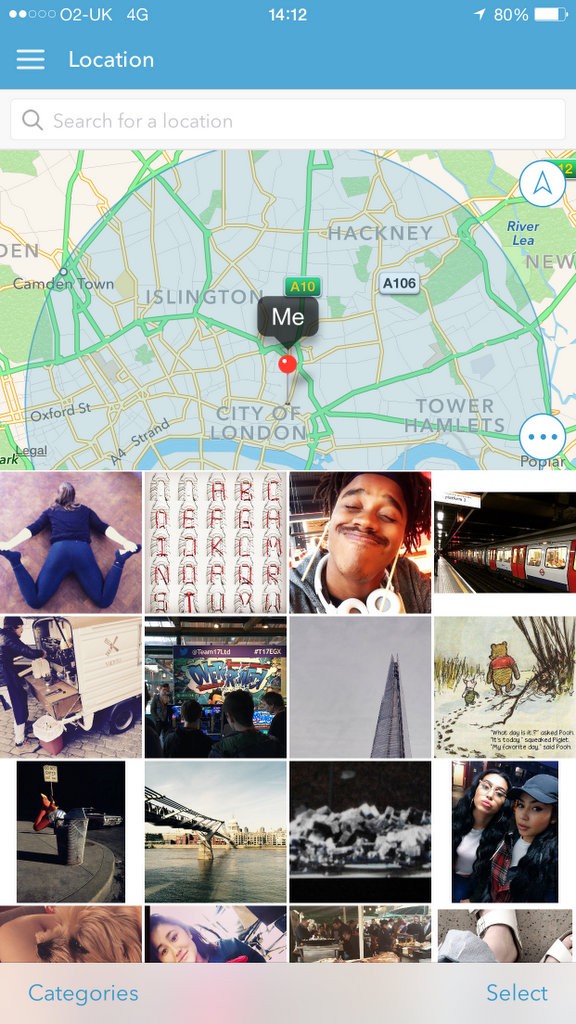

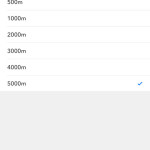
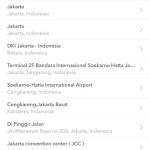

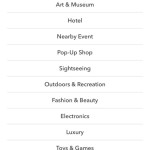
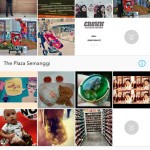



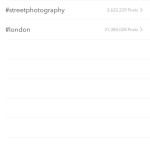

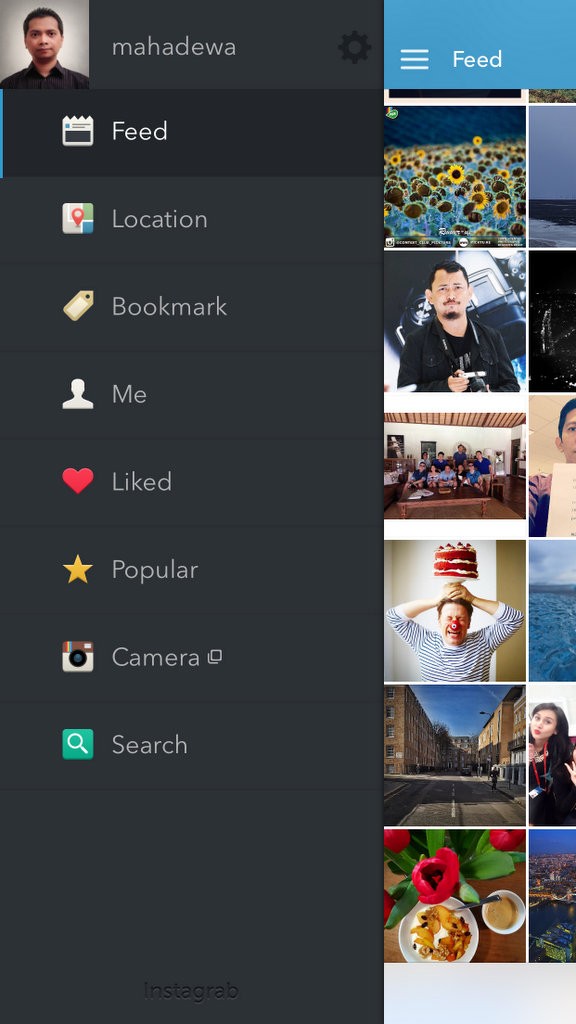
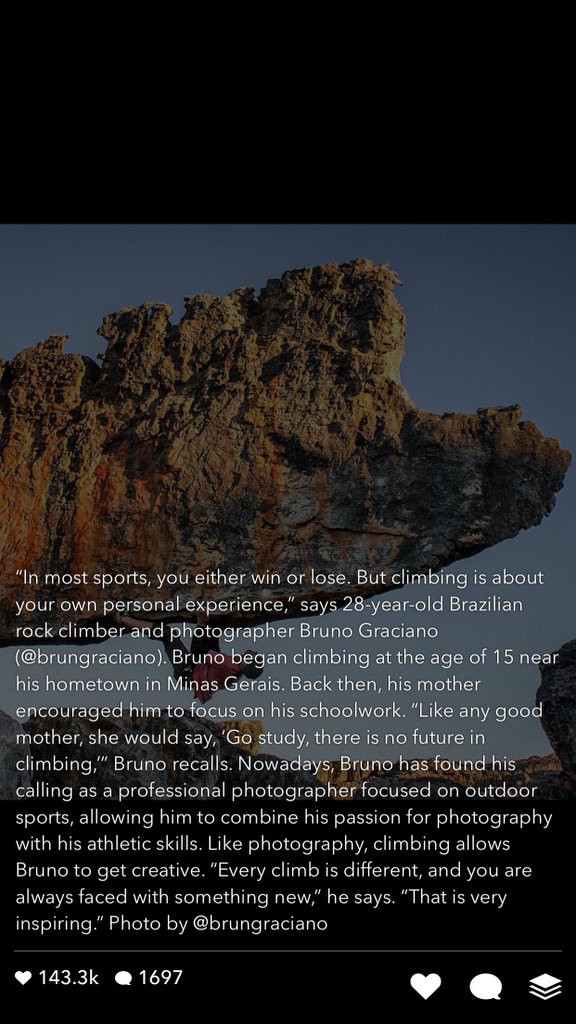
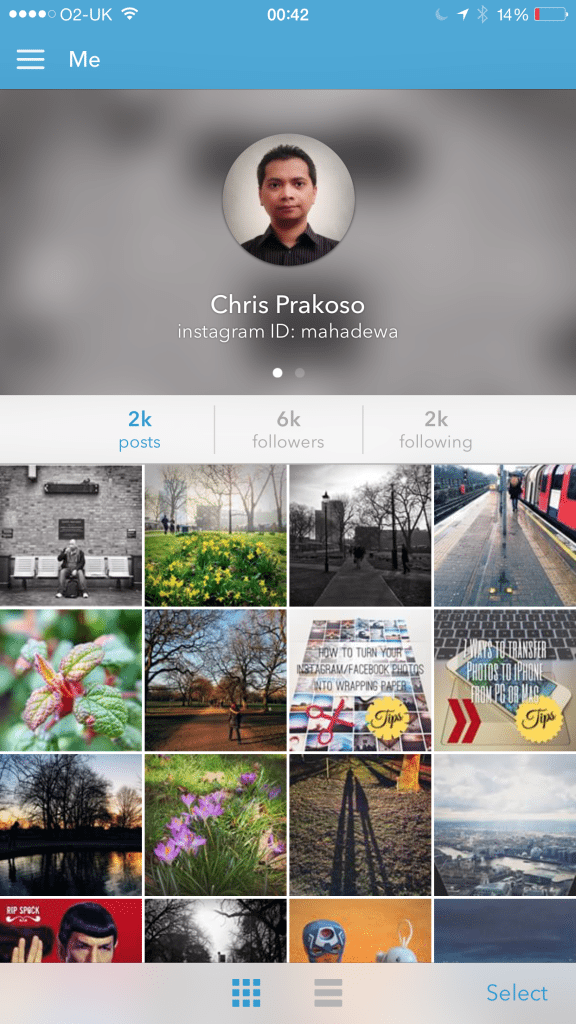



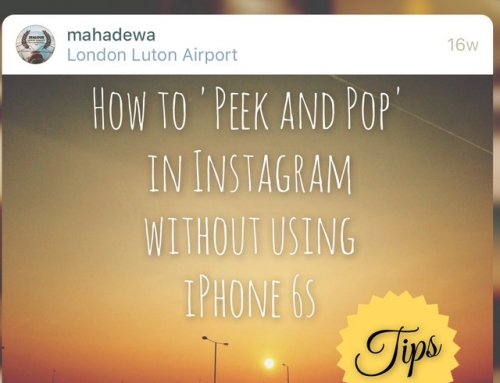

Supercharge your #Instagram experience with InstaGrab http://t.co/A6ObSRVpCk via @Moblivious http://t.co/HLRWdypzRb
Supercharge your #Instagram experience with InstaGrab http://t.co/v6R5owCMZ0 via @Moblivious http://t.co/Wv0UninSTg
Supercharge your #Instagram experience with @InstaGrabApp http://t.co/aRuKPKU9hp http://t.co/0NakGbPAh8
Supercharge your #Instagram experience with @InstaGrabApp http://t.co/dRqSLybGIy http://t.co/uVv6RK1VOP
Supercharge your #Instagram experience with @InstaGrabApp http://t.co/dFAueIYtQ2 http://t.co/Sa8HBf4FNl