It’s a new year and you need a new calendar, except that there is nothing on the shop that has taken your fancy. Well, if you have been busy posting your mobile pictures into your Instagram, why can’t you just use them for your calendar? You can, and it’s very easy to do with Calendagram. They even have their own iPhone App (it’s Free), which makes it even easier to create your tailor-made calendar.
Which ever way you do it, either via the web or the iPhone, creating a calendar is as easy as login in to your Instagram account, pick 12 photos from your stream and pay for them. Or if you prefer, you can upload your own photos (this feature is only available on the web version only). Calendagram will then show you a graphical example of the calendar, which you can ‘swipe’ to see how the photo will look like in each month.
At this time, Calendagram provides you only with 5 calendar backgrounds, a choice of which month of the year the calendar should start from and whether the week should start on Sunday or Monday.
I would love to see more choices of background or design here. Nevertheless, the current ones are good enough for your daily use.
After you satisfy with your choice (you can go back and choose other pictures), you can specify which type of calendar you want to get and how many. The wall calendar will set you back at £20.99 and the desk calendar costs £11.99. Both prices will go down a bit as you buy more.
The good thing is, delivery is Free, even to International address, so those prices are all you will ever need to pay.
There is also new feature in the latest version of the app where you can send a link of your calendar creation to your friend and they will be able to swipe through your calendar on the web (desktop or mobile).
I also heard from them that soon you will be able to ‘sell’ your calendar (your picks of photos) and get some percentage back from the sale! I think that’s quite a cool proposition 🙂
You can have a look at more examples of Calendagram at the Gallery.

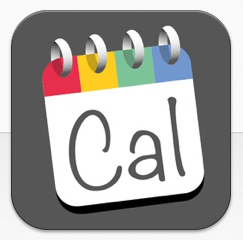
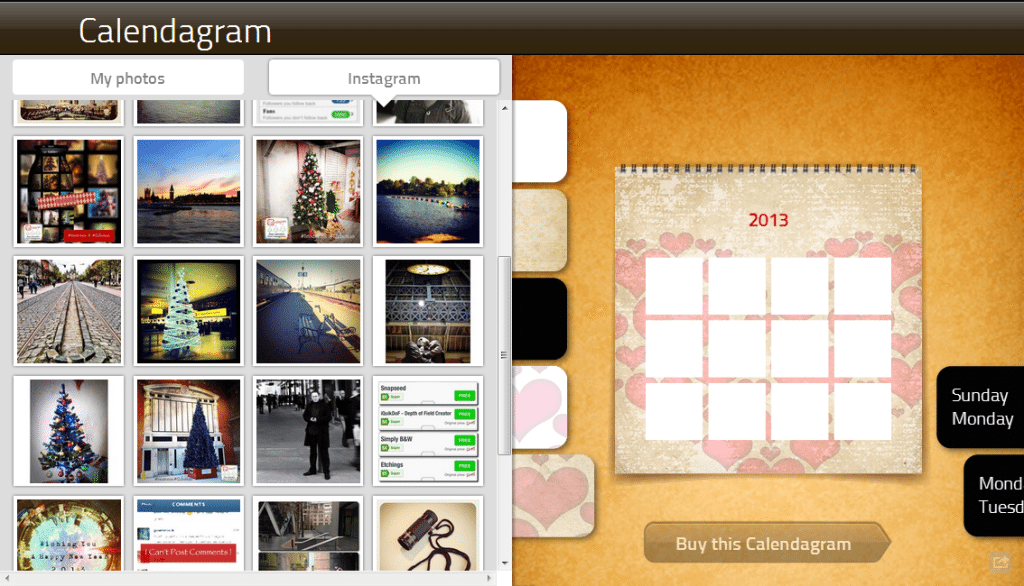
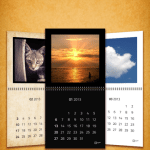
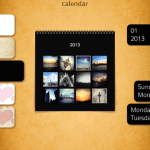
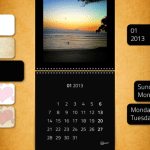

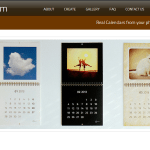

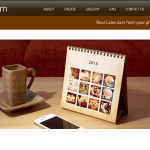
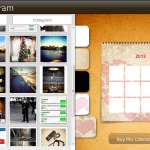



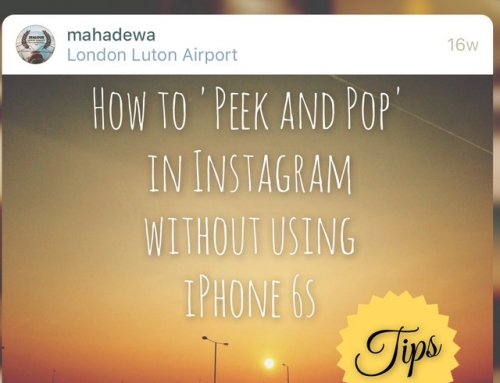

Oh this is really cool I cant wait to use calendagram to make a calender. Thanks for letting me know about this plus the promo code going to order one next week. also Ill let all my friends on instagram know about your post.
[…] You can read my review about Calendagram that I wrote previously here. […]