It’s been one year now since Instagram was acquired by Facebook, and finally Instagram is delivering a new feature that’s very close to a feature that the Mothership has. This new feature is dubbed the ‘Photos of You‘, and if you are familiar with how photo-tagging works in Facebook, you will feel almost at home with this one.
Basically the new functionality allows you to ‘tag‘, i.e. to add a list of other Instagram Users to a photo you posted. The user whom you’ve added will receive a notification as part of his/her news stream. These tagged photos will then be stored in a new section, ‘The Photos of You‘ section, which can be found at the recipient’s profile page as one of the tabs.
The idea is admittedly fun. Say you’ve been in a party and you’ve taken photos of your friends at that party. You can then share the photos on Instagram and tag those friends on your photos. Voila, instant notification! In turn, your friends (and their followers) can view these photos at their ‘Photos of You‘ page!
Interestingly, Instagram (and quite possibly Facebook) highlights the business marketing side of it (in fact the announcement was posted at their business blog). The new feature has been seen as one more avenue for Brands to get even more exposure. Say for example (just an example) you like Justin Bieber (honestly?), and for argument sake you went to his latest live concert last night. Obviously you didn’t want to miss the opportunity to take picture of him and the concert (how wouldn’t you?). You then instantly share the pictures, and in a fit of total madness you tried the new ‘Photos of You’ feature and tag them with @justinbieber. JB will then get notified and he would be able to see it in his Photos of You page. Now, here comes the power of this feature, JB can then decide to make this photo public on ‘his’ profile, which means your tagged photo will be visible to millions of his followers. Instant exposure! For you and for him, but especially for you.
But let’s say you own a small brand, clothing for example. And one day, again to give you an obvious example, Justin Bieber found out about your little shop and decided to come by 🙂 He likes the stuff you are selling and decided to buy a truckloads of them. In the process of trying out the models he took photos of himself wearing your brand, and share it to Instagram! Incidentally, you also have an Instagram account for your brand (of course you do), and JB tag his photos with your account. You can already see the potential of the exposure here, because then you will be able to make these photos, taken by JB, wearing your brand, visible in your profile where your followers and virtually everybody can see them! In this scenario the impact is probably much greater than the previous one.
Ok, now what’s the downside of this? If you have been with Instagram for a while and actively sharing, you must be getting spammers, *cough*, I meant ‘direct marketers’, pretty regularly. These guys come in variety, from just randomly following you (and unfollow the next day), to randomly making comments on your post, or – this one I find the most intrusive – they often directly mention you on their post!
Now, what do you think will happen if you give them the ability to tag you ‘freely’ on their photos? Let me tell you, if I were a spammer, I would use this feature to the full, no doubt about it.
So what can we do about this? Luckily you still can do the same simple thing as we always do, namely ‘block and report’ … repeat after me … ‘block and report’! That’s it! I know it’s a bit tedious if you get this kind of things often, but unfortunately this is the most sure way to prevent them to ever mention or tag or even see your profile.
Another thing that you should do, particularly in regards of the new Photos of You feature, you should review the Auto Add settings. This setting can be accessed via the setting button on the Photos of You page at the top-right hand corner.
As you can see on the screenshot below, you can choose whether you want the tagged photos publicly visible automatically on your profile or whether you must manually approve it first. I suggest you set it to manual.
Then what happens when someone’s tagged you on their photo? If you set it up so that you would have to approve it first then even though you will get the notification, the photo will not show up in your profile automatically. You will need to go to the tagged photo, choose the option button (the 3 dots) and from there pick the Photo Option menu item. From the Photo Option menu, you can choose to ‘Show the photo’ on your profile or leave it hidden.
If you choose to leave it hidden, I suggest strongly that you ‘Remove’ yourself (untag) from the photo. On this menu also you have a choice to ‘Report’ the photo if you think they are not ‘appropriate’.
What happens if you choose to add the tagged photos automatically? Well, in addition to the usual notification, the photo will be automatically visible in your profile’s Photos of You page. From here you still have the choice to remove yourself and/or hide the photo from your profile.
Personally I prefer to have control of what appears in my profile, so I chose the manual addition.
The new Photos of You does seem to be a fun feature and potentially can help folks and brands to get additional exposure. But on the other hand it could end up very annoying if the ‘direct marketers’ start to use it freely.
When that happens, just repeat after me … Block … Report … Block … Report … Breathe in … Breathe out.

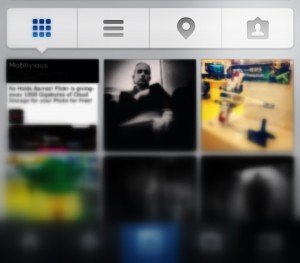
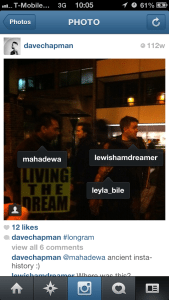

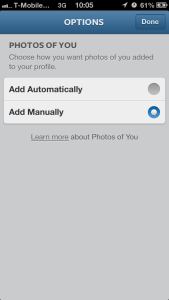
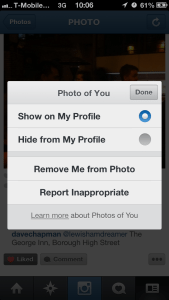




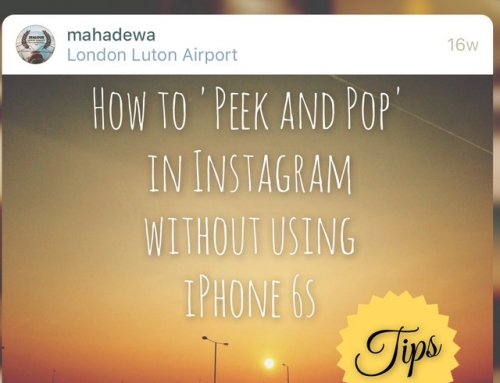

The New Instagram’s Photos of You is opening a Floodgate for Spammers http://t.co/wZwGM7ZiV9
[…] is uploaded, all your tagged friends will get notifications. This is a nice feature, something that Instagram has also added not so long […]