As I wrote on my previous post, my number ONE complain for the new Instagram video was that we couldn’t upload our own video. In that post too I mentioned that Instagram was planning to add this functionality in the future. But I’ve never thought that that future is ‘right now‘!
With the release of the new version yesterday, you now have a total control of your creative creation of your video.
Instagram has put you BACK into the Director’s Seat!
The impact of this, I suspect will be enormous! With all the myriad Video capture/editing app out there, the potential for this is virtually endless, limited only by your imagination!
From Instagram point of view, it was obvious that they really couldn’t afford NOT to do this. Especially if they want to make Instagram the ultimate media platform for Brands to promote their products, which Kevin has been saying many times. And with Facebook riding on the its back, it’s just make a lot of sense.
Make no mistake, this new functionality is not the best in the market, it’s not even the first. Compare to the editing feature that Viddy has, for example, it’s miles away. But the strength of IG doesn’t lie on sophisticated functionality, but simplicity and most importantly ‘critical mass’, and this is an important factor in Social Media.
Now, let’s see what you can do with the new upload option:
1. When you activate the video feature in IG, you now have the option to open the Album, just like you have in the Photo side.
2. Choose the video you want to upload and you will get the editing page. An advance of WARNING when you choose a video, don’t choose a video that you’ve taken in Portrait mode because IG will ‘squish‘ it into a Landscape mode. So as a Tip, when you take your own video, ether with iOS own video app or other apps, do it on Landscape mode.
On the editing page, since you can only have maximum 15 seconds to upload you must choose which 15 seconds part of the whole video you want to use. You can do this by swipe the video slider left or right. In combination with this, you can also trim the length of the video to get you under 15 seconds, you can do this by manipulating the time slider.
In addition, since most video will be shot NOT in Square format, you need to choose which part of the Video will be visible inside the square, i.e. you need to crop it just like you do in Picture. You can do this as easy as you would normally do with cropping picture, by sliding the main video pane.
When you’ve satisfied with the crop and the length, tap on Next.
3. Where you can then choose your Filter.
4. Next you choose your Cover Frame as before.
5. And you are ready to share. Here is an example of one I’ve shared earlier.
Once again, IG has showed resilient and unwillingness to give in to the competition. I expect to see lots of cool clips. Many people will do a lot of experiments on the platform which will benefit everybody in the long run.
As I mentioned on my other post, an Academy Award for Best Mobile Video is not too much exaggeration, who knows?
Take 1 … rollinggg .. and action!

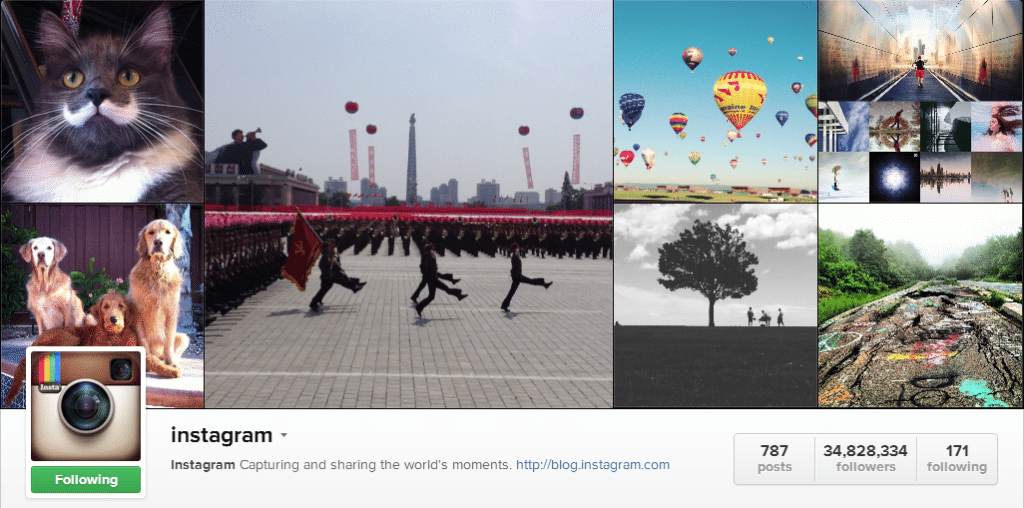
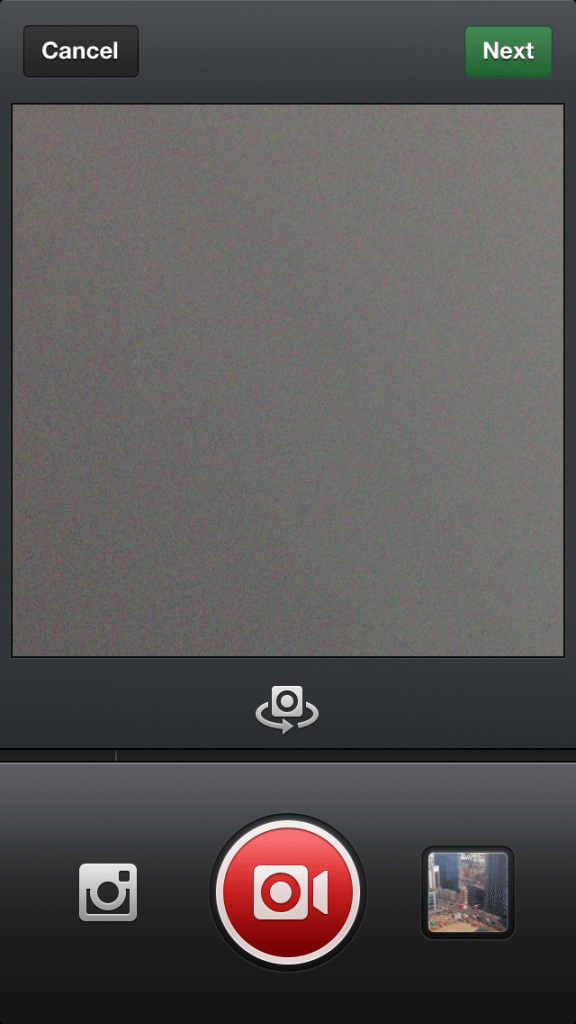
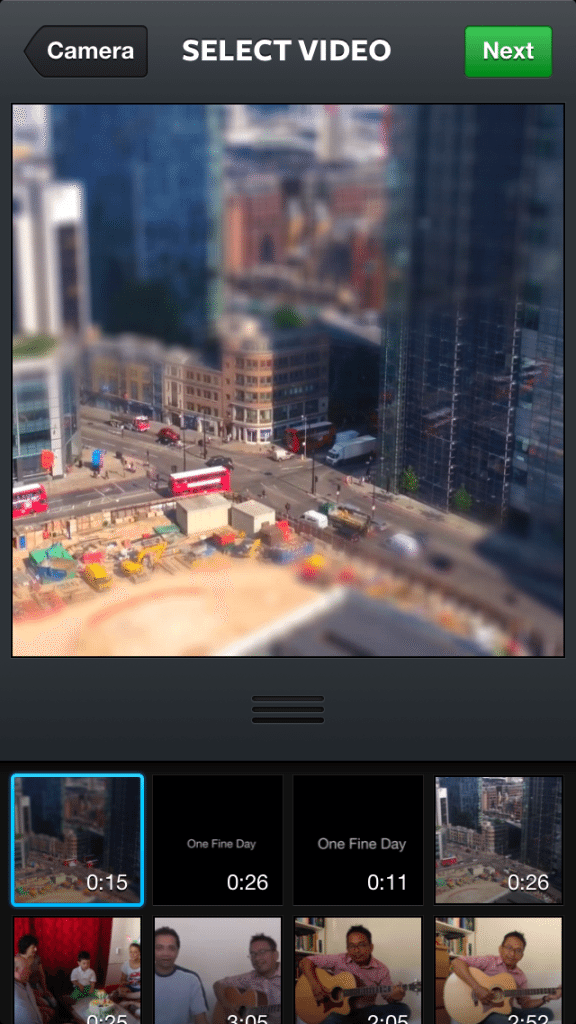
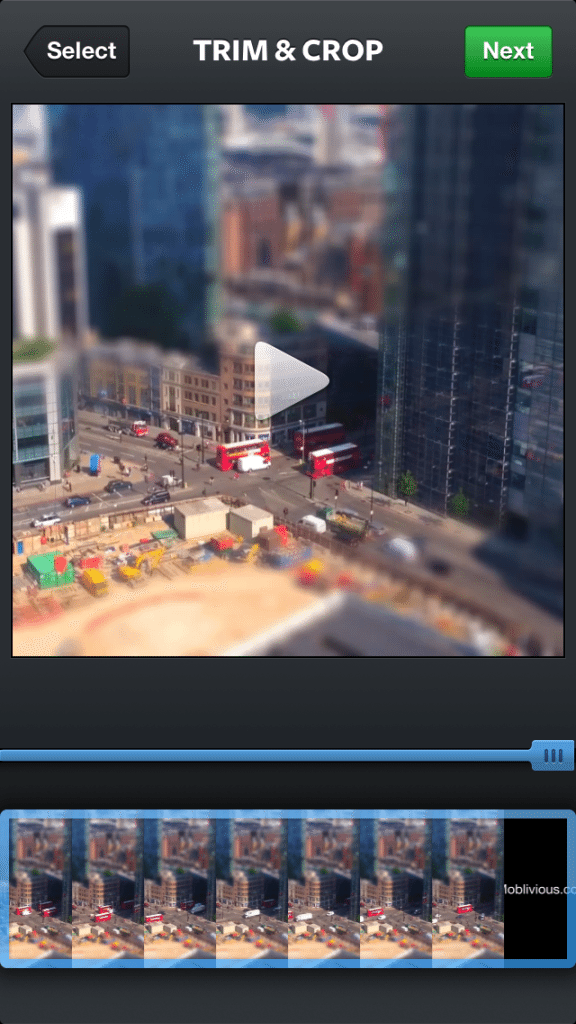
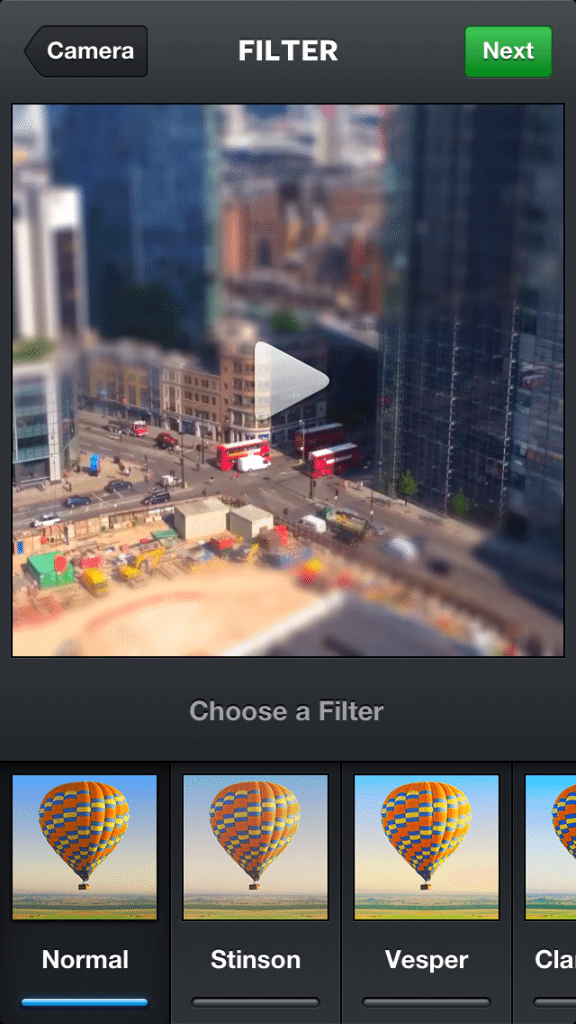
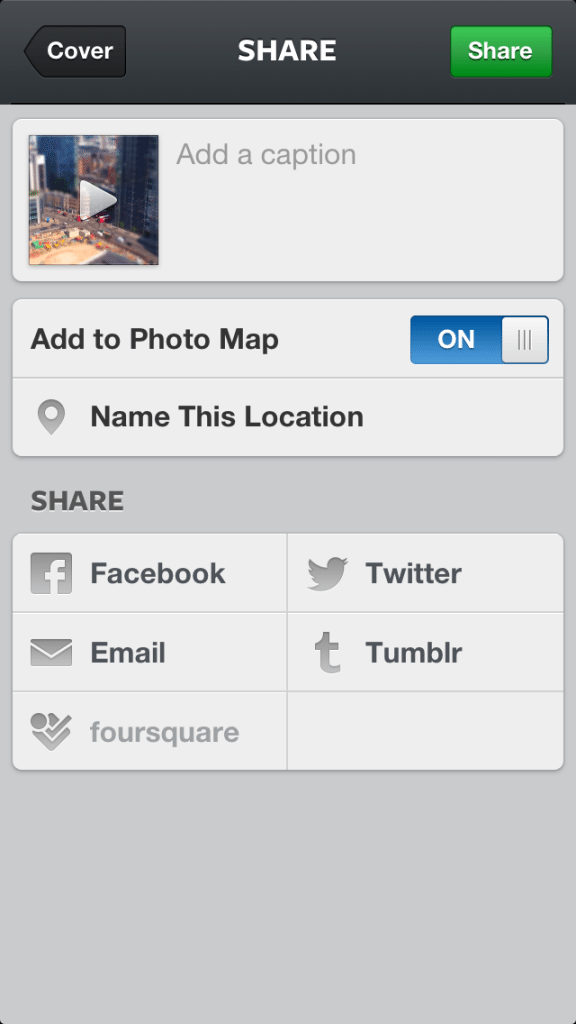



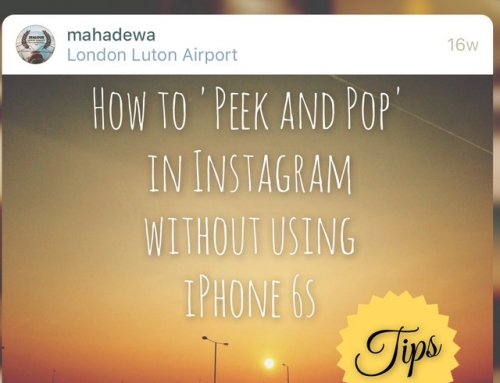

Instagram Has Put You BACK on the Director’s Seat http://t.co/Kvlj5zhOXb
RT @mahadewa: Instagram Has Put You BACK on the Director’s Seat http://t.co/Kvlj5zhOXb
[…] When I tried it the first time, I could immediately understand why so many people attracted to it. It had a fresh view on social photo sharing. For example, it promoted Hashtags or Streams in SZ’s term, into a first class citizen. Not only that it had a front-page exposure, along with the common Popular page, but users could ‘follow’ it as well! Streamzoo was also the first photo-sharing app that incorporated an in-game mechanic into its app. Users collect ‘points‘ when they uploaded pictures and when received likes. With these points then they could compete to get into the Leaderboard! There were lists for daily, weekly and monthly rankings. And then there were Badges, ala Foursquare! Users get awarded with Badges when they, for example accumulate a certain number of action (+50 Likes you get Catcher badge), take a number of photos of a particular theme/object (Sky Walker – Upload photos of the sky), or a particular photography genre (HDR, B&W, Fisheye, etc), or even upload photos taken with a particular camera (Canonista, Nikonista) You can see from these Badges that Streamzoo doesn’t limit itself to mobile photography, in fact you can also upload video (way way before Instagram came up with its 15 seconds video)! […]
[…] that features microstock market place. While other competitors have been adding features like video sharing, or cool photo tools, or massive storage; EyeEm has recognised the value of community and the […]