If you’ve never heard about OneDrive, you might not be the only one. It used to be called SkyDrive, a cloud storage service owned by no less than Microsoft himself. Microsoft has been following very closely what’s been happening in the mobile world. And in light of people complaining that they didn’t have enough free space in their mobile when they tried to upgrade to the new iOS 8, Microsoft listened.
They bumped up the FREE cloud storage offering for their OneDrive service from 15GB to 30GB! But you might not have much time to get this offer.
Here is what you need to do:
1. Get an account for OneDrive if you haven’t. You will initially get 15Gb Free Storage.
2. Download OneDrive App for iOS or the Android/Windows Phone equivalent.
4. You should get your additional 15GB space.
As soon as you see that your space is up, you can turn the Camera Backup off, if you don’t want to use it.
Note that this offer is not exclusive for iOS only, it also works for other mobile devices, e.g. Windows Phone and Android.
What else you can do with OneDrive
OneDrive is a cloud storage where you can store any type of file, i.e. photos, videos, documents, etc. You can upload and download these files manually from the mobile app, as well as back up automatically for photos and videos (you can exclude video). The automatic backup works via Mobile Network as well as the normal Wi-Fi connection, and it can also upload in the background.
Background upload, which means that you don’t have to have the app open all the time you uploading, is a big advantage as many other mobile cloud apps don’t support this type of process. It works too, I’ve tested it.
You can also share them to other people. This can be done by two ways. The first one is you can ask OneDrive to create a unique link to your file, this link can be a View only link (where people can only view the file not edit it), or View and Edit link. Then you can send this special link to whoever you want to share it.
The second way is to invite people directly by email. Again you can configure whether you would allow this person to be able to edit your file or not. You can even require the person to login to its account first before he/she can view the file (this is restricted only for Live account only).
As with other cloud storage service you can earn more space with OneDrive if you refer to a friend. For each friend you refer, you and your friend will get in addition 500Mb more space, up to 5GB. So potentially you can get in total 35GB. Here is mine.
Final Verdict
30GB is a pretty big (FREE) space and it’s probably enough for typical users. As a comparison, Dropbox would only give you 2GB initially, and with the new Apple iCloud Drive you get only 5GB free storage.
The ‘Fire and Forget’ auto backup is a no-brainer. You don’t even need to wait until you have a Wi-Fi connection. Try it out, it’s Free, so there is no harm to try.
Again, this is NOT only for iOS but also Windows Phone and Android devices too!


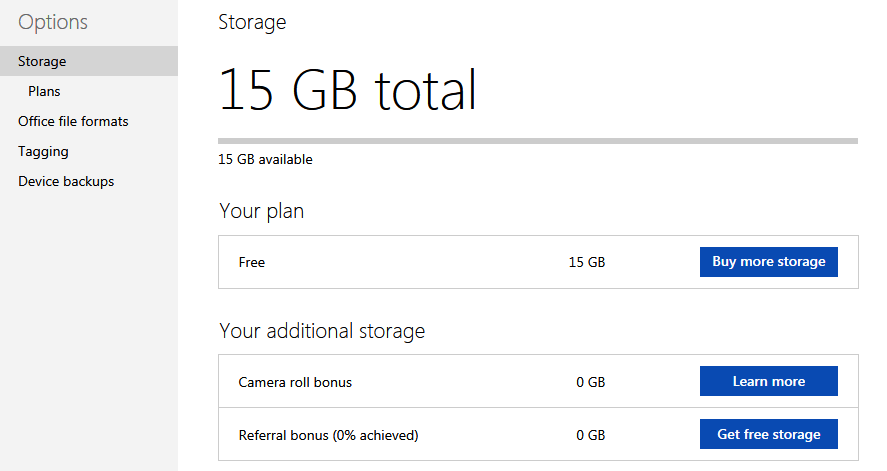
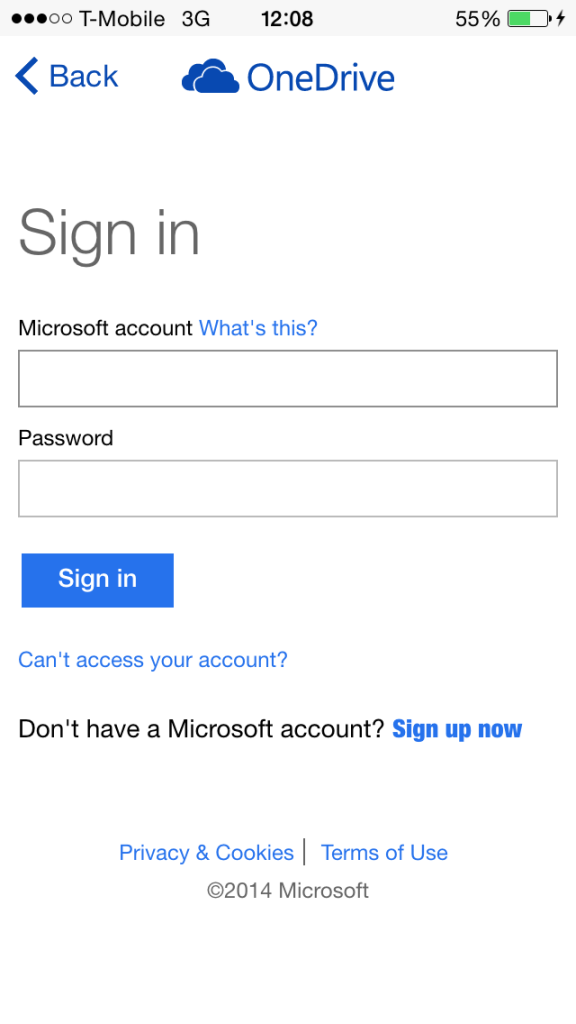
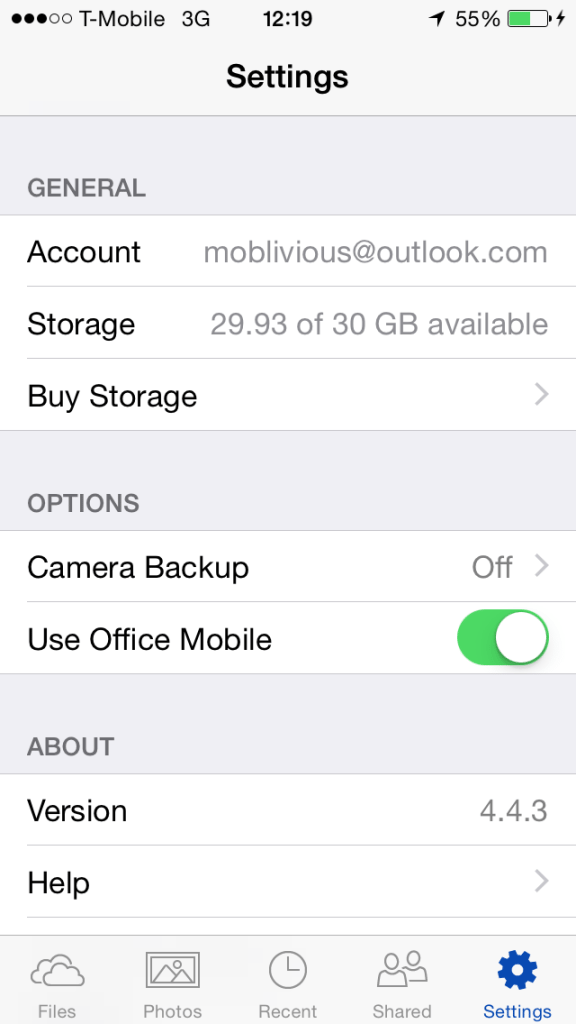
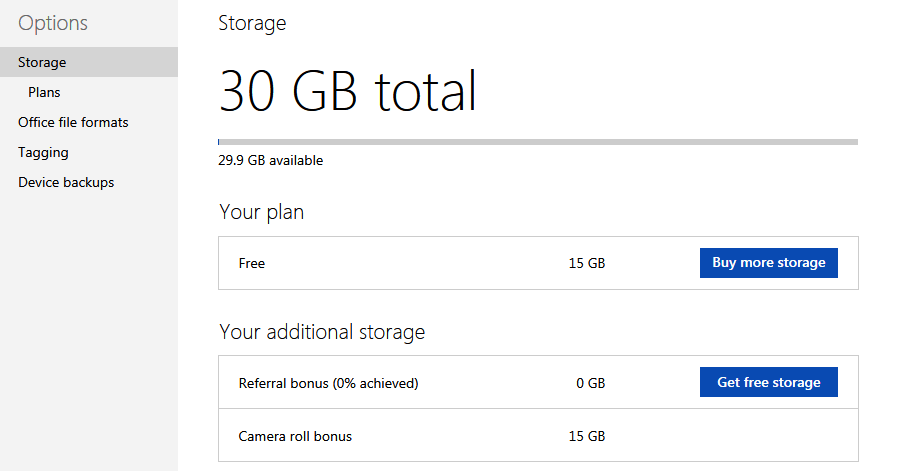
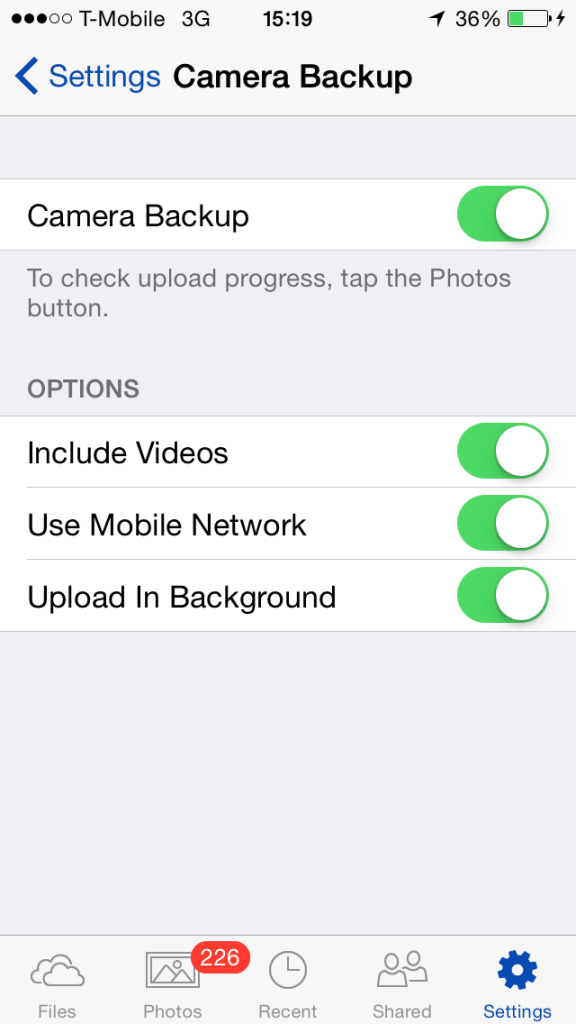
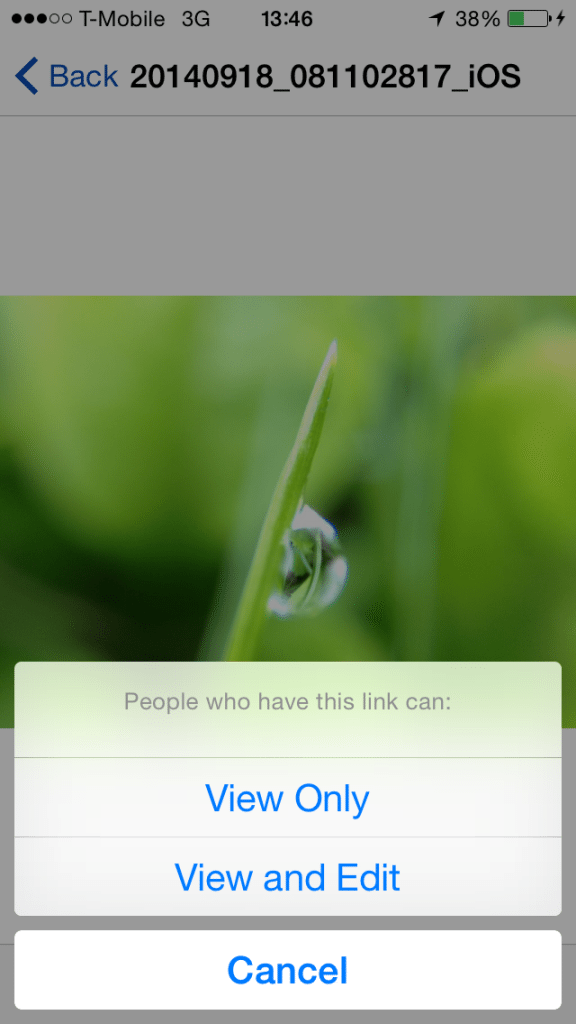
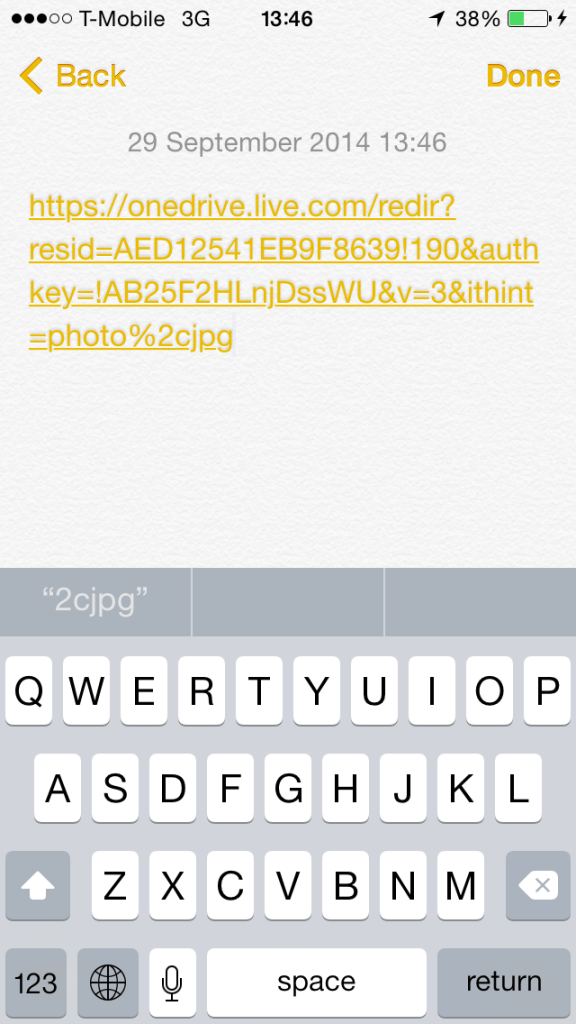
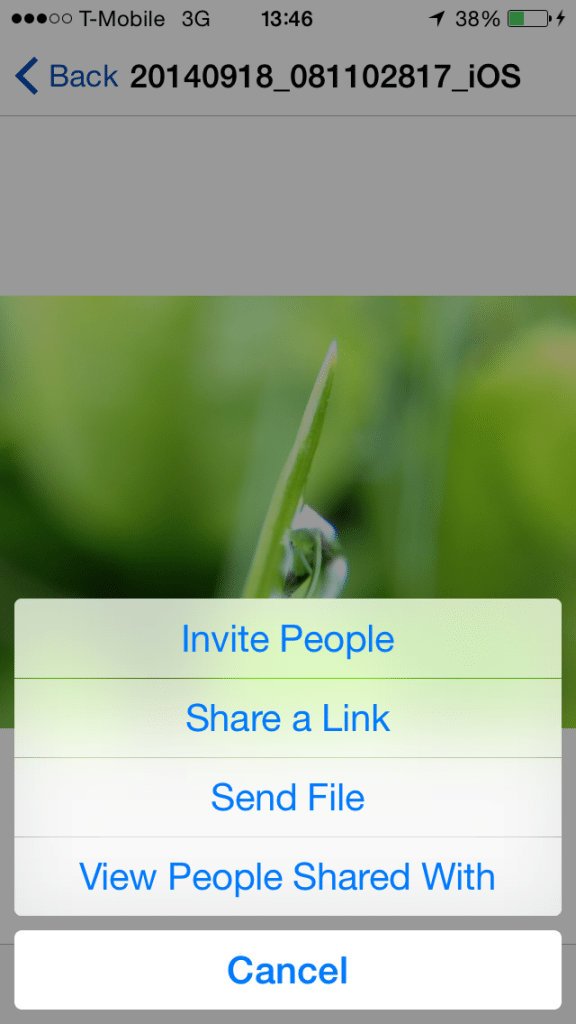
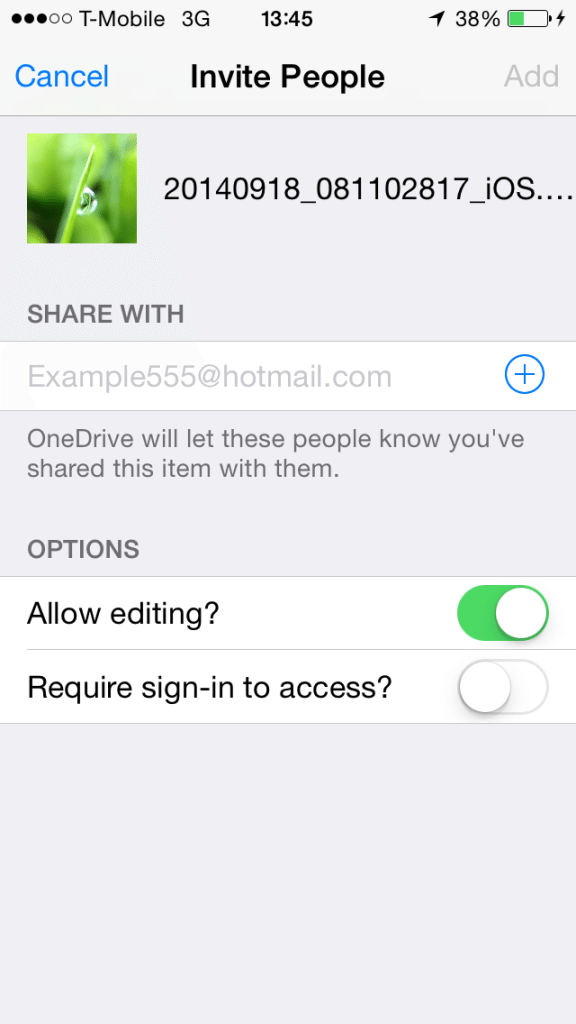
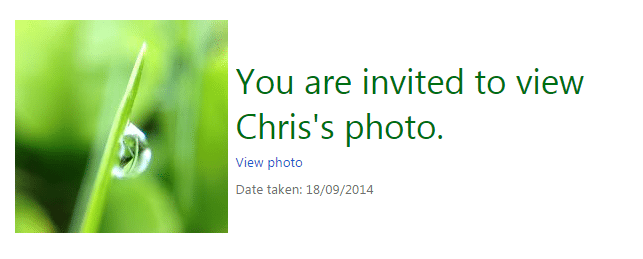





How to get 30GB FREE Cloud Storage for your Mobile Device with OneDrive http://t.co/jFSk0hIyqg
How to get 30GB FREE Cloud Storage for your Mobile Device with OneDrive http://t.co/eQgQlRk1AG
RT @moblivious: How to get 30GB FREE Cloud Storage for your Mobile Device with OneDrive http://t.co/eQgQlRk1AG
How to get 30GB FREE Cloud Storage for your Mobile Device with OneDrive http://t.co/0okIJsAmpB