Today is a happy day for me! Because apart from the fact that today is Friday (TGIF!), I’ve also been blessed by none other than the Apple gods! What am I talking about? Well here is the thing. I came across some news about something that to me is so rarely done by Apple, they are offering FREE stuff!
Woah! Here what it is …
Apple is offering a FREE Battery Replacement for iPhone 5 that were bought between September 2012 and January 2013!
Isn’t that cool! Do you want to know what is cooler than this? Yes, I bought my iPhone 5 on September 2012 😀 And since I’ve been struggling with my battery (2-3 hours max on full charge), this news was like a life-saving moment. If I could be eligible for the program it would be like injecting the life back to my iPhone, at least for a little bit more.
And guess what, yours might be eligible too!
So what you need to do?
First you need to check if your iPhone 5 is eligible. This is done by typing your iPhone’s Serial Number to the text box in the the Program’s Web Page.
Here is how you can get your iPhone Serial Number: Go to Settings -> General -> About. If you use your mobile to access the Program Page, you can tap and hold the Serial Number to copy it, which then you can paste to the box.
The page has a country drop-down list where you can select where you are. Do this first before you put in the serial number because your country might NOT be eligible for this program.
If your Serial Number is Eligible, congratulations you’ve passed the first test! Now what you need to do is to book appointment with your local Genius Bar and they will be able to replace the battery for you onsite.
I’ve had my appointment today. The ‘Bar Man’ retested my eligibility again just to make sure, and then he ran some online software checker which will check if your battery do indeed need to be replaced. Mine passed this test. Yes, it’s that desperate 🙂 Then he booked my iPhone in for replacement. I waited exactly an hour and when I came back to the store my iPhone was ready waiting for me to take home! Sweet!
To check whether my battery really had been replace with a new one, I used a little software called iBackupBot which runs in a PC or Mac. And here is the info I got from the software for my iPhone 5:
You can see that the battery cycle is 0 (zero)!
As a comparison I checked also my old iPhone 4 which I’m still currently using:
Here the battery cycle has already reached 1202 🙁
By the way, the two figures underneath the cycle, i.e. Design Capacity and Full Charge Capacity, are the battery capacity in mAH when it was new and at the current capacity.
I am really happy today and impressed with Apple ‘generosity’ and the swiftness of the replacement service. Thanks Apple!

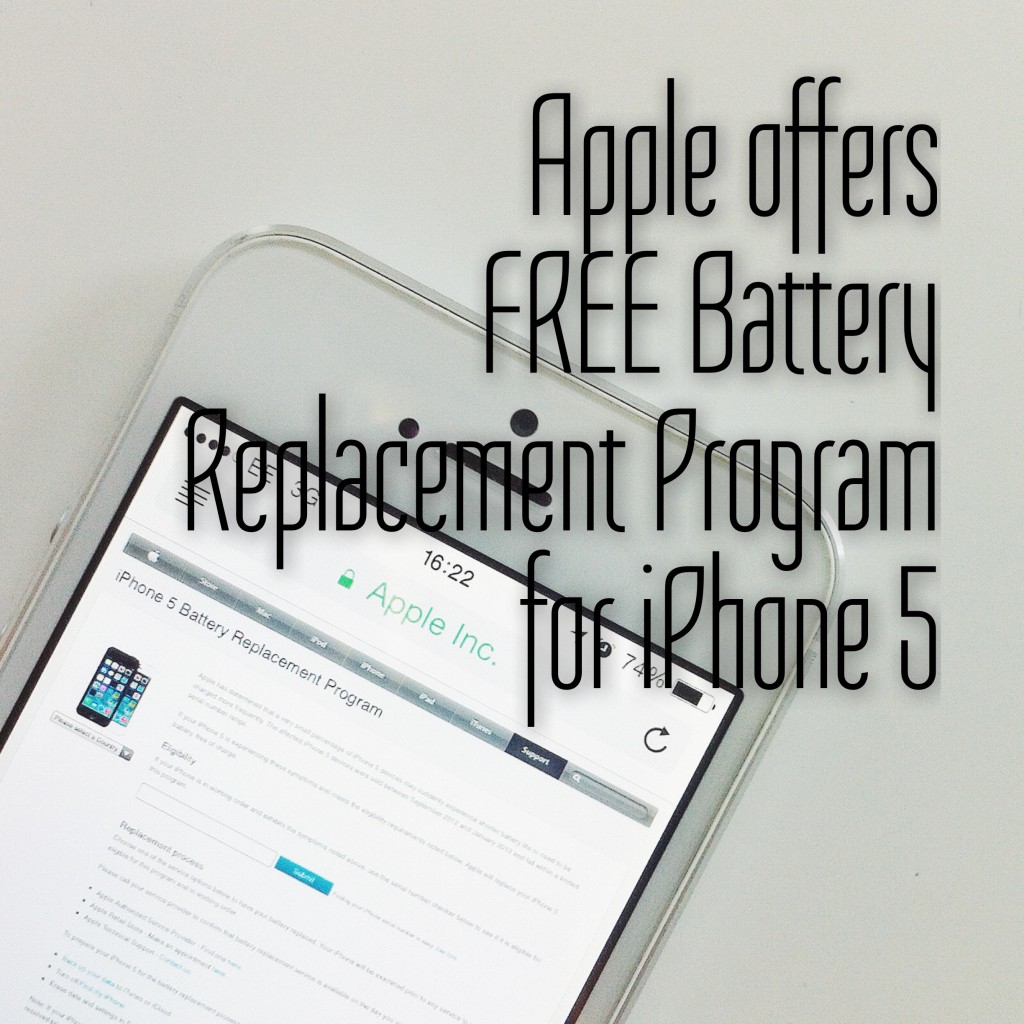
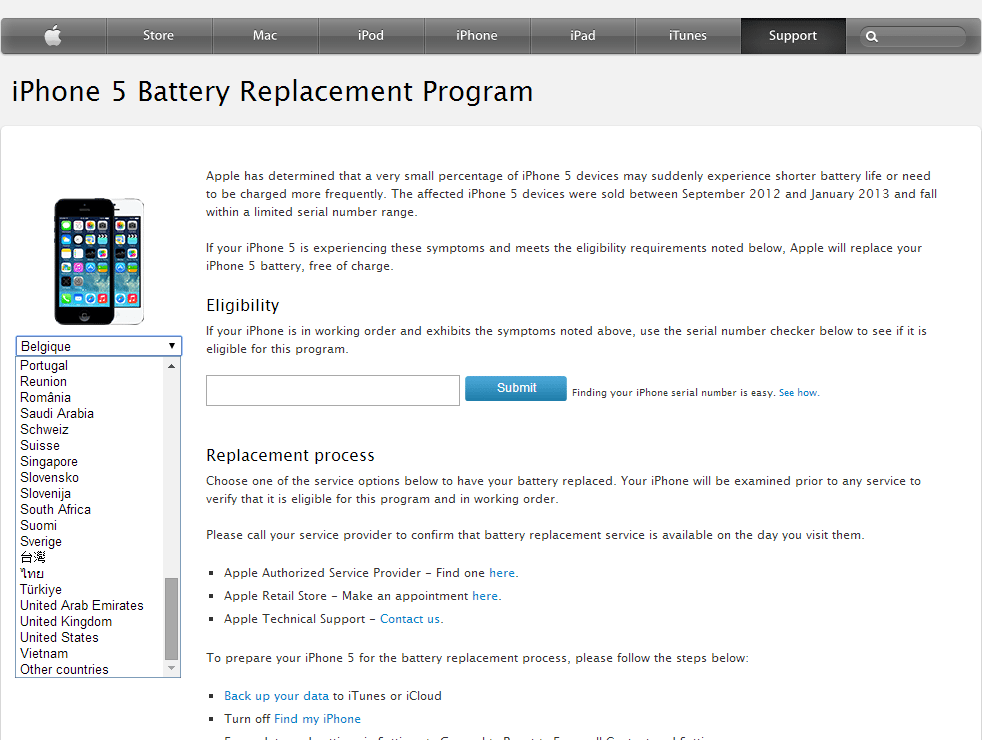
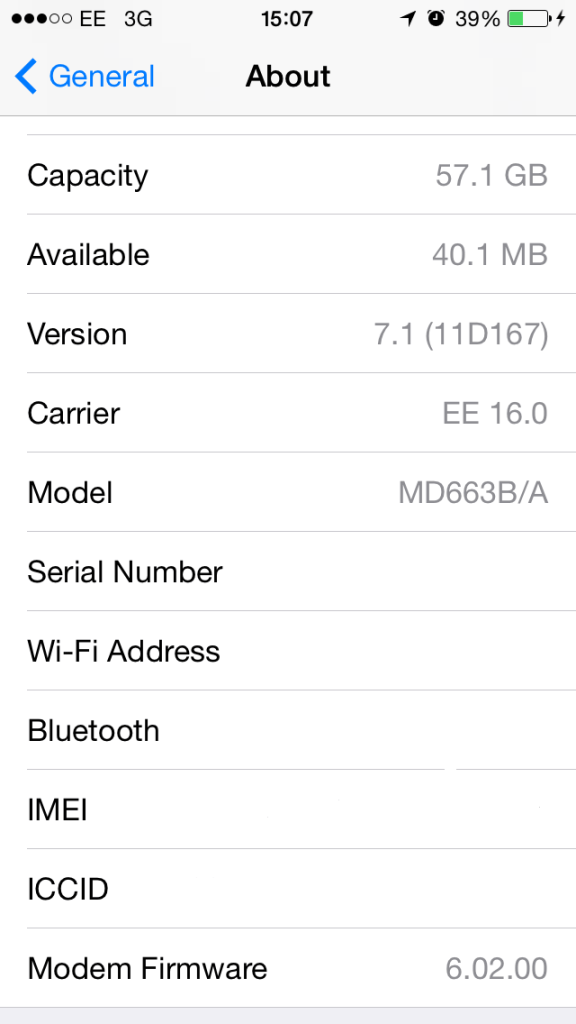
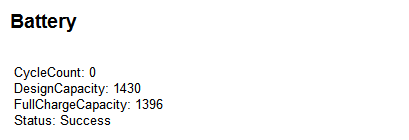
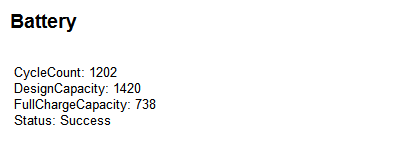





Apple offers FREE Battery Replacement Program for Eligible iPhone 5 http://t.co/gzMkcHdSbE – I just did this today! Check if yours is…
Apple offers FREE Battery Replacement Program for Eligible iPhone 5 http://t.co/YofAlNd703
See if your iPhone 5 is eligible for a new battery. http://t.co/5S8kFs4xkp
When Apple first announced the initiative, it said owners of affected iPhone 5 models might see unexpectedly short battery life. It’s really a nice and helpful piece of info. Please keep us up to date like this. Thanks for sharing.