This month is an upgrade month for Instagram, they seem to release one after another. So, after a big change of heart to allow posting photos in landscape or portrait mode, this time is the in-app messaging feature that gets overhauled.
Instagram introduced its first attempt to build an in-app messaging into its growing photo sharing app back in December 2013. This first iteration of what they dubbed ‘Instagram Direct‘ was for me pretty clunky since you have to ‘share’ a photo before you can even start a conversation with someone. It didn’t feel like a messaging feature for me and to be honest I’ve never ever used it since that day of announcement when I tried it out.
This month Instagram announced a new version of Instagram Direct, and this one looks and behave more like a proper messaging app that you and I are used to. No longer that you need to ‘share’ a photo before you can start a chat with someone, although this feature is still there in case you do want to share something. The new Instagram Direct allows you to start a conversation with anyone just like any other messaging app. i.e. by connecting to the recipient/s directly.
Start a conversation
You start a Direct Message by tapping the Mailbox icon, which you can find at the top right corner of your main feed.
On the Mailbox page you will see you current conversation threads, whether it is one-on-one or in group (yes you can have a group chat).
To initiate a chat you start by tapping the plus button at the top right corner of the page.
You will then presented with 2 choices, you can either share a photo or a video (like the old Instagram Direct), or just send a message.
Select ‘Send Message’ to go to the compose page where you can choose whom you want to have a conversation with. Instagram will kindly list people with whom you’ve interacted recently on the suggested list, but you can also just type the name on the search box.
Instagram will start showing a list of people the moment you start typing, when you see the person you are looking for you can select it and the name will be added to recipient list.
You can add a maximum of 15 people in one message if you want to create a group chat, or just that one person for a private chat.
Lastly type the message and tap send. And you’re done!
In a conversation thread, as well as sending a normal text y0u can also send images, videos or a big read heart emoticon.
- Attach Image
- Attach Video
- Attach Big Red Heart
Instagram Direct Request for non-following
What if someone that you don’t follow wants to have a chat with you? Fortunately his/her attempt to start a conversation with you will be held in the message request queue. You need to explicitly accept the request to allow the person to contact you directly.
If you don’t want to accept the chat then you can decline it. And while you are at it, you can Decline and Block the person at the same time. All of these policies are really good features for our privacy.
Deleting an Instagram Direct thread
To delete a thread just slide left on the thread and tap on the delete button.
Turn on and off Notification for a Message Thread – A.K.A the Mute button
You can also mute a message thread to turn off notification. You can un-mute it to turn it one again. To do this go inside the thread you want to mute, and then tap the Exclamation Mark button at the top right hand corner. This will open the message details page on which you can mute the thread.
Send everything To
Another new thing that Instagram released in the beginning of this month is the Send To feature. The original Send To was really part of the old Instagram Direct, i.e. you share a photo you posted to other Instagram users. This was how the old Instagram Direct message worked.
Well, Instagram has promoted the Send To feature to the front page, as a matter of fact Instagram has put right in the centre of your feed, just underneath the photos, next to the comment button!
Moreover, you can now not only share a photo but also share a profile, a hashtag AND a location! Practically everything you can find in Instagram.
To share an Instagram profile, visit the profile page, tap on the three-dot icon on the top-right hand side of the page and choose ‘Share this Profile‘ menu item.
To share a Hashtag page, do a Hashtag search and tap on the Send To button to share the page.
To share a Location page, again search the location and tap on the Send To button share it.
Final Thoughts
I admit that I’ve never used Instagram Direct feature since the first time I tried it a year or so ago, but I know that many Instagram users use it regularly. No doubt then that this new and improved version of Instagram Direct will be used even more since it is now more resemble a real chat functionality.
The group chat is quite cool as well, although it’s ashamed that you are limited to 15 people in one thread.
Lastly the additional Send To features could be a good way to share many useful things among the users.
Did you ever use Instagram Direct before? If not, will you use it more often now with the new one? Let me know what you think in the comment.


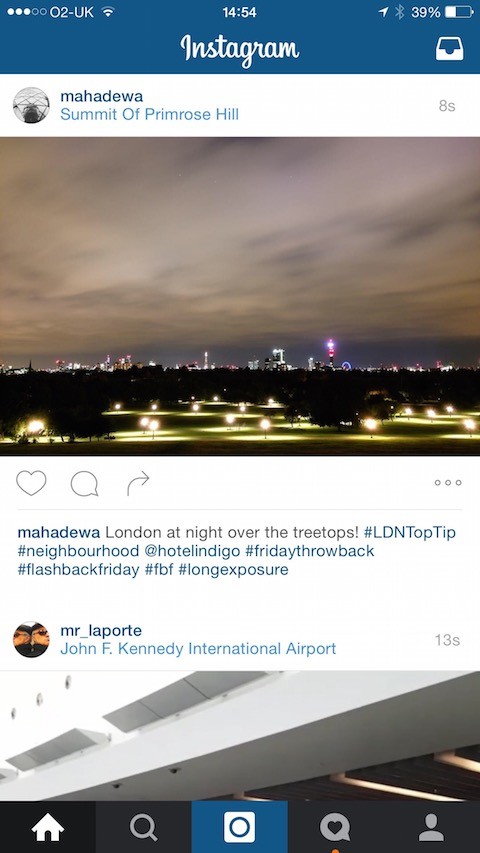
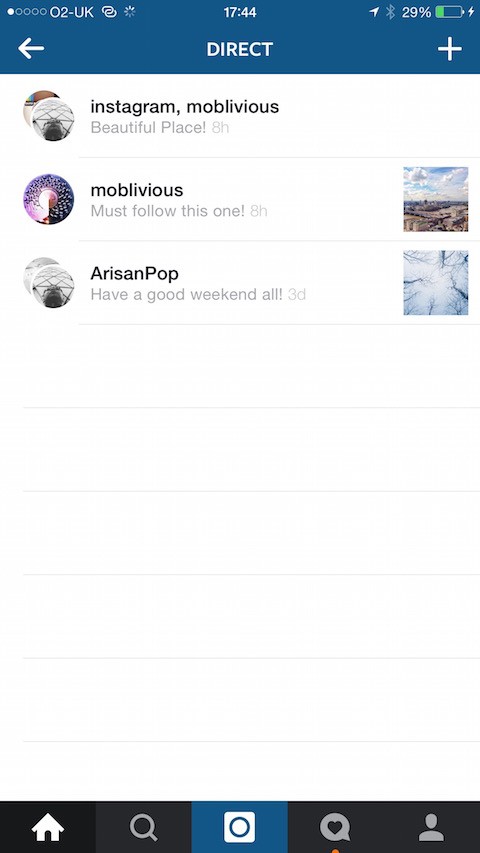
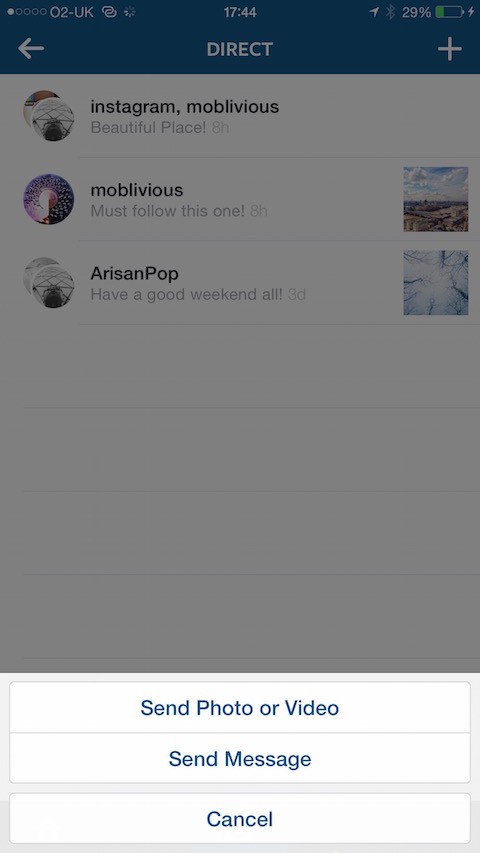
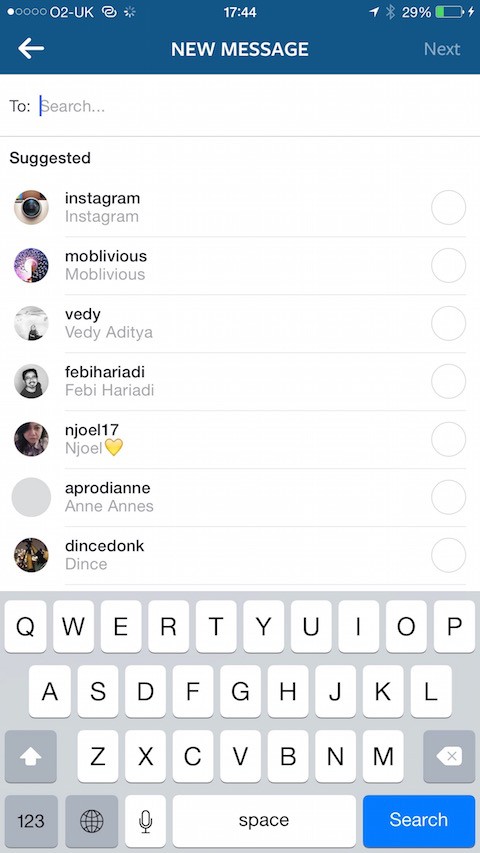
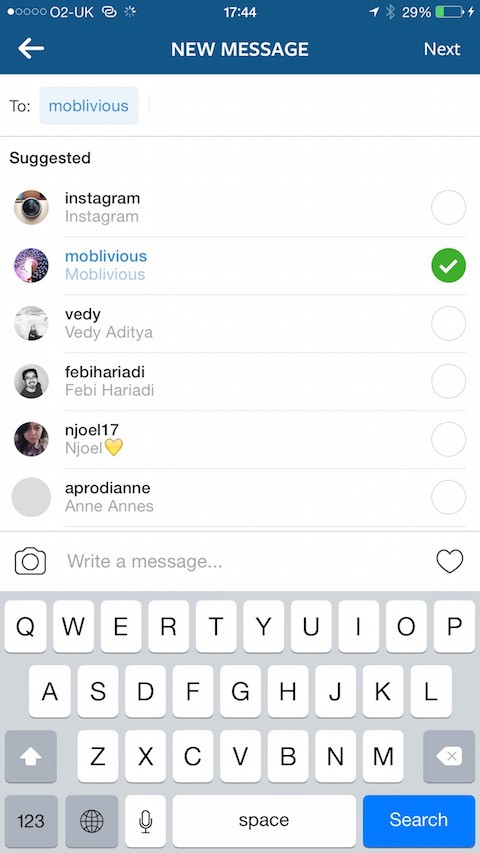
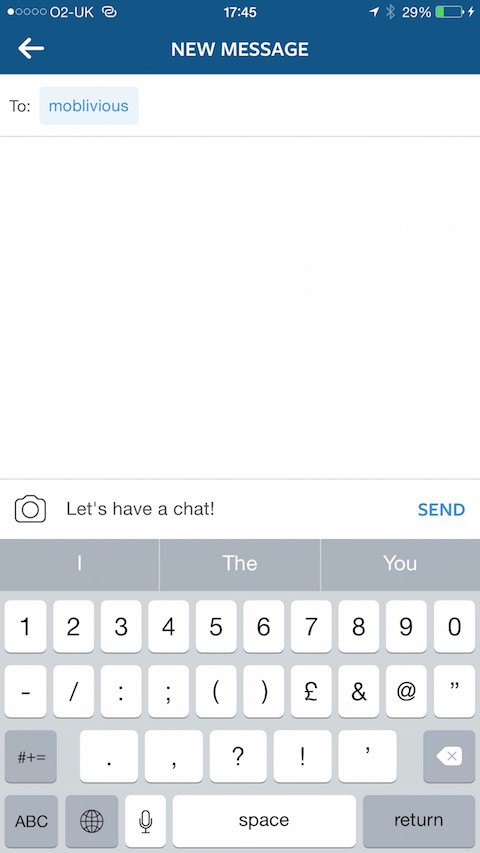



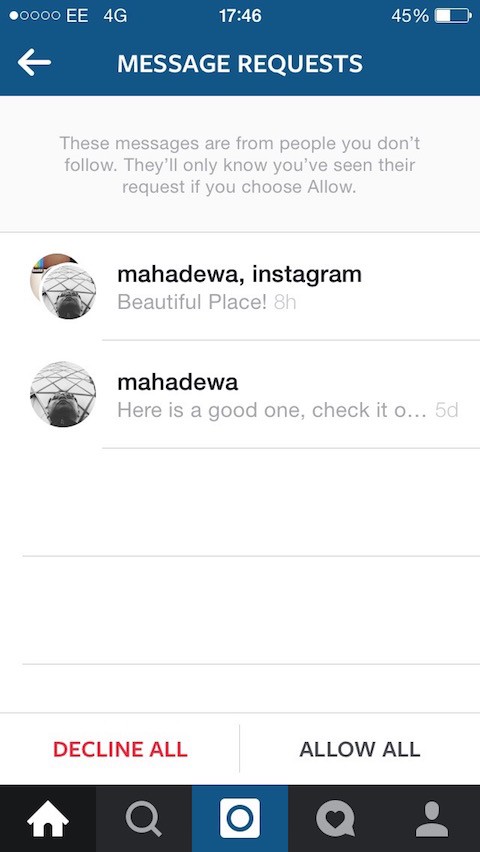
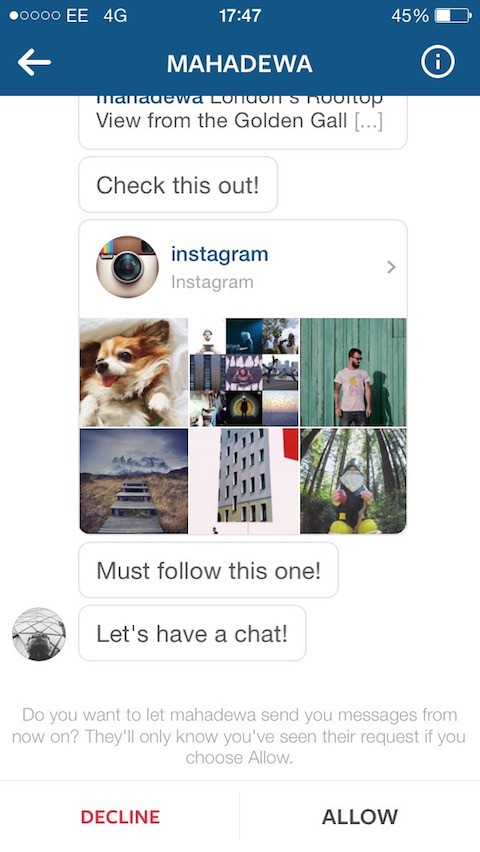
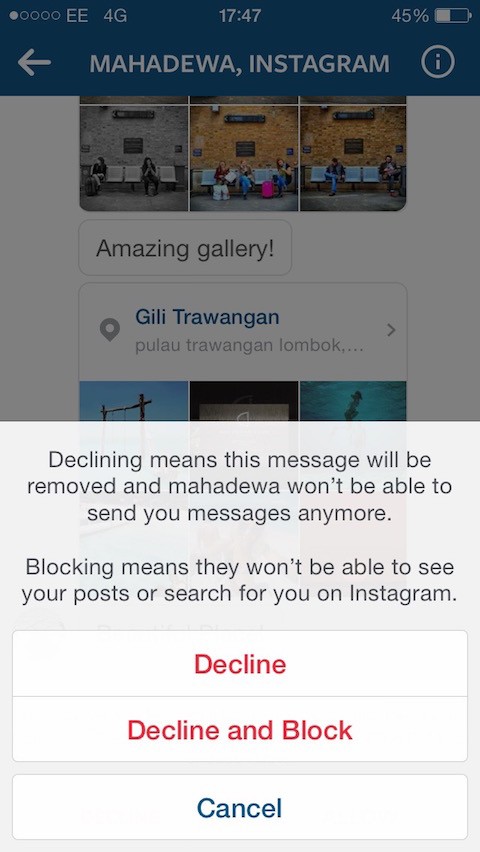
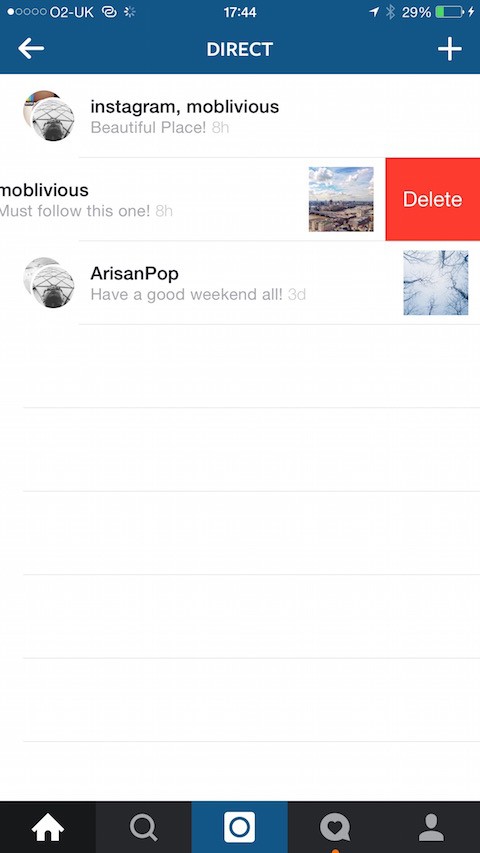
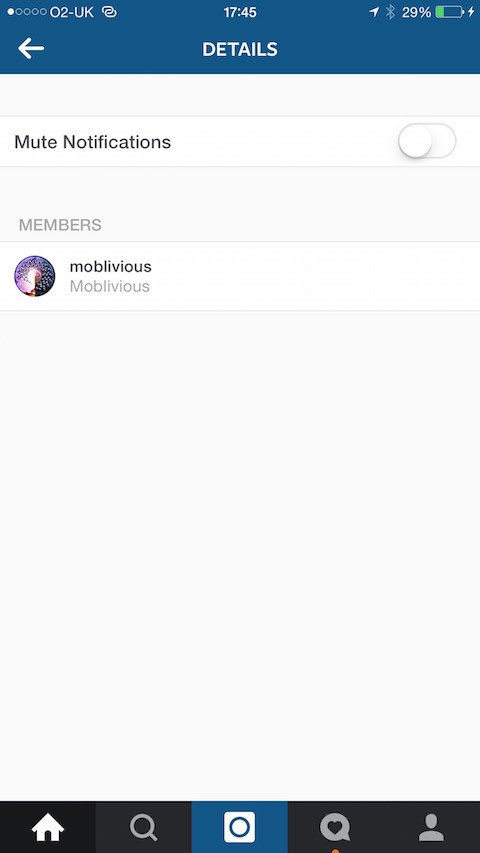
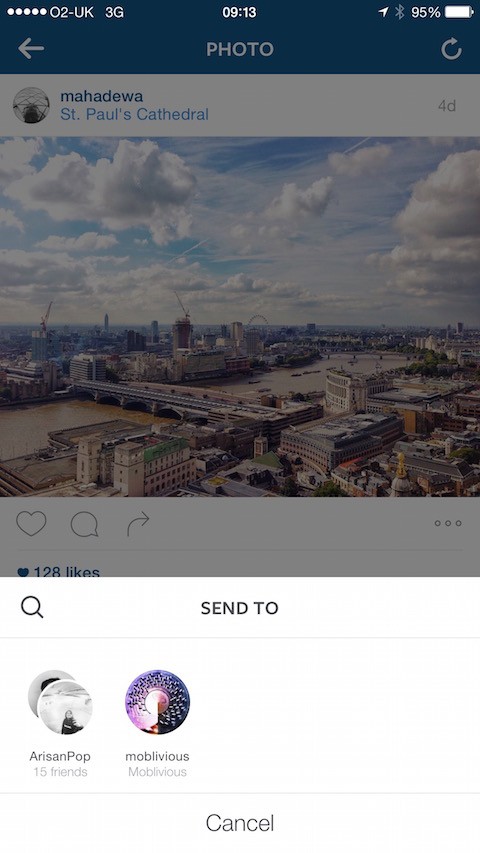
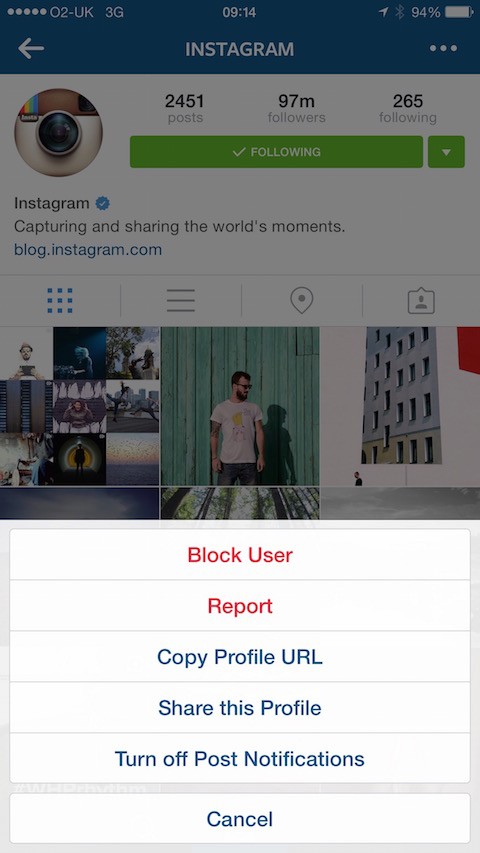
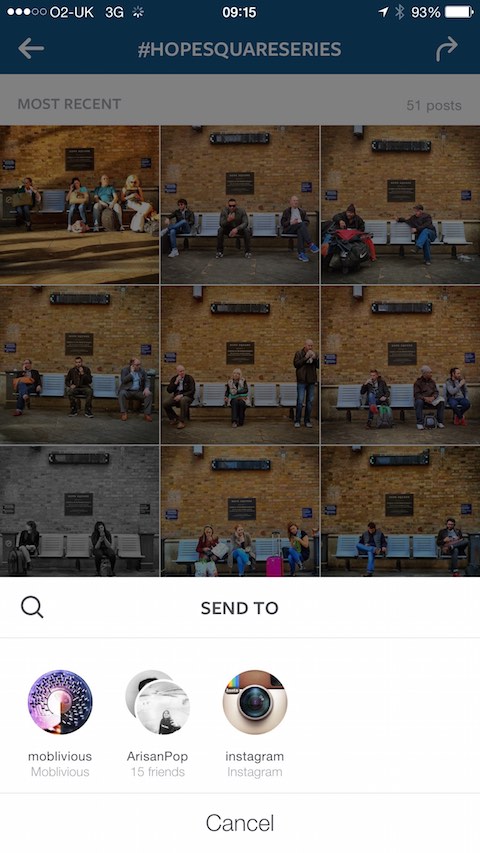
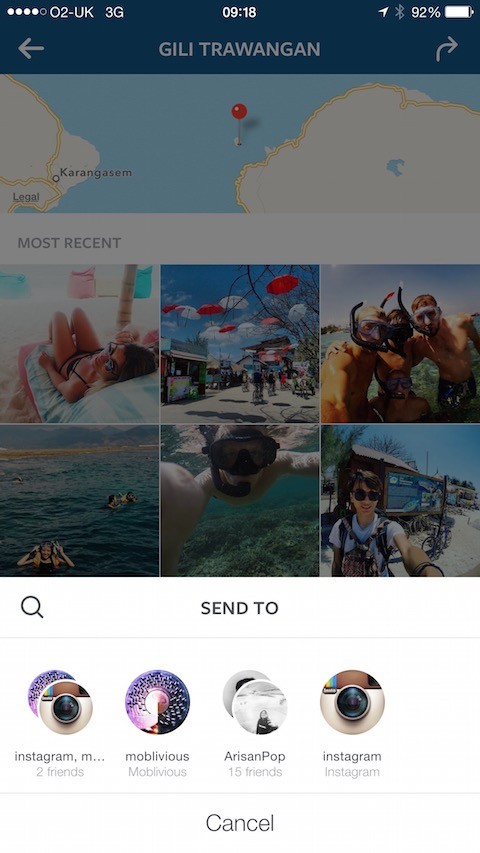



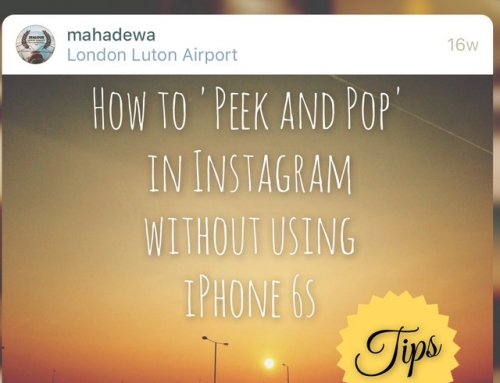

How to send a DM or create a group chat in #Instagram http://t.co/sdFA7ZHCdH http://t.co/VuIJB4UgZU
How to send a DM or create a group chat in #Instagram http://t.co/aySJmxnxQN http://t.co/TgEThHcqHG
hi
hi
In a group chat, if you just look at it but don’t comment or like, can others in group chat know you have read the chat?
How do you delete the users that are suggested when the “Send to” pops up?
You can’t do that.
as “admin” how do you delete someone from thej chat
Hi, I can’t figure this out, how do you add a person into an already created group? Or do you have to make an entirely new one?