As an Instagram power user you probably use the search feature practically on daily basis. Instagram search is quite a powerful tool that lets you not only to find people or tags but also places (locations).
In addition, every time you do a search and choose one of the item from the search result Instagram will remember this and put your choice in the history. This way, the next time you go to the search page again to find the same item (same person, tags or places) you don’t need to type in the keyword again because Instagram will list it in the search history.
This is all great and wonderful, until that one occasion where you really don’t want your search to be recorded, or simply when you just want to clear up the list.
Clear Search History
Well that’s actually very easy thing to do because Instagram had already thought about that and provide you with the option to do it!
First go to your profile page and tap on the Options button (the Gear icon at the top right hand corner).
This will open the Options page. Scroll down until the end and find an option called Clear Search History. It’s just before the Logout option, you won’t miss it.
Choose the Clear Search History option. This will show you a confirmation dialog for you to confirm whether you really want to clear the search history or not. Tap on the Yes, I’m sure option to start the clearing process.
That’s it! Now if you go back to your Search Page, your search history should be cleared!


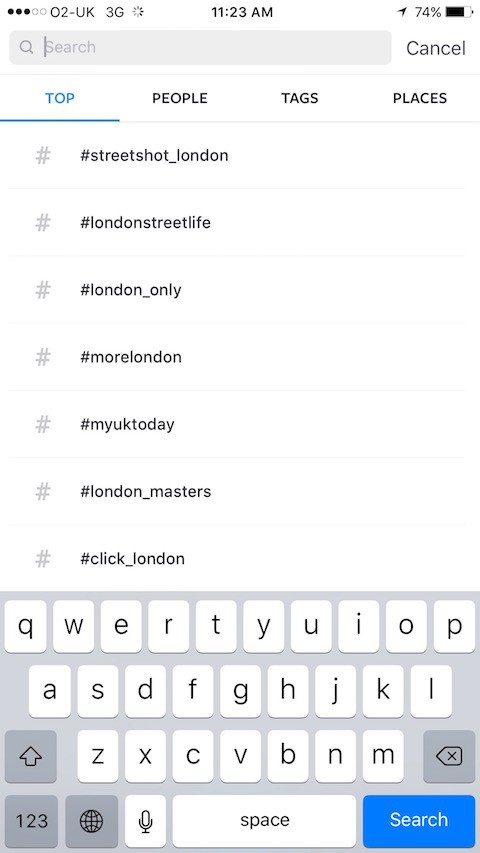
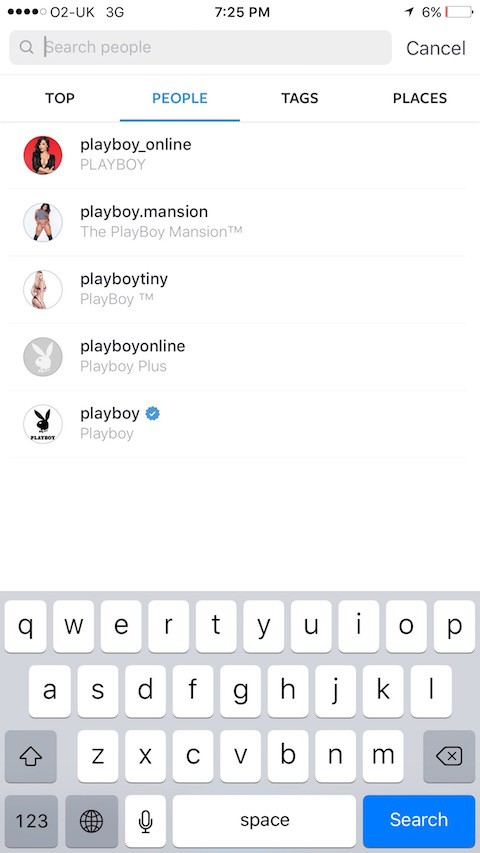
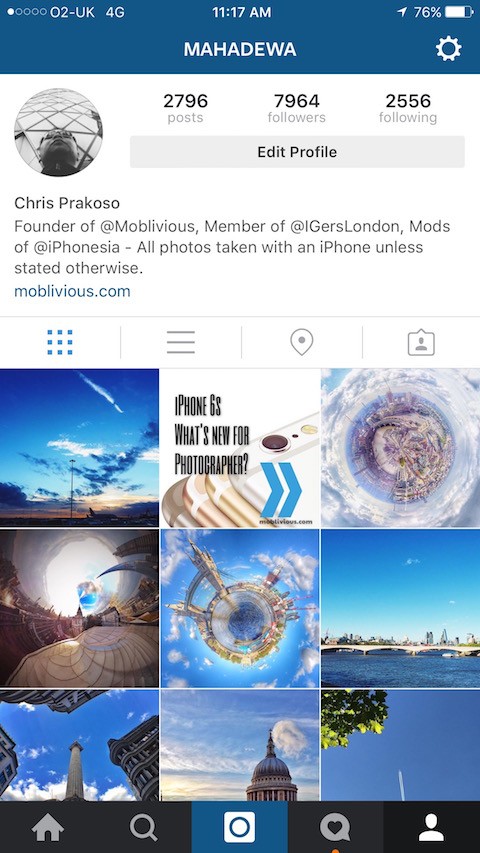
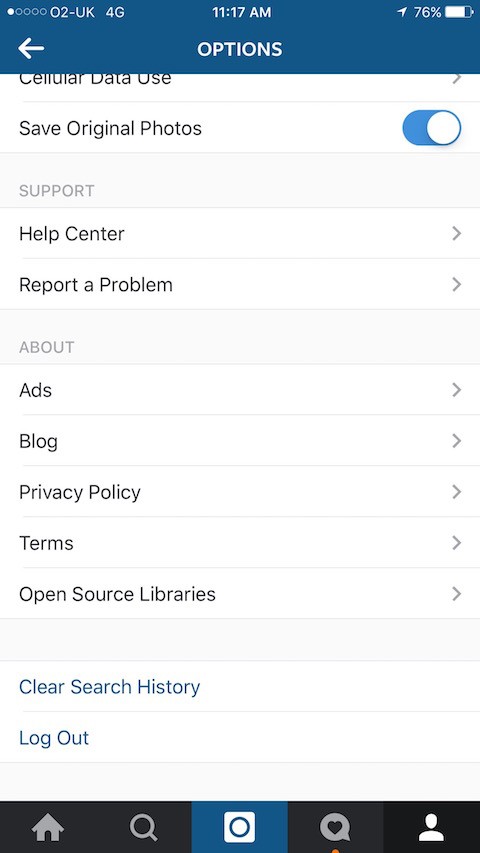
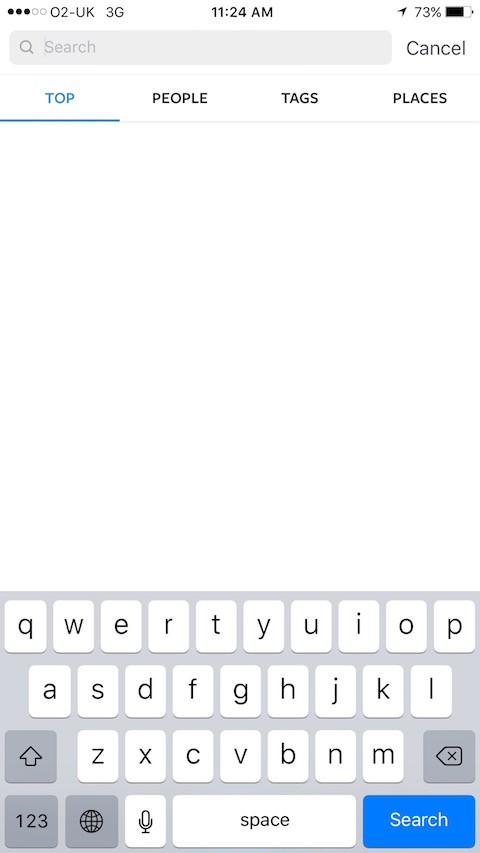



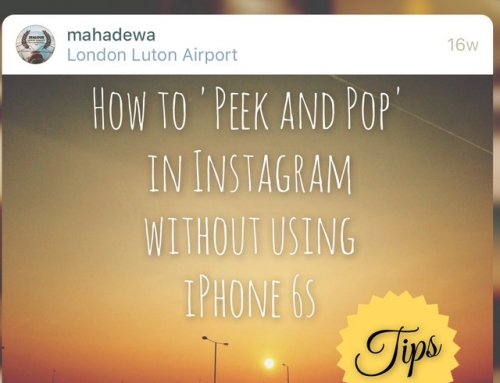

but after clearing search history when i type a letter it shows me my last searched list . what should i do ?
Try deleting the app and reinstalling it.