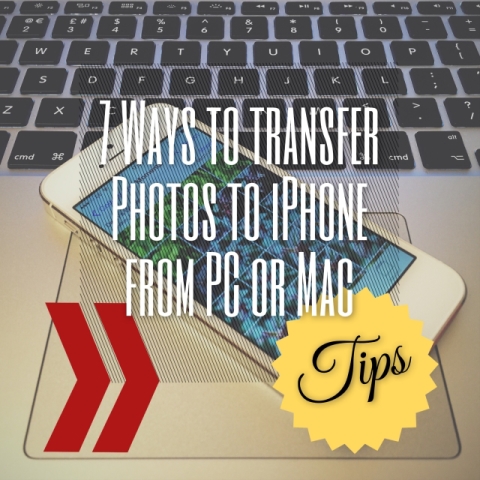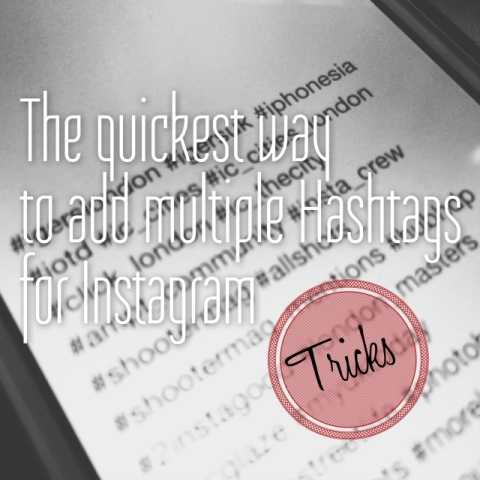Supercharge your Instagram experience with InstaGrab
Are you getting tired of Instagram seemingly persistent attitude against adding features to the app? Well thankfully somebody had the same feeling and decided to do something about it! Say Hello to InstaGrab! InstaGrab will supercharge your Instagram like you’ve never experienced before. It will remind you back why Instagram was such a fun and [...]